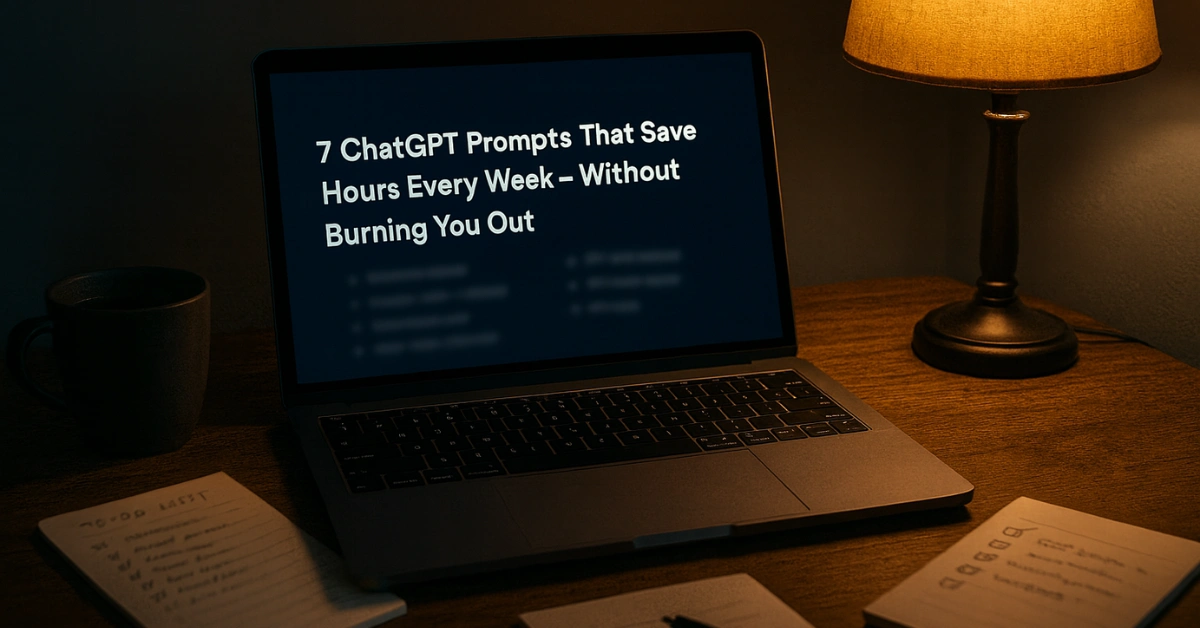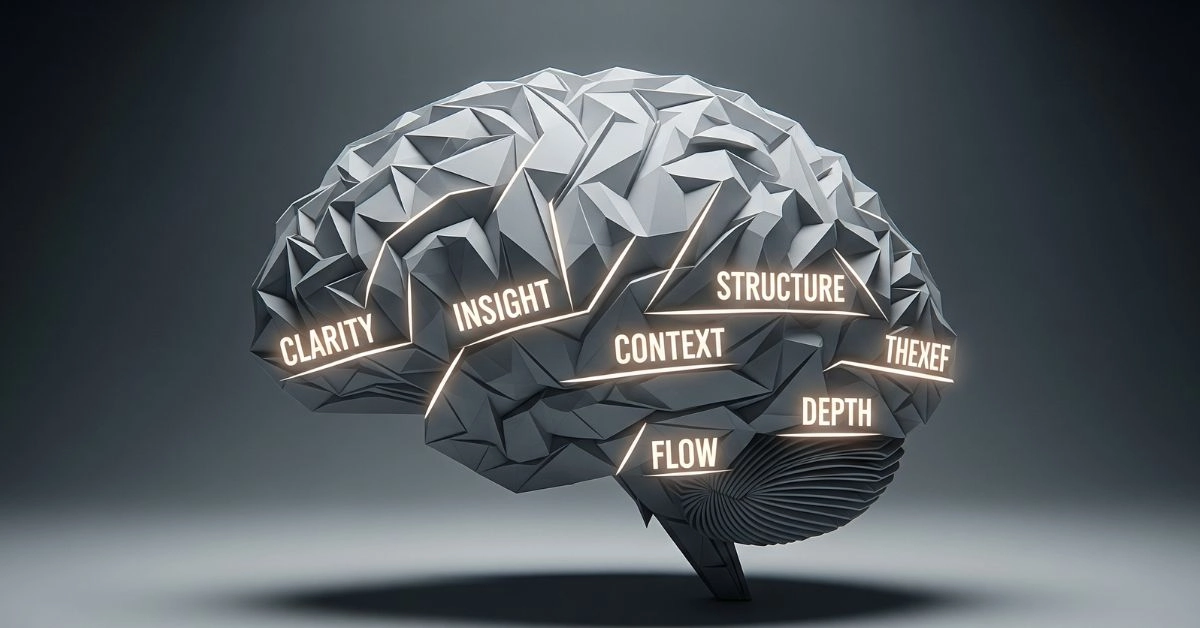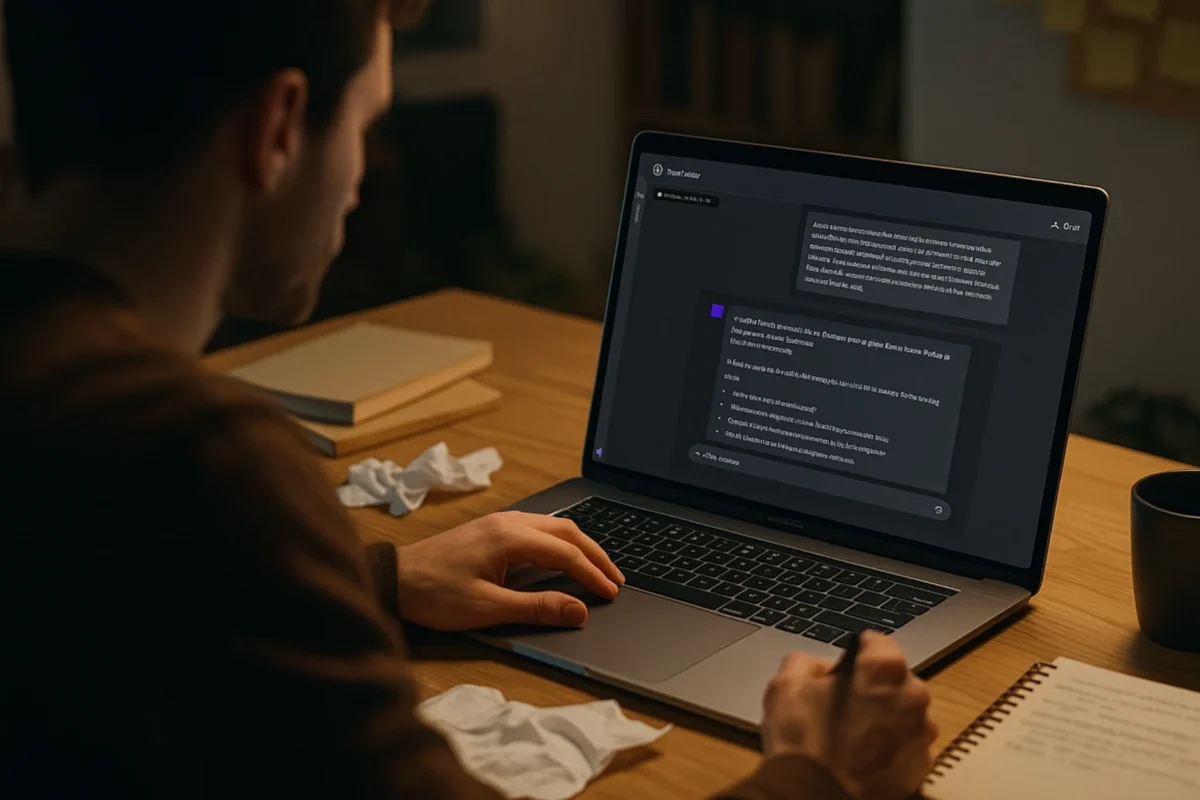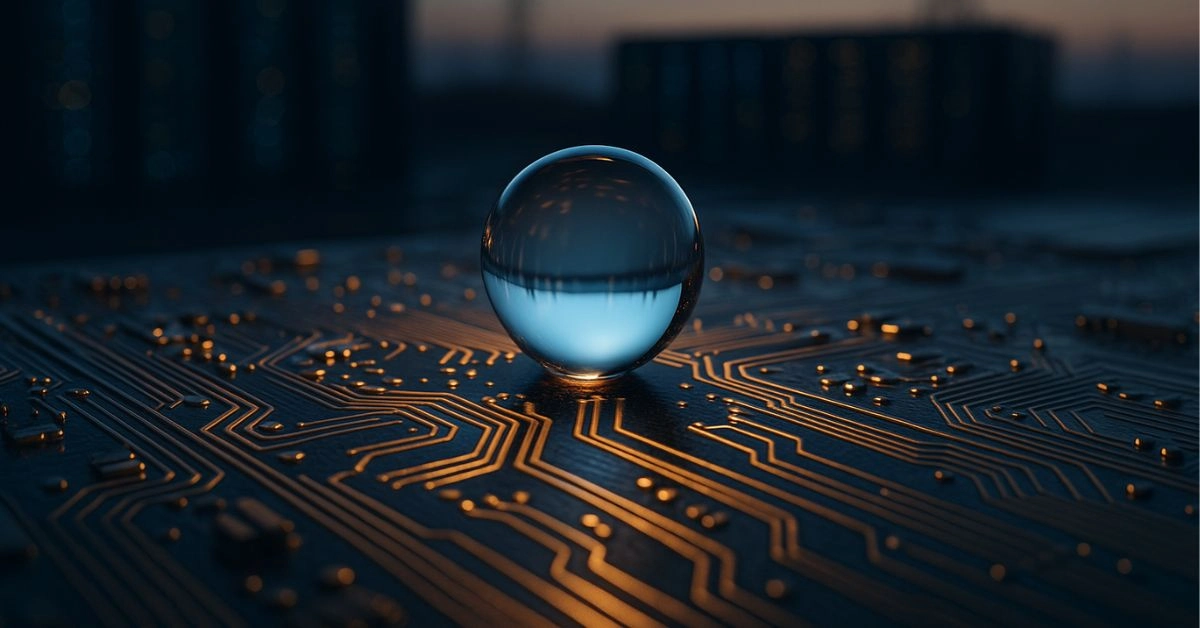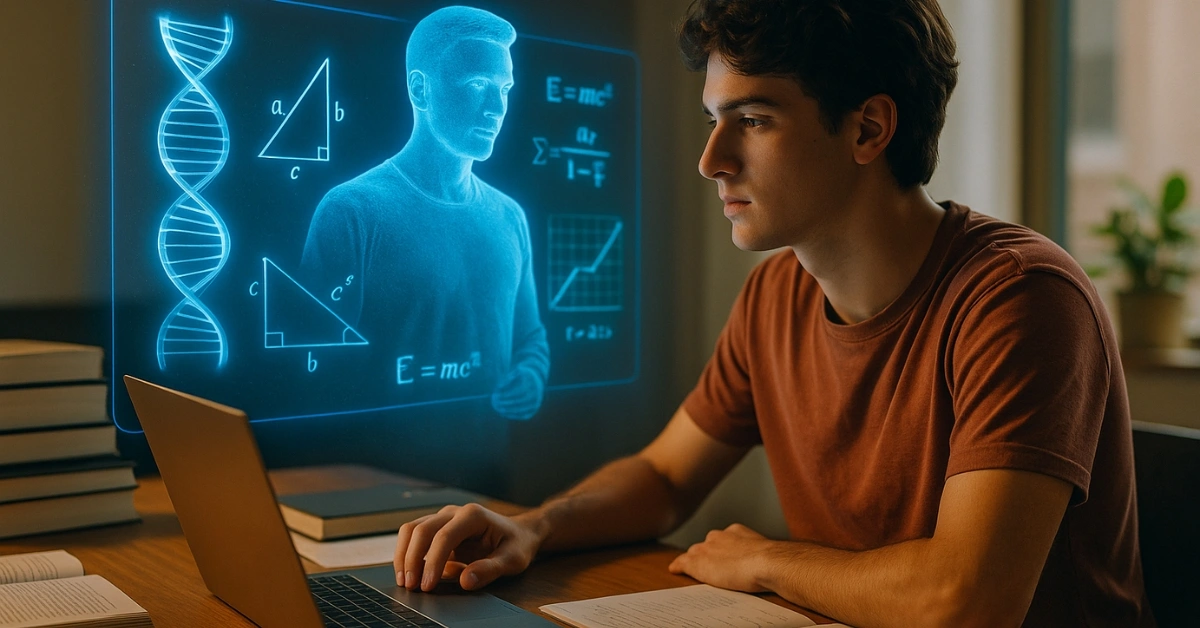If you’re still using ChatGPT like a digital notepad or a smarter Google, you’re barely scratching the surface.
This isn’t just a clever chatbot for trivia or auto-generated to-do lists. Used right, AI can actually take things off your plate, not just help you juggle more.
One study from the National Bureau of Economic Research found that tools like ChatGPT can boost productivity by 14 percent. Some companies are seeing jumps as high as 400 percent. No, that’s not a rounding error.
But here’s the thing: AI doesn’t magically lighten your workload just because you opened a chat window. It only works when you use it with intent, with strategy, and with systems.
So whether you’re racing to wrap up the year or just desperate to escape the constant chaos of notifications and open tabs, these 7 ChatGPT strategies will help you offload, automate, and finally breathe without sacrificing your output.
Quick Glance: 7 ChatGPT Prompts That Save Hours
| Strategy | What It Solves | Example Prompt |
|---|---|---|
| Delegate Smarter | Removes tasks from your plate | “Here are my tasks. What can I delegate or outsource?” |
| Automate Daily Work | Turns repeat work into flows | “Here’s my daily workflow. What can I automate?” |
| Extract Key Info | Cuts research time | “Summarize this text into key insights and actions.” |
| Clean Meeting Summaries | Turns messy notes into next steps | “Synthesize these notes into takeaways and deadlines.” |
| Write Drafts Faster | Saves time on emails, posts, letters | “Draft an email to [context] with [tone, goal, details].” |
| Stay Focused | Avoids tab-hopping distractions | “Help me research this without switching apps.” |
| Batch Tasks | Maintains flow and deep work | “Group today’s tasks to reduce context switching.” |
1. Let ChatGPT Do the Delegating For You
You probably already delegate some things without thinking. Ordering dinner instead of cooking. Getting your taxes done by a pro. But when it comes to work, we suddenly turn into hoarders.
Here’s the unlock: ChatGPT can help you figure out what you should stop doing.
Try this:
“Analyze this list of my current tasks. Tell me which ones I should delegate or automate. Then write clear instructions I could hand off to someone else.”
The power here isn’t just in offloading tasks. It’s in creating systems that stop those tasks from coming back to you like a boomerang.
2. Automate What’s Left
Now that you’ve removed what doesn’t need your brainpower, it’s time to streamline what’s left.
Automation is what separates busy professionals from productive ones. And you don’t need to be a Zapier wizard to start.
Ask ChatGPT to walk through your daily routine and point out bottlenecks or repeat actions.
Try this:
“Here’s my daily workflow. Which tasks can I automate using existing tools? Recommend 1–2 tools for each case, with pros and cons.”
Bonus move: pair this with tools like Make, Notion buttons, or AI task schedulers. ChatGPT can write the prompt logic or flow diagrams to help set them up.
3. Get to the Point, Fast
Ever spent 30 minutes digging through a Google Doc only to find one sentence you actually needed?
You’re not alone. Microsoft reports that over 60% of professionals waste too much time just searching for information.
ChatGPT can help you extract signal from noise, whether you’re working through research papers, PDFs, meeting notes, or customer feedback dumps.
Try this:
“Summarize the most relevant insights from this text. Focus on action items and decision points.”
You’ll save hours. And your brain will thank you.
4. Supercharge Your Meeting Notes
Meetings are expensive. Not just in time, but in energy. So it’s wild that we still let insights from those meetings vanish into the void of half-baked notes or forgotten Miro boards.
Use tools like Otter or Notion AI to record the meeting. Then feed those notes into ChatGPT and ask it to synthesize the important stuff.
Try this:
“Here are the notes from a project sync. Break them down by decisions, next steps, and assigned responsibilities. Make it easy to reference later.”
The result? A clean artifact you can actually use. Or send. Or build from. No more messy bullet lists that nobody reads.
5. Draft First, Perfect Later
Writing is one of the easiest tasks to outsource to AI, not because it does the final job better, but because it gets you over the blank page.
A 2023 MIT study showed that ChatGPT slashes draft time by over 50%. That’s huge. More time for feedback. More time for polishing.
Try this:
“Draft an email for this situation: [insert context]. The goal is to [persuade, inform, respond]. Keep the tone [friendly, firm, casual, professional].”
Once you have a first draft, you’re no longer starting from zero. You’re editing instead of inventing. That shift alone can save mental energy.
6. Stop Context Switching. Seriously.
Every time you jump from a report to Slack to Gmail to Notion to Chrome and back again, your brain burns fuel.
Research from Cal Newport confirms what we already feel: context switching makes you dumber, slower, and more distracted.
But here’s where ChatGPT becomes your anchor.
Instead of Googling something mid-task and falling into a Twitter rabbit hole, just stay in your ChatGPT tab and ask it directly. You can keep the momentum going without breaking the flow.
Try this:
“I’m working on [topic]. Help me research without switching tabs. Break it down in chunks and keep it conversational so I don’t get distracted.”
Or go broader:
“These are my tasks today. Group them into batches so I can stay in flow and avoid switching focus.”
7. Batch, Bundle, and Breathe
The real trick to productivity isn’t about doing more. It’s about doing less, better.
Use ChatGPT to help you batch similar tasks, schedule creative blocks, and even write daily plans that keep you grounded.
Try this:
“Here’s everything I need to do this week. Help me group tasks into focused sessions and suggest the best order for tackling them.”
Suddenly, your chaotic to-do list becomes a plan. And that’s where real leverage starts.
Final Word: AI Is Your Teammate, Not Your Threat
Most people use ChatGPT like a toy. A smart one, sure, but still a toy. That’s a mistake.
Used right, ChatGPT is more like a Swiss Army knife for your workflow. It won’t replace your creativity, empathy, or strategy — but it can give you time and mental space to use those things better.
You don’t need to prompt perfectly. You just need to start asking it the right kind of questions.
Because the future of work isn’t just about speed. It’s about clarity. Focus. Flow.
And if an AI can help you get there faster — why not let it?
Ready to Go Deeper?
Want to see how real creators, founders, and freelancers are using ChatGPT every day?
Read this next:
👉 How ChatGPT Agents Are Quietly Redefining Workflows in India
👉 Top AI Tools for Content Creators in India (2025 Edition)
Frequently Asked Questions
What are the best ChatGPT prompts to save time at work?
Prompts that help you delegate, automate, summarize, and write first drafts are the most time-saving. Example: “Summarize these notes into next steps” or “Group these tasks by focus.”
How can I use ChatGPT to write emails faster?
You can give ChatGPT context, tone, and key points. For example: “Draft a professional email to a client asking for a deadline extension.”
Can ChatGPT help with meetings?
Yes. You can input raw notes and ask for synthesized summaries with key decisions, next steps, and responsibilities.
How does ChatGPT reduce distractions?
Instead of switching tabs to search something, ask ChatGPT to help you stay focused. It reduces context switching and keeps your brain in flow.