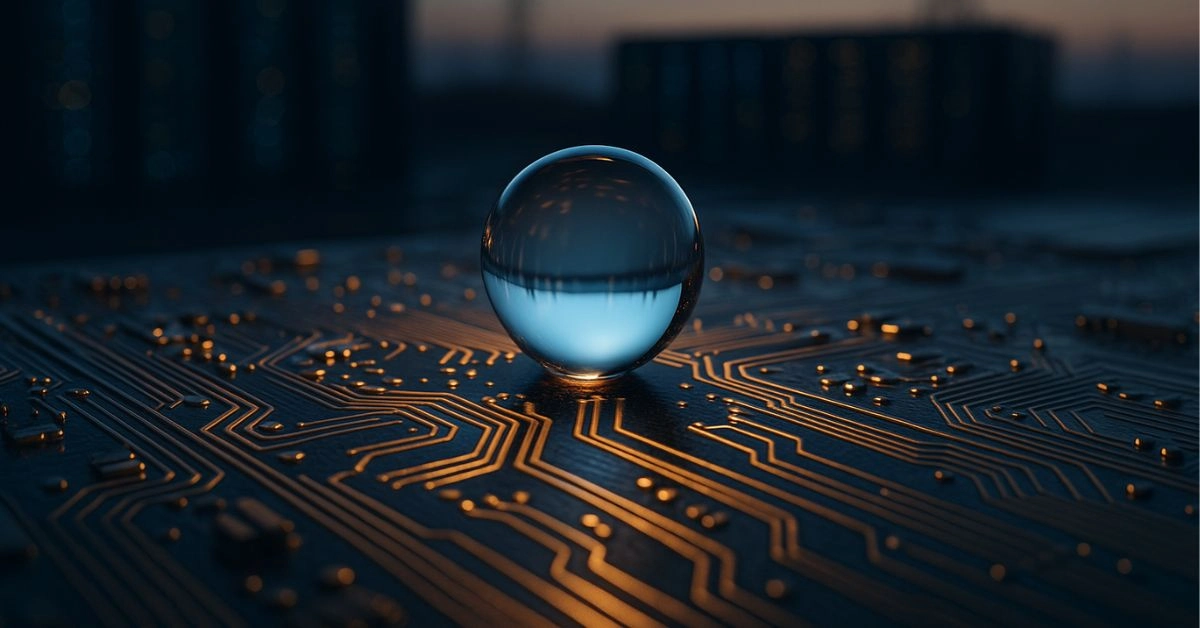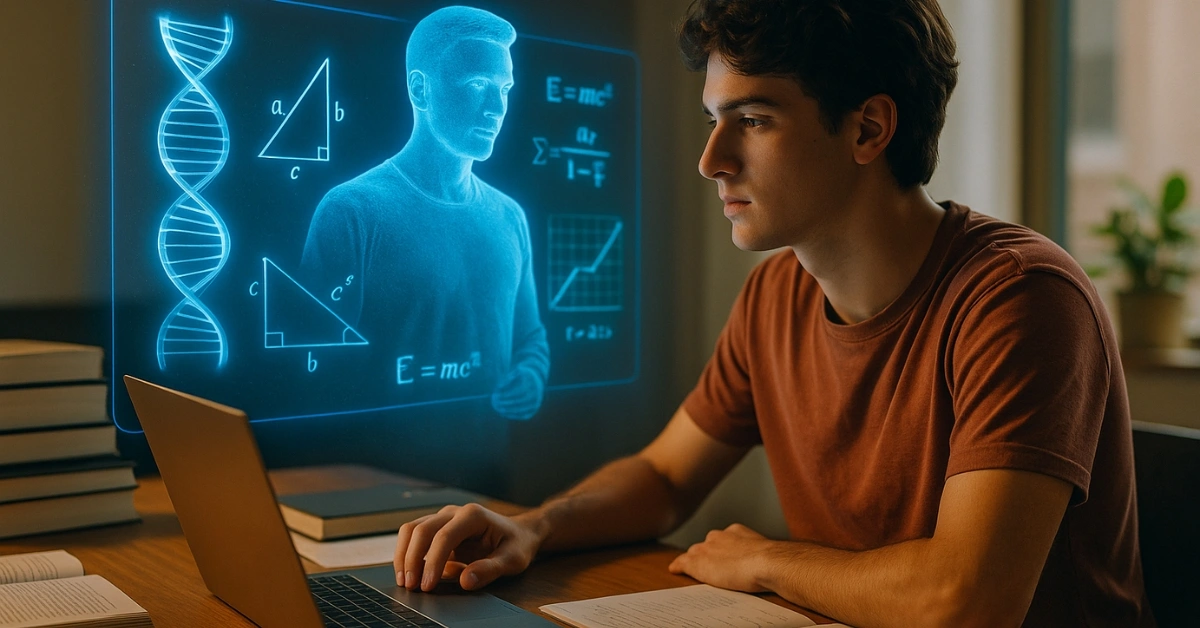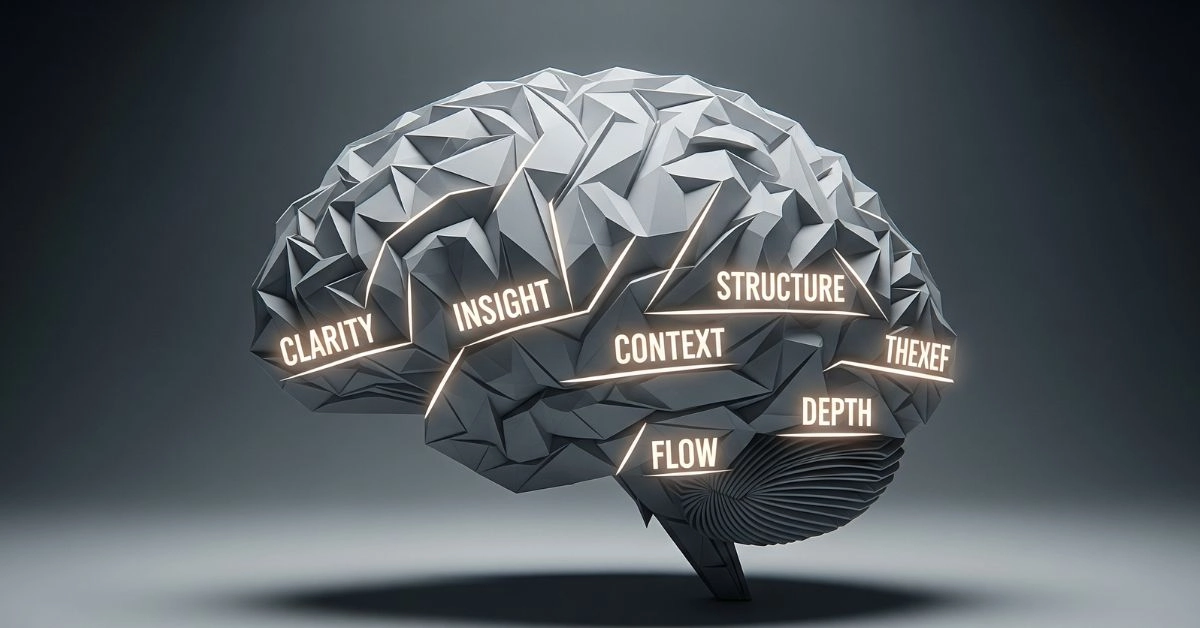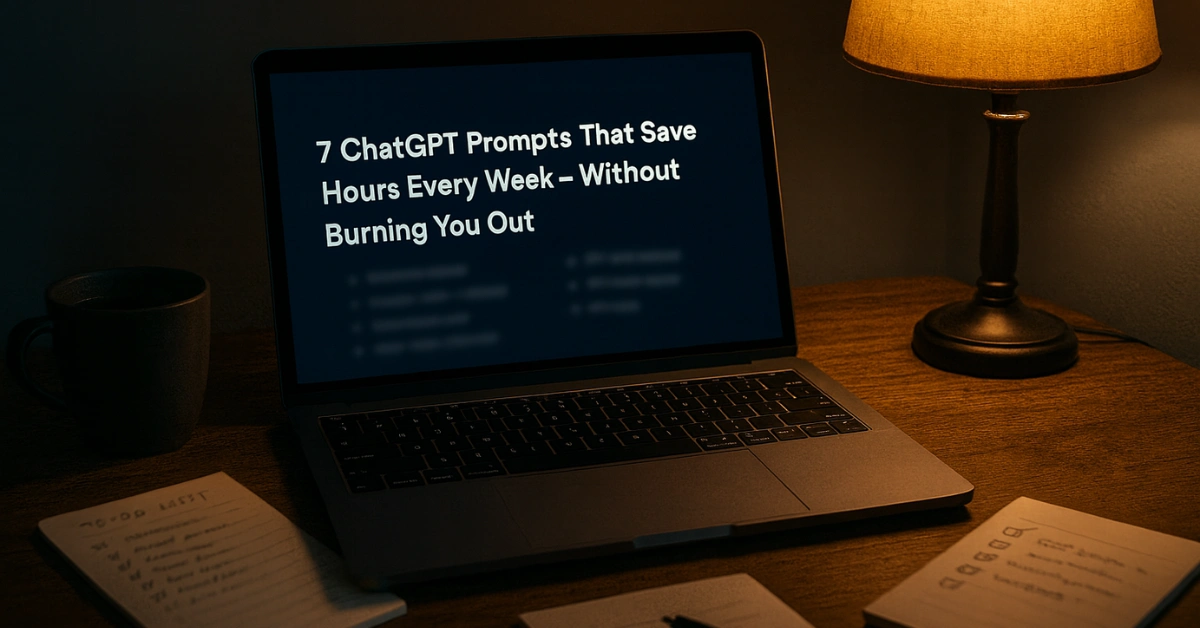By Mohit Singhania | Updated: 25 June 2025
Pehle Photoshop sirf PC ke liye tha – slow loading, layer ka load, aur editing ka struggle. Ab Adobe ne officially keh diya – ‘Mobile pe bhi chalega editing ka jaadu!’
Adobe Photoshop Now On Android – Kya Hai Naya?
Adobe ne officially launch kar diya hai Photoshop ka all-new app for Android.
Aur ye koi basic editing app nahi hai — ye pura ka pura Photoshop ka mobile version hai, jisme milta hai:
- AI-powered tools
- Generative fill (Firefly integration)
- Layer support + selection tools
- Retouching, blending, masking – sab kuch
Matlab aap ab phone pe bhi pro-level editing kar sakte ho, bina laptop ya iPad ke!
Mobile Creators ke Liye Game-Changer Kyun Hai?
Jo log reels banate hain, posters design karte hain, ya content create karte hain phone pe — unke liye ye app ek dream come true hai.
- Quick edits on the go
- Cloud sync with Adobe Creative Cloud
- Camera roll se direct import
- Aur haan, UI bhi optimized hai touch ke liye — matlab tools zyada zoom karne ki zarurat nahi
Free Hai Ya Paid?
Yeh sunke mazza aa jaayega —
App free mein available hai Google Play Store par
Lekin:
- Basic tools toh milte hain free
- Pro features unlock karne ke liye Adobe subscription chahiye (Photoshop plan ya All Apps plan)
Ab photo editing ka asli mazza phone pe bhi milega – lekin power tools ke liye thoda paisa dena padega bhai
Firefly Ka Integration – Magic in One Tap
Yeh app Adobe ke AI model Firefly se powered hai, jisme milta hai:
Generative Fill – kisi bhi background ko hatao aur AI se naya bana lo
Text to Image generation – bas likho aur AI image bana dega
Smart Remove Tool – bina chhune object gayab!
Photoshop ab sirf skill ka khel nahi, AI ka magic bhi hai.
Indian Users ke Liye Kya Hai Special?
- Light editing apps toh market mein the hi, par ab ek hi app mein Lightroom + Photoshop-level tools mil rahe hain
- Budget creators ya students ke liye PC-level editing phone pe possible
- Social media ke zamane mein poster, thumbnail, reel edit sab phone pe hota hai – is app se aur bhi fast ho jaayega kaam
Kaise Download Karein?
App Google Play Store par “Photoshop on Android” ke naam se available hai.
Just search karo, install karo aur apne Adobe ID se login kar lo.
Basic plan free hai – baaki options trial ke sath dekh sakte ho.Yeh raha official Adobe Photoshop mobile page jahan aap aur details dekh sakte hain.
Bhai Ki Baatein – Masala Meter
| Feature | Rating |
|---|---|
| AI Tools | 🌟🌟🌟🌟🌟 |
| User Interface | 🌟🌟🌟🌟 |
| Free Access | 🌟🌟🌟 |
| Indian Use Case | 🌟🌟🌟🌟🌟 |
Phone se hi pro-level editing? Ab toh photo ka game hi badal gaya bhai
Aakhri Baat:
Photoshop for Android is not just an app – it’s a mobile studio in your pocket.
Chaahe aap student ho, YouTuber ho, ya meme banane waale ho – ab photo ka asli masala aayega mobile par hi!
Ab editing sirf laptop tak simit nahi – phone uthao aur magic dikhao!