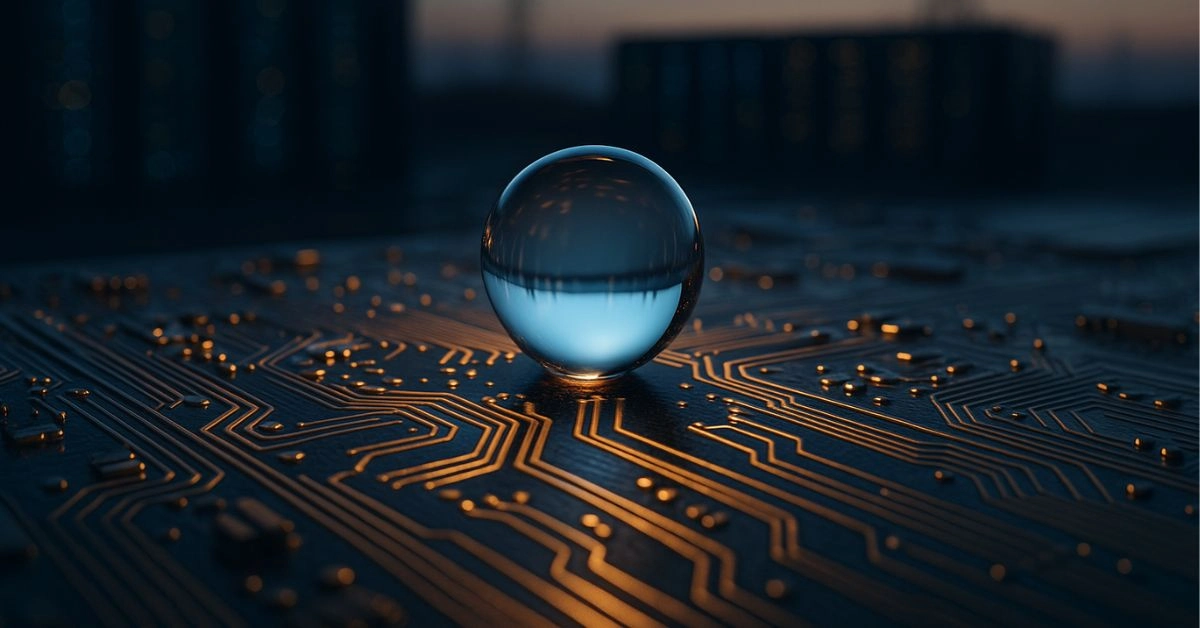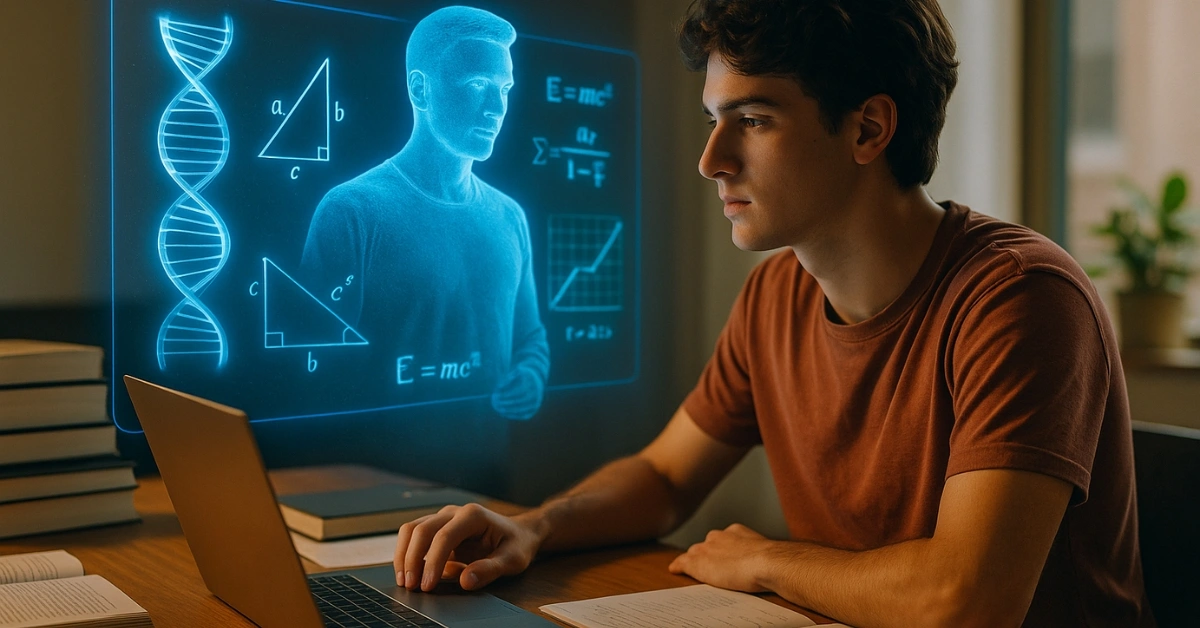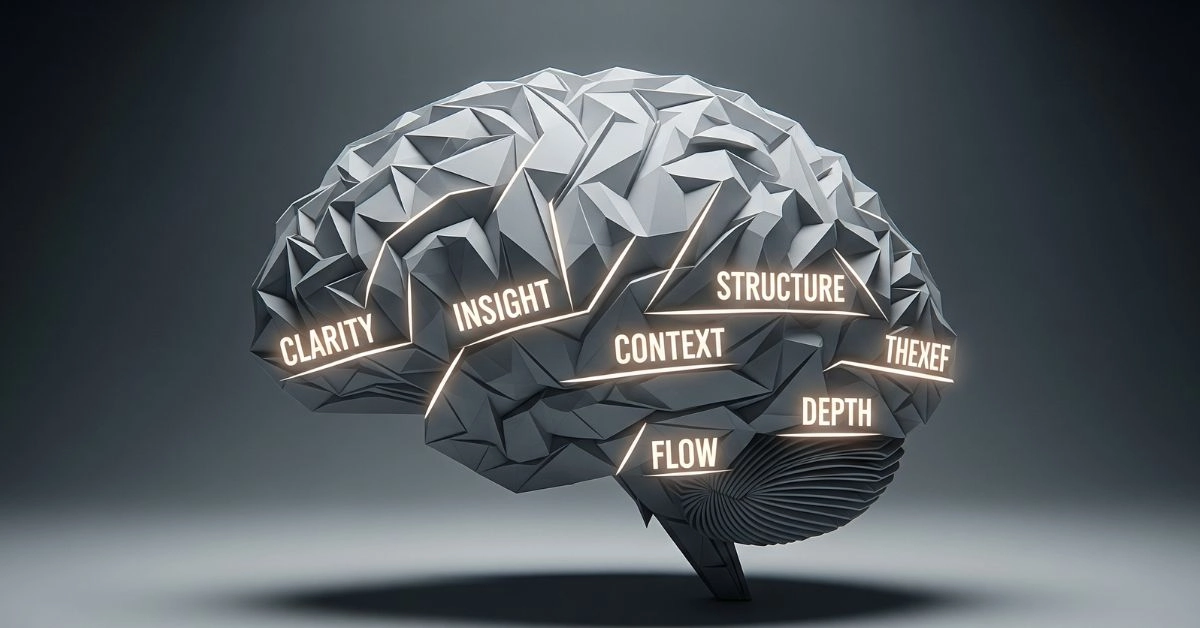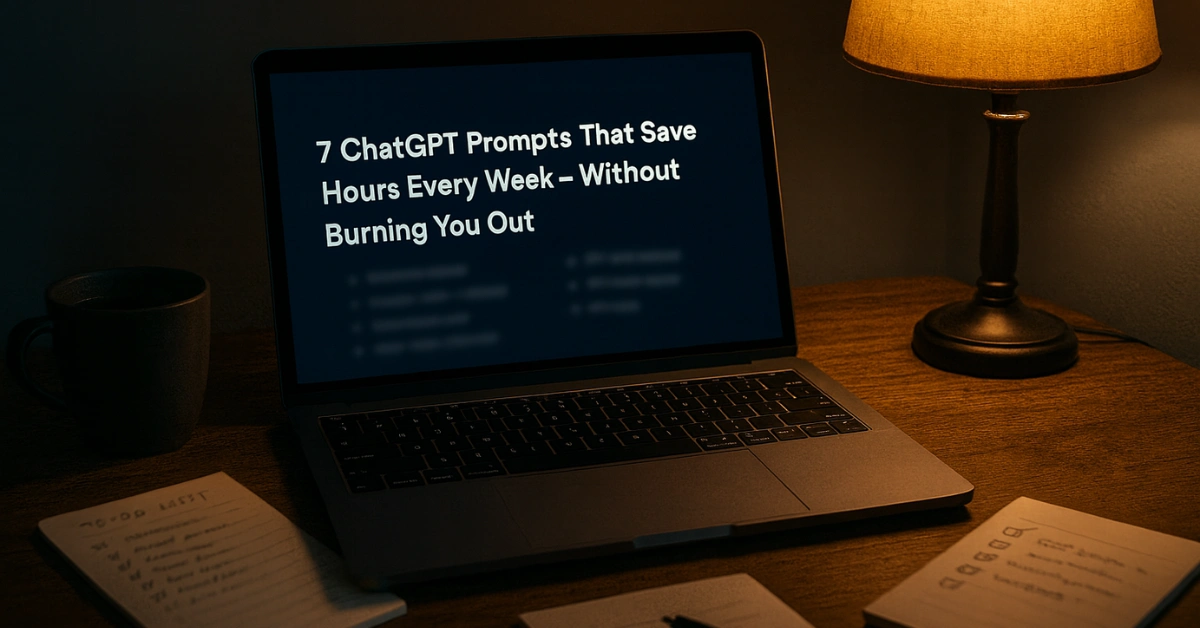By Mohit Singhania | Updated: June 24, 2025
Android 16 Just Dropped — But Is Your Phone Invited?
The wait is over. Android 16 update is officially rolling out — and it’s coming in hot with AI smarts, stunning visuals, privacy boosts, and yes, desi flavor like never before.
But let’s cut to the chase:
- Is your phone even eligible?
- How do you install it right now without waiting weeks?
- And what cool stuff is actually worth your attention?
Android 16 brings over 25 major updates, including smarter AI, stronger privacy, and better dual SIM support — making it the most India-ready Android ever.
We’ve cooked up the ultimate masala-filled guide to Android 16 — loaded with spicy breakdowns, install tips, and the features Indian users should care about first.
Is Your Phone Getting Android 16? Compatibility Check
Here’s the full list of officially supported and likely-to-get-it-soon phones:
Officially Supported (Confirmed OTA Rollout)
| Brand | Models |
|---|---|
| Pixel 6, 6a, 6 Pro | |
| Pixel 7, 7a, 7 Pro | |
| Pixel 8, 8a, 8 Pro | |
| Pixel Fold, Pixel Tablet |
In Beta or Expected Soon (India Focus)
| Brand | Status / ETA |
|---|---|
| OnePlus 12 / 12R | Beta in July |
| Samsung Galaxy S23 / S24 series | Beta via OneUI 7 in Q3 |
| Nothing Phone 2 / 2a | Internal testing ongoing |
| iQOO Z10, Z10 Lite | Pre-loaded, late July |
| Vivo X200 FE | May launch with Android 16 |
Don’t see the update yet? Your phone might be on a regional rollout. Keep reading — we’ll show you how to force the install.
How to Install Android 16 Right Now
Here are three foolproof ways to get Android 16 on your phone — even if the update hasn’t officially arrived yet.
Method 1: OTA (Over-The-Air) Update
Steps:
- Open Settings > System > System Update
- Tap “Check for Update”
- If Android 16 is live for your phone, download & install
Pro Tip: Use Wi-Fi and make sure your battery is above 50%.
Method 2: Enroll in the Android Beta Program
Ideal if you have a Pixel or supported developer device.
Steps:
- Visit the official Android Beta Program page
- Sign in and opt-in your device
- Wait a few minutes, then check for OTA
Only works if your phone is listed in the supported models.
Method 3: Flash It Like a Pro (Advanced Users Only)
- Visit flash.android.com
- Connect device via USB
- Choose build, unlock bootloader, and flash
TechMasala Tip: Flashing may void warranty or brick your phone — proceed only if you know what fastboot is without Googling.
Android 16 vs Android 15: What’s Actually Better?
| Feature | Android 15 | Android 16 |
|---|---|---|
| AI Assistant | Basic voice commands | Gemini Nano (offline AI!) |
| Lock Screen | Static | Custom widgets + emoji wallpapers |
| Privacy Dashboard | App history only | Real-time clipboard + camera access |
| Battery Saver | App kill only | AI-optimized smart usage patterns |
| India Features | Poor dual SIM/UPI | Full support for SIM-OTP/UPI flow |
For the full list of changes, check Google’s official Android 16 release notes.
Top Android 16 Features (Masala Breakdown)
Let’s break down the five biggest upgrades that actually matter — especially if you’re in India.
Gemini AI in Android 16: Smarter Assistant Now Works Offline
Android 16 brings Gemini Nano — a lightweight, offline-ready AI that lives directly on your phone. It can:
- Summarize long WhatsApp messages
- Auto-draft replies based on context
- Help write captions, job posts, and even breakup texts (yes, really)
And it understands Hinglish! Try voice typing “Mujhe kal call karna yaad dilana” — it nails it.
Want to master AI in your career? Check out our guide on AI Skills That Will Get You Hired in 2025.
Gemini may be baked into Android, but if you’re still using ChatGPT on the side, here are some ChatGPT Tricks & Power Prompts that’ll level you up fast.
Material You 2.0: Your Phone, Your Vibe
This one’s a visual treat:
- New lock screen widgets you can pin (weather, UPI reminders, calendar)
- Dynamic emoji wallpapers that dance to your music
- Custom font and icon packs that finally don’t look cartoonish
The design is smoother, the transitions are faster, and even budget phones feel freshly waxed.
Privacy Patrol 2.0: Now With Receipts
Android 16 steps up the privacy game:
- Clipboard auto-clear: No app can snoop on what you copied
- Data dashboard: See which apps accessed your mic, camera, or location — and how often
- Permission pop-ups: Now with clearer controls
Your shady fitness app won’t be stealing your Aadhaar number behind your back anymore.
Smarter Battery Optimization in Android 16
Android 16 doesn’t just save battery — it gets smart about it:
- AI learns your usage patterns and kills background battery hogs
- Adaptive brightness and refresh rates are smoother than ever
- Budget and mid-range phones like Pixel 6a, Nothing 2a, and iQOO Z10 run cooler and longer
You’ll finally make it through the day without hunting for a charger at 6 PM.
India-Specific Features in Android 16: UPI, OTPs & More
Finally, Google heard Indian users loud and clear:
- Dual SIM handling with UPI OTPs is now accurate and instant
- Language support for Hindi, Tamil, Bengali, Telugu, Marathi, Malayalam, Kannada
- Notifications for IRCTC, CoWIN, Digilocker work better with smart grouping
Android 16 isn’t just global — it’s genuinely desi-friendly this time.
Why Indian Users Should Pay Attention
Most Android updates are meh for Indian users. Not this one.
- Android 16 finally fixes real pain points — from OTPs to app crashes.
- It runs flawlessly on devices like Pixel 6a, iQOO Z10, and Nothing Phone 2a.
- New features like Gemini AI don’t even need internet — perfect for India’s spotty zones.
Worth the Hype? Here’s the Honest Take
“Android 16 finally feels like it understands Indian users — from smoother UPI handling to more accurate local language voice input. While I haven’t tested it personally yet, the features alone make it the most exciting Android update we’ve seen in years — especially for budget and mid-range phones.”
Masala Meter
| Category | Rating (🔥 out of 5) | Notes |
|---|---|---|
| Update Hype | 🔥🔥🔥🔥 | Major rollout with big promises |
| Indian Impact | 🔥🔥🔥🔥 | Finally feels desi-built |
| Ease of Install | 🔥🔥🔥🔥 | OTA is easy, flashing optional |
| AI Features | 🔥🔥🔥 | Gemini is neat, but still early |
| Visual Glow-Up | 🔥🔥🔥🔥 | Big Material You upgrades |
Your Turn: Already running Android 16?
Drop your phone model + your favorite feature in the comments — we want to hear from the TechMasala fam.
FAQs
How to install Android 16 without waiting?
Use the Android Beta Program or flash it manually via the Android Flash Tool if you’re tech-savvy.
Will my Samsung phone get Android 16?
Yes, but through Samsung’s OneUI 7, likely rolling out between August and October 2025 for Galaxy S23/S24 models.
Is Android 16 better than Android 15?
Absolutely. Better privacy, offline AI, smoother design, and major India-focused improvements.
Can I get Android 16 on a ₹20K phone?
Yes! Devices like Pixel 6a, iQOO Z10 Lite, and Nothing Phone 2a are confirmed compatible or expected soon.