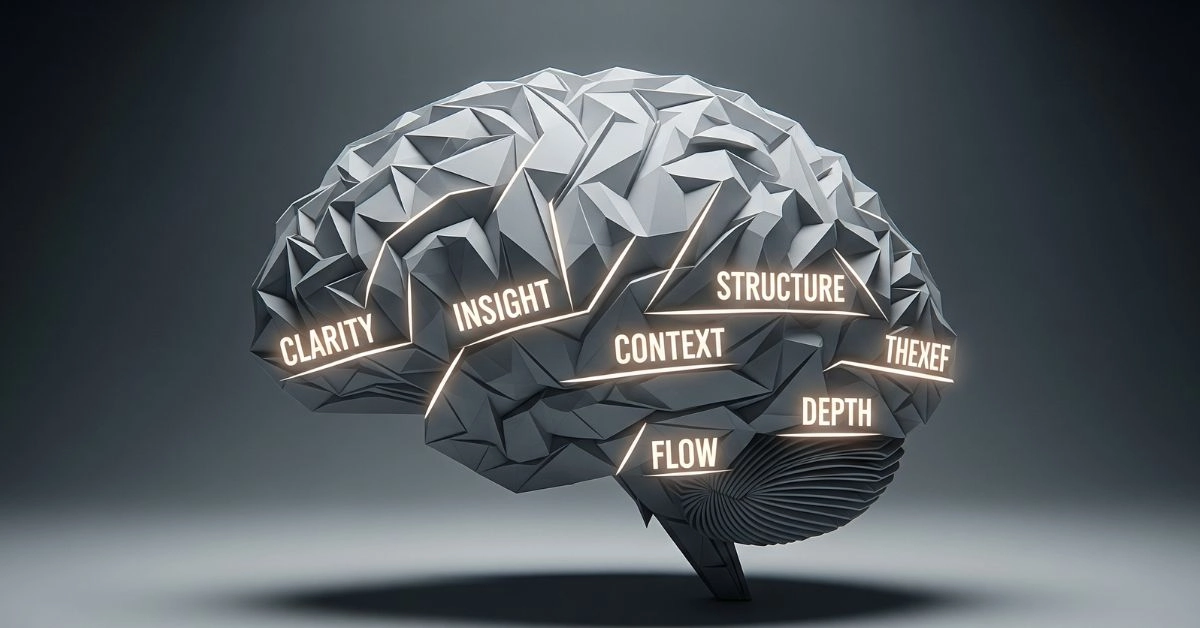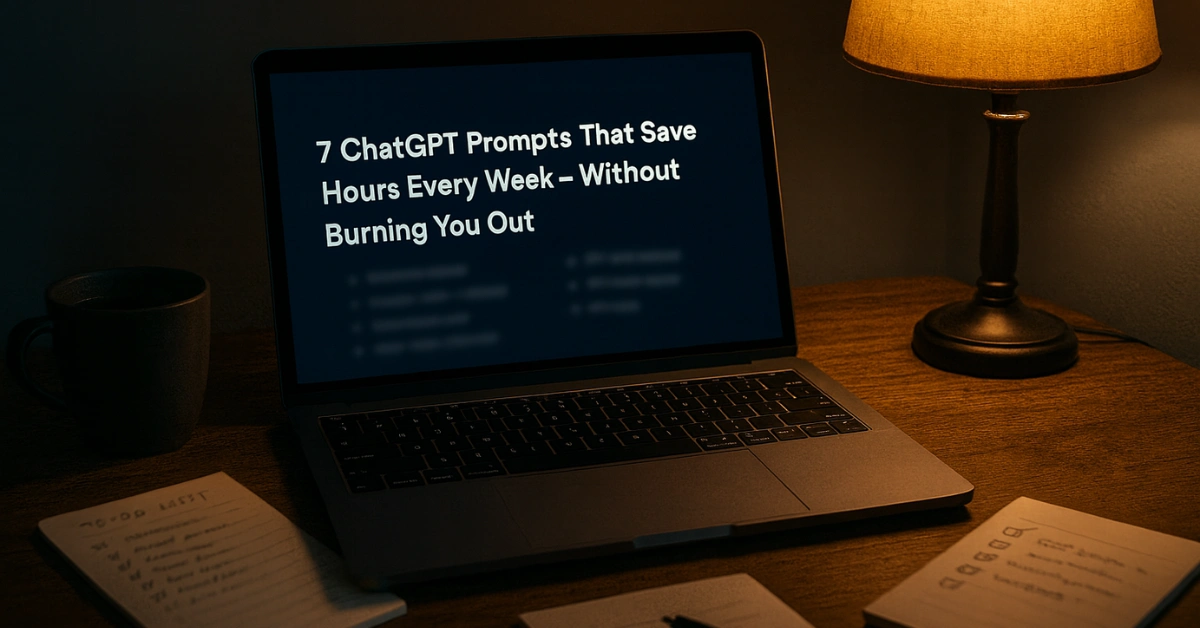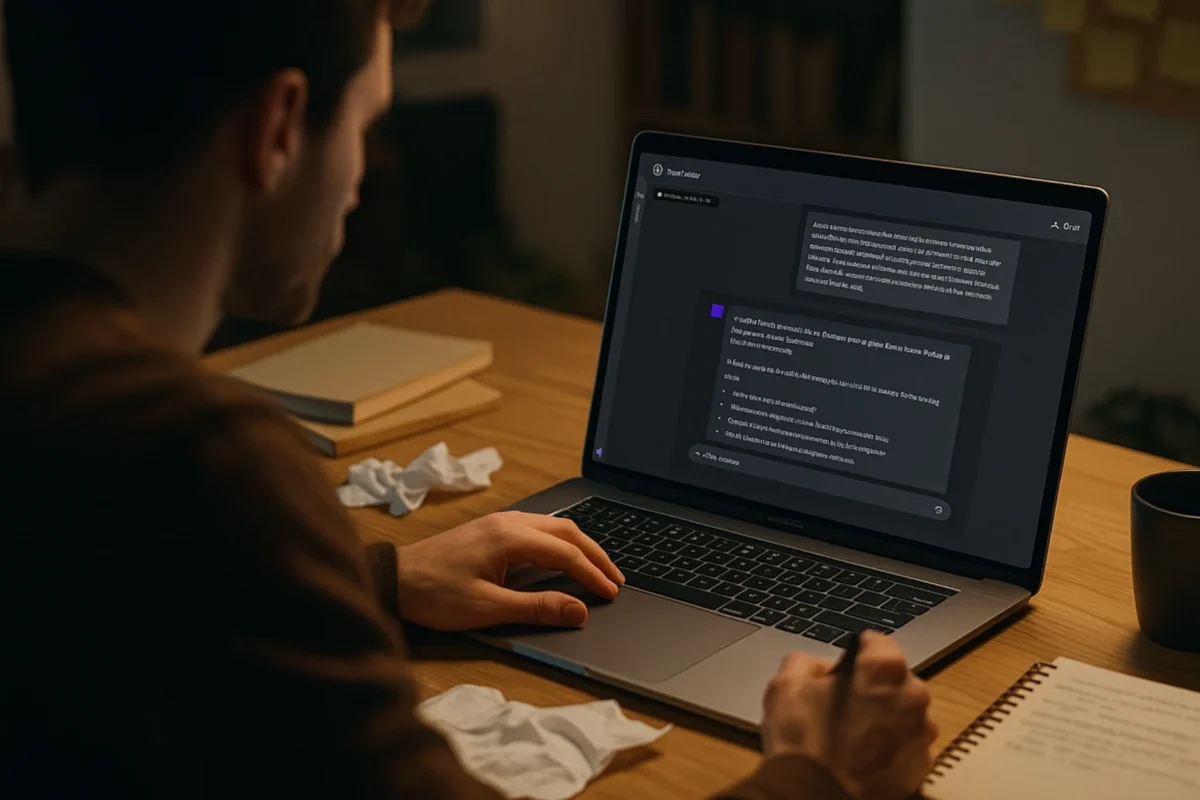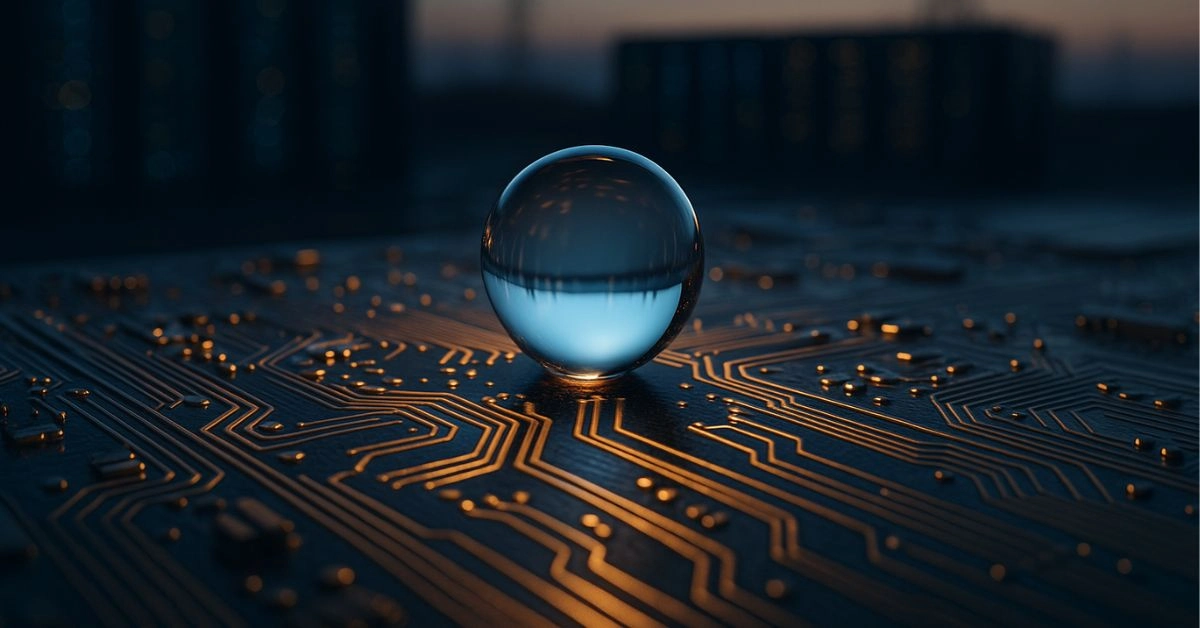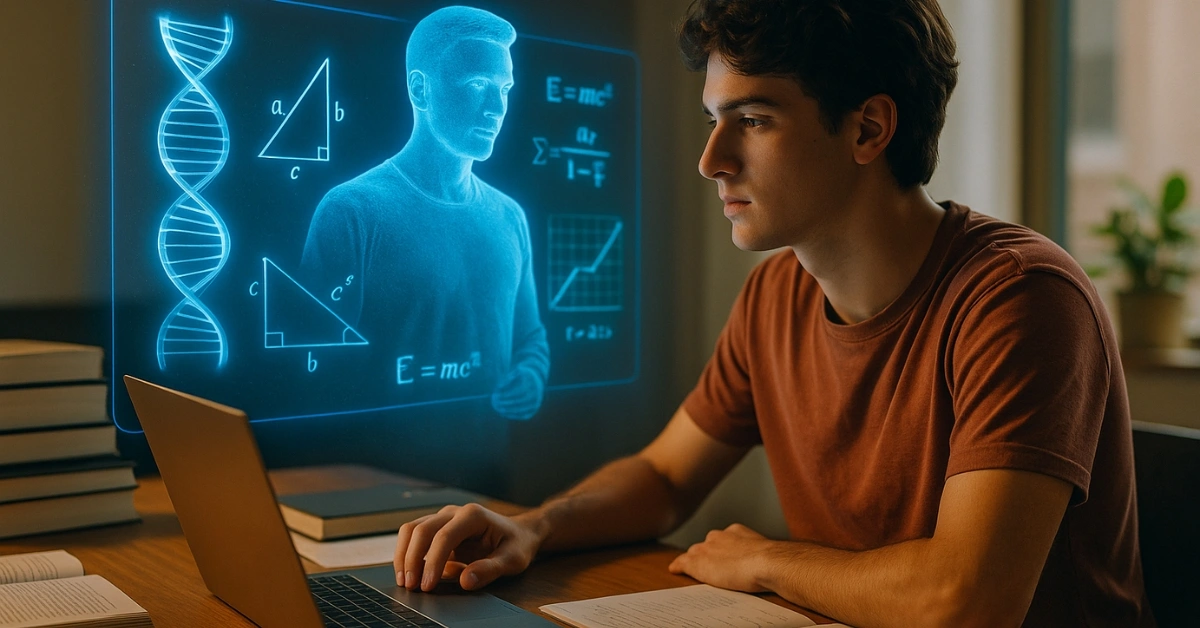By Mohit Singhania | Updated August 5, 2025
You Wrote a 50-Word Prompt… and Still Got a Generic Answer
Let’s be honest. We’ve all done it. You carefully craft a long prompt, thinking, “This time, it’ll nail it.” But the reply? Still vague. Still robotic. Still not what you wanted.
The problem isn’t the AI. It’s how you’re talking to it.
The solution? Not longer prompts, but smarter words. One well-placed word can completely change how ChatGPT thinks, writes, and structures its reply. These aren’t hacks. They’re called “prompt modifiers” and once you learn to use them, you’ll wonder why you didn’t do it sooner.
What Are ChatGPT Power Words?
They’re single-word upgrades that shift the tone, style, or structure of an AI response. Instead of rewriting your prompt from scratch, just insert one of these and watch the results transform.
Each of these 11 words below is:
- Use-case driven (you’ll see exactly where and how to use it)
- Conversationally explained (so no jargon)
- Backed by real examples (so you can try it instantly).
1. Detailed
Best for: Reports, comparisons, breakdowns
ChatGPT loves to summarize. But if you’re looking for nuance, not an overview, this word tells it to go deeper. Instead of a shallow answer, you’ll get something closer to what a domain expert might write.
Use it like this:
“Give me a detailed breakdown of how Midjourney compares to DALL·E 3 for product design.”
2. Crisp
Best for: Social posts, landing pages, product blurbs
Let’s say you want a tagline or caption. You ask for help and ChatGPT gives you four long sentences. Not helpful. But when you say “crisp,” it tightens the response. Think high-signal, low-fluff.
Here’s how to apply it:
“Write a crisp product description for a smart water bottle that tracks hydration.”
3. Neutral
Best for: Journalistic summaries, conflict zones, politics
Sometimes you just want facts, not opinions. “Neutral” directs the AI to present both sides fairly, avoiding persuasive or emotional language. It’s especially useful in professional settings.
Use it like this:
“Summarize the debate around AI in classrooms in a neutral tone.”
4. Beginner-friendly
Best for: Teaching, onboarding, internal documentation
Complex topics are ChatGPT’s comfort zone. But your audience might not be ready for that. This modifier simplifies everything — language, structure, and pace — so even a 12-year-old can follow.
Here’s how to apply it:
“Explain the concept of generative AI in a beginner-friendly way.”
5. Step-by-step
Best for: Guides, SOPs, tutorials
Instead of getting a wall of text, this word tells ChatGPT to organize answers into actionable steps. It’s how you turn fuzzy ideas into followable plans.
Use it like this:
“Create a step-by-step guide for automating meeting notes using ChatGPT.”
6. Ranked
Best for: Lists, decisions, top 10s
“List five tools” is fine. But “Rank five tools” gives you a prioritized list based on usefulness, price, popularity, or performance. This is a game-changer for comparison-based content.
Here’s how to apply it:
“Rank the best free AI video generators by ease of use.”
7. Conversational
Best for: Blogs, emails, YouTube scripts
If your AI output sounds stiff, formal, or over-structured, this word fixes it fast. “Conversational” tells ChatGPT to sound more like a person, not a policy manual.
Use it like this:
“Write a conversational explanation of the Claude 3.5 model update for my tech blog.”
8. Table-formatted
Best for: Comparisons, summaries, product features
Sometimes what you need isn’t more text, it’s structure. This modifier tells ChatGPT to organize results into a table. No more messy lists. Just clean, visual clarity.
Here’s how to apply it:
“Summarize the differences between ChatGPT, Gemini, and Claude in a table-formatted response.”
9. Analytical
Best for: Trends, strategy, deep dives
Need more than facts? Ask for analysis. This modifier shifts ChatGPT into consultant mode — interpreting data, identifying patterns, and offering conclusions.
Use it like this:
“Give me an analytical summary of OpenAI’s strategy in 2025.”
10. Use-case driven
Best for: Product ideas, real-world examples, brainstorming
Generic content doesn’t help when you’re building something. This word prompts ChatGPT to focus on how something can actually be used, not just what it is.
Here’s how to apply it:
“Suggest five use-case driven ways to use ChatGPT for HR onboarding.”
11. Interactive
Best for: Simulations, tools, decision trees
Most people forget this. ChatGPT can ask you questions. By adding “interactive,” you’re giving it permission to co-create — to ask, wait, respond, and guide you.
Use it like this:
“Create an interactive prompt that helps a freelancer choose the best AI writing tool.”
Why it works:
This makes ChatGPT feel like a dynamic partner. It adapts based on what you say, turning your prompt into a back-and-forth experience — perfect for onboarding flows, learning tools, or guided tasks.
How to Combine ChatGPT Power Words for Best Results
These words aren’t just standalones. They’re modular. Combine two or three to give ChatGPT laser-targeted instructions.
Examples:
- Step-by-step + Beginner-friendly = Great for tutorials
- Ranked + Analytical = Ideal for product comparisons
- Conversational + Use-case driven = Perfect for blog content or YouTube scripts
Try this full combo:
“Give me a beginner-friendly, step-by-step, use-case driven guide to building an AI newsletter.”
Summary Table: 11 Power Words to Improve ChatGPT Prompts
| Word | Best Use Case | Style Shift |
|---|---|---|
| Detailed | Reports, analysis, technical docs | Expands depth |
| Crisp | Product copy, social posts | Tightens wording |
| Neutral | Balanced summaries, sensitive topics | Removes bias |
| Beginner-friendly | Teaching, onboarding | Simplifies language |
| Step-by-step | Tutorials, how-tos | Breaks into ordered steps |
| Ranked | Lists, decision-making | Adds priority structure |
| Conversational | Scripts, emails, casual content | Humanizes tone |
| Table-formatted | Product specs, comparisons | Visual structure |
| Analytical | Strategic writing, insights | Interprets and explains |
| Use-case driven | Real examples, applied scenarios | Makes content practical |
| Interactive | Decision trees, simulations | Creates dynamic experience |
Related Reading from TechMasala
- 7 ChatGPT Strategies Designed To Lighten Your Workload
- Free AI Coworkers That’ll Save You Hours Every Week
- When Not To Use ChatGPT (And What To Do Instead)
Final Thought: Use These Words and Stop Fighting the AI
You don’t need to be a prompt engineer. You don’t need to overthink it.
Just tweak one word. One modifier. And watch ChatGPT shift from mediocre to masterful.
Try any of these today and you’ll never go back to writing vague prompts again.
FAQ’s about ChatGPT power Words:
What are ChatGPT power words?
ChatGPT power words are single modifiers you can add to prompts that dramatically change how the AI responds. For example, adding “detailed” or “ranked” helps you get deeper, more structured, or prioritized answers — without writing longer prompts.
How do these power words improve AI results?
They act like tone or structure commands. Each one tells ChatGPT how to shape its response — whether you want something simplified, more actionable, visual, persuasive, or beginner-friendly. It’s the easiest way to get sharper, more useful output instantly.
Can I use more than one power word at a time?
Absolutely. In fact, combining 2–3 words often gives the best results. For example:
“Give me a beginner-friendly, step-by-step, use-case driven guide to setting up ChatGPT for writing blogs.
Do I need to be a prompt engineer to use these?
Not at all. These words work for everyone — from students and content creators to marketers and developers. You just plug them into your prompt and let ChatGPT do the rest.
Which is the best power word for summarizing articles?
Try using “concise” for quick summaries, or “bullet-pointed” if you want something scannable. If you want decision-making insights, add “prioritized” or “analytical.”
Are these power words only for ChatGPT, or can I use them with Gemini and Claude too?
You can use them with most AI chatbots like Claude, Gemini, and even Perplexity. The words work because they give clear instructions — and most advanced models understand them well.