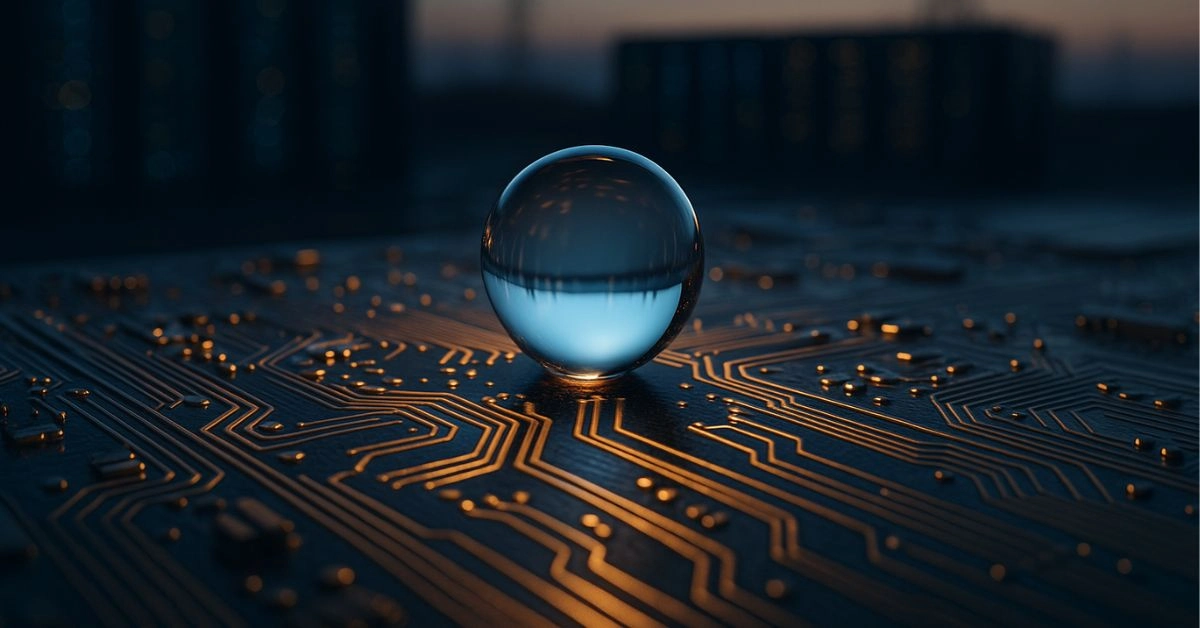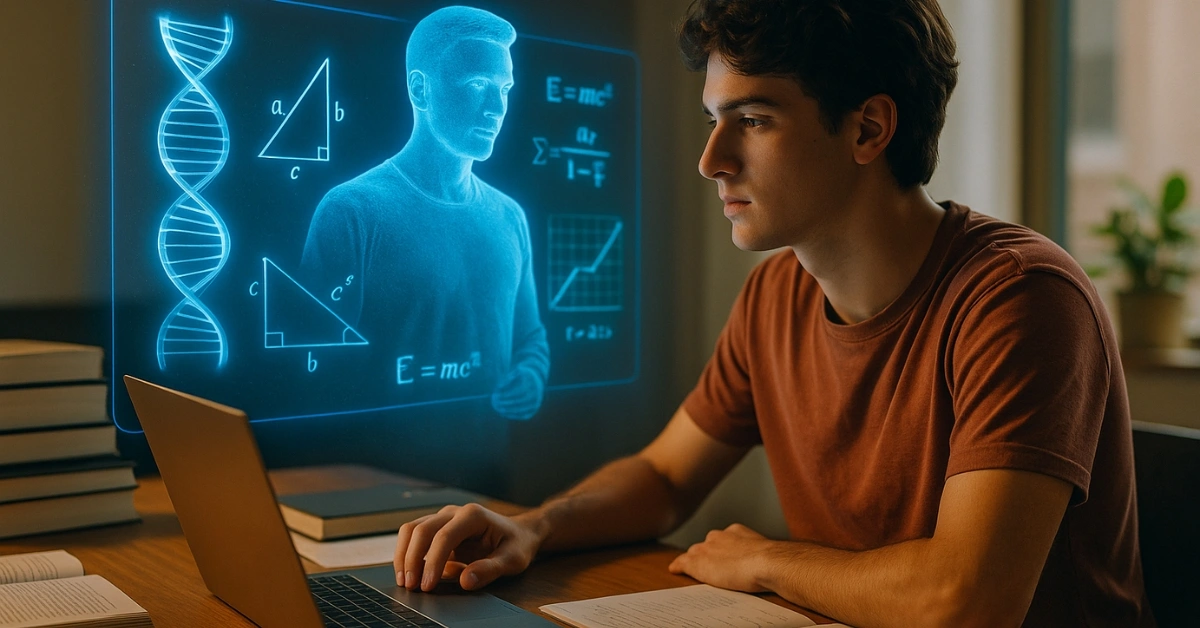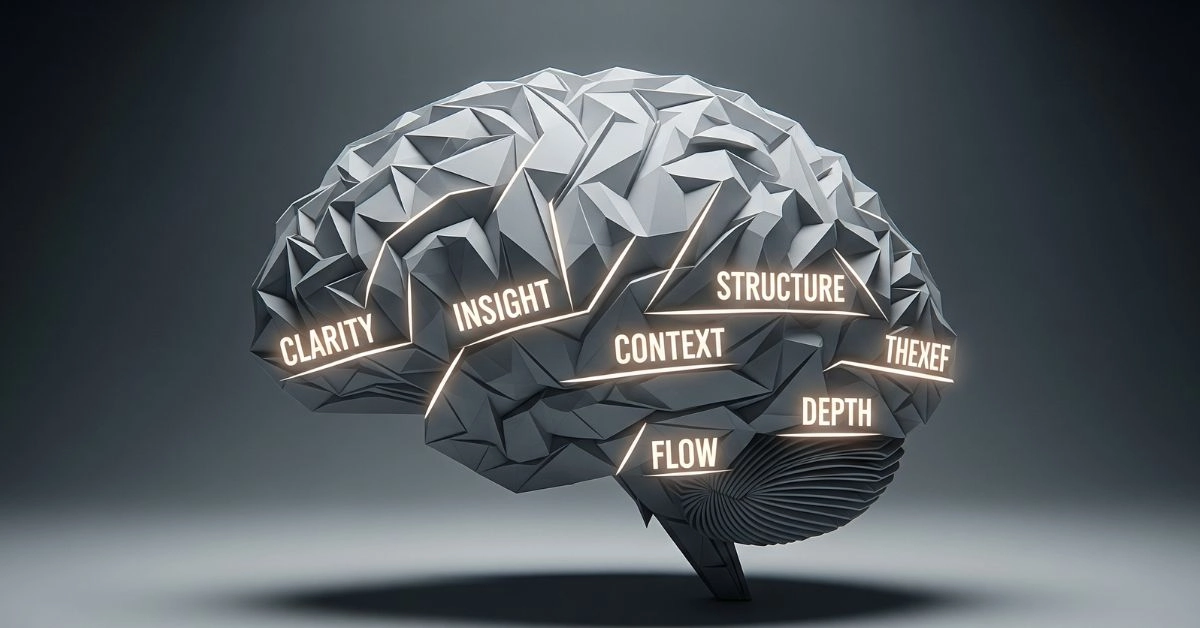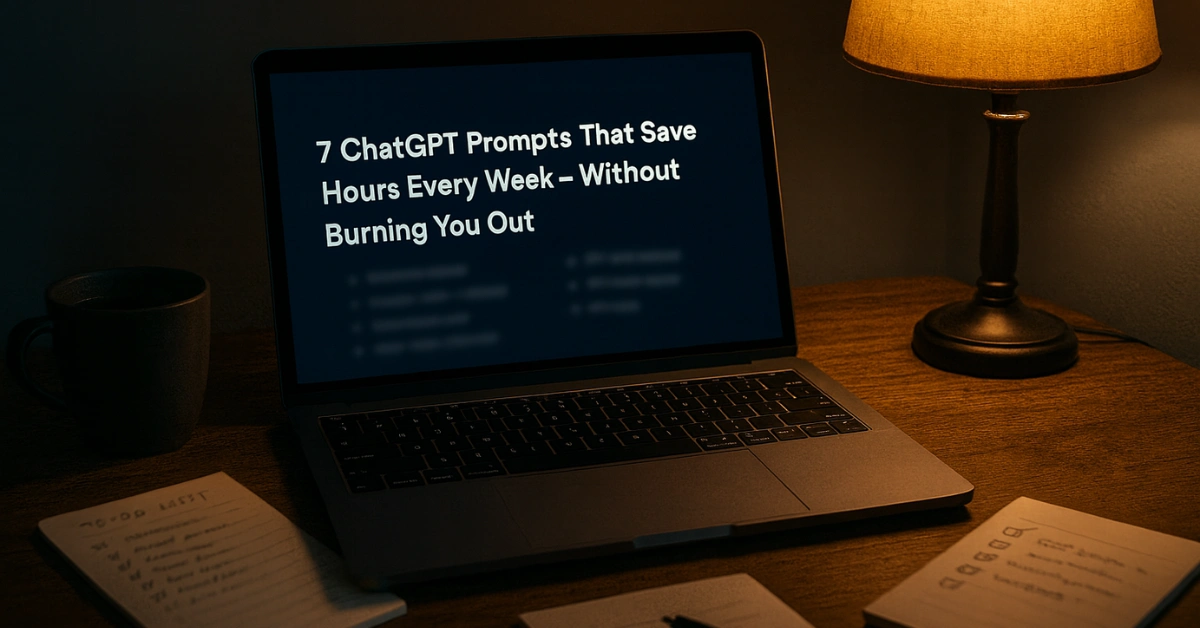By Mohit Singhania | Updated: 25 June 2025
Let’s be honest — most people are still using ChatGPT like it’s a glorified Google. Typing “Summarize this” or “Write me a poem” and calling it a day.
But here’s what they don’t know: ChatGPT isn’t just a chatbot. It’s a force multiplier. A virtual assistant. A startup co-founder. A brainstorming partner. And a cheat code for anyone willing to push past basic prompts.
After experimenting with over 500 real-world ChatGPT prompts across content creation, coding, productivity, and career growth — I’ve uncovered the 10 most mind-blowing tricks that actually work. These aren’t gimmicks. These are the under-the-radar power plays that turn you from a casual user into an AI power user.
Bookmark this. Try three tricks right now. Share it with your team. And watch your output go through the roof.
Ready? Let’s unlock ChatGPT’s full potential.
1. Your Personal Therapist, On Demand
Negative thoughts on a loop? Brain spiraling at 2AM? Type this:
“Act like a CBT therapist. Help me process anxiety step-by-step using journaling and mindfulness.”
ChatGPT will:
- Offer guided breathing or grounding exercises
- Prompt you with reflection questions like “What’s the worst-case scenario here?”
- Suggest daily gratitude or mood-tracking frameworks
Bonus Prompt:
“Write me a calming message from my future self who has already overcome this.”
Use Cases:
- Build a self-reflection habit
- Calm nerves before a presentation
- Break out of overthinking loops
Try it now. Screenshot the message and journal it.
Not a replacement for real therapy — but shockingly good for everyday emotional hygiene.
2. Build a Live Website (Zero Code Needed)
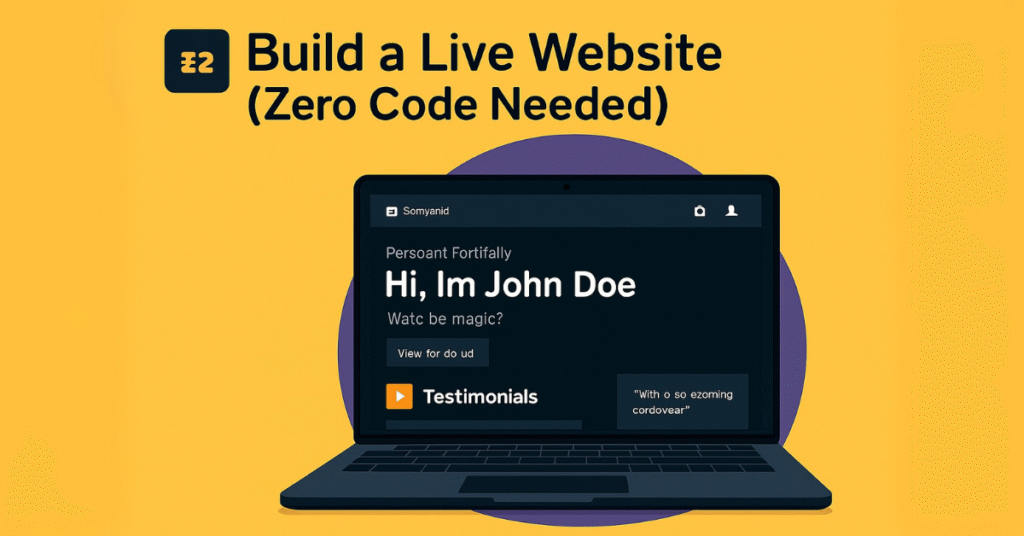
Want a portfolio, blog, or resume site by tonight? Don’t know code? You don’t need to.
“Create a modern one-page portfolio in HTML + CSS. Make it mobile-friendly with dark mode.”
ChatGPT responds with:
- Custom-coded site (just paste into Replit or GitHub Pages — both free to use)
- Smooth animations, contact forms, CTA buttons
- Explanations for each block so you learn by doing
Bonus Prompt:
“Add a testimonial section and a sleek navbar with icons.”
Pro Tip: Ask it to convert the site into a React component for next-level control.
Build. Publish. Share the link with your network in 2 hours.
3. Plan Like a Billionaire’s Chief of Staff
Forget cluttered to-do apps. Ask ChatGPT to:
“Plan my day like I’m a startup founder who needs time for fitness, deep work, calls, and downtime.”
It will:
- Block your time with goals
- Add energy-based task mapping
- Suggest Pomodoro breaks or walking meditations
Bonus Prompt:
“Add weekly reflection questions and a Sunday reset ritual.”
Try this: Ask it for a printable version of the plan. Stick it on your wall.
4. Viral Instagram Reels Ideas in 30 Seconds
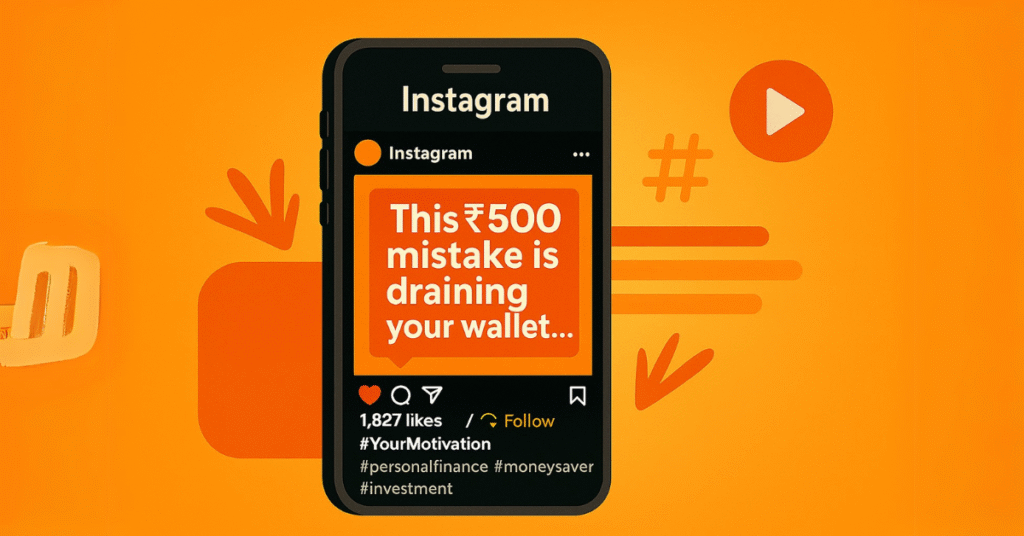
“Give me 5 viral Reels ideas for a finance page. Include hook, script, emoji-filled caption, and 10 trending hashtags.”
You’ll get:
- Scroll-stopping hooks like “This ₹500 mistake is draining your wallet…”
- Reels-ready scripts and CTAs
- Hashtag bundles tailored to your niche
Bonus Prompt:
“Now turn it into a carousel + tweet thread + YouTube Shorts caption.”
Stack this with Canva + CapCut = 1 video = 5x content.
Try one idea today. Post it. Tag @TechMasala.in.
5. Debug Like You’ve Got a Senior Dev On Call
Python script broke? Don’t panic.
“Debug this code. Explain each issue and suggest an optimized version. Make it beginner-friendly.”
ChatGPT returns:
- Step-by-step fixes
- Syntax and logic breakdown
- DRY (Don’t Repeat Yourself) suggestions
Bonus Prompt:
“Rewrite this using best practices for readability and speed.”
Tip: Paste your broken code, fix it live, and log learnings daily.
6. Turn Any YouTube Video Into a Full-Blown Blog or Carousel
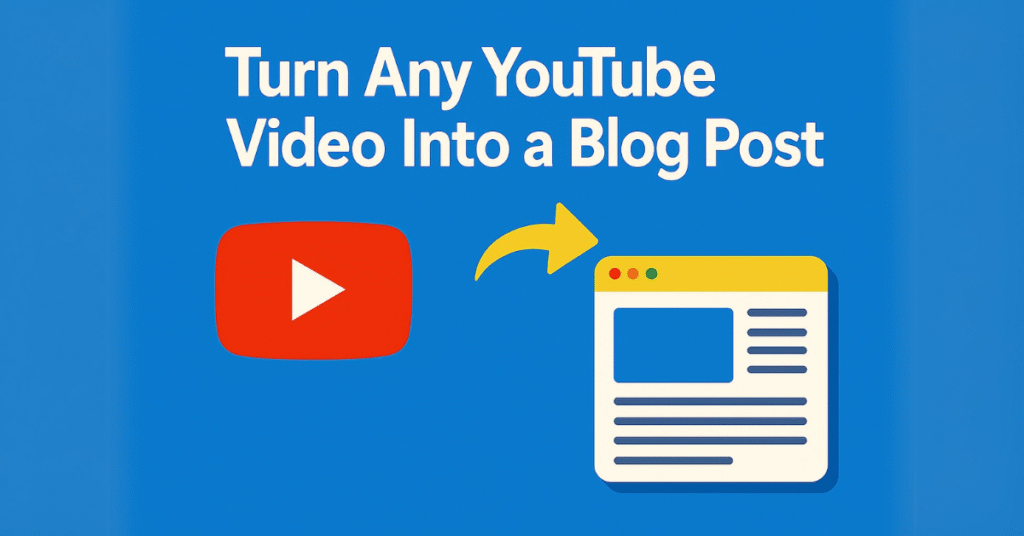
Saw a great podcast? Capitalize on it.
“Here’s the transcript. Turn this into a 1000-word blog with SEO headings, a meta description, and emojis.”
Then say:
“Now convert that into a LinkedIn post and a tweet thread.”
Just click the three-dot menu under any YouTube video and select “Show transcript” — copy the text and feed it to ChatGPT.
Do this once a week and you’ll never run out of content again.
7. Mock Interviews That Actually Improve You
“Act as a hiring manager for a marketing lead role. Ask me 5 questions and rate my answers using STAR format.”
ChatGPT gives:
- Targeted questions
- Evaluation and suggestions
- Behavioral coaching
Bonus Prompt:
“Throw me a surprise question and help refine my story.”
Before your next interview — run this twice. Your confidence will skyrocket.
8. Instantly Summarize PDFs, Books & Reports
“Summarize this PDF into 10 key takeaways, bullet format, with one actionable insight per point.”
ChatGPT Plus users can upload files directly. Free users can still paste PDFs in chunks.
Bonus Prompt:
“Now explain this like I’m a 14-year-old.”
Use this on research papers, client docs, or academic journals.
9. Turn a Dead Resume into an Interview Magnet
“Rewrite my resume for an ATS system. Role: UI Designer. Use achievement-based language and relevant keywords.”
It will:
- Add impact verbs
- Match job descriptions
- Suggest often-missed sections
Bonus:
- “Now write a LinkedIn headline.”
- “Give me a confident 3-line bio.”
Use Trick #2 to turn this into a website. You just leveled up.
10. Build a GPT That Literally Is You

“Create a Custom GPT that speaks like me(You can now do this easily with OpenAI’s Custom GPT builder), uses Hinglish, adds emojis, and helps me write funny content.”
Set rules like:
- Friendly GenZ tone
- Always provide 3 options
- Add punchlines to CTAs
Bonus Prompt:
“Save this as a preset named ‘Marketing Genie’ — emoji bullets, sass turned up.”
Go build your first GPT clone today. It’s your AI twin.
Masala Meter Recap
| ChatGPT Trick | Spiciness 🌶️ | Usefulness 💡 | Surprise Factor 😲 |
|---|---|---|---|
| AI Therapist | 🌶️🌶️🌶️ | 💡💡💡 | 😲😲😲😲 |
| Resume Booster | 🌶️🌶️ | 💡💡💡💡 | 😲😲 |
| Web Dev Assistant | 🌶️🌶️🌶️ | 💡💡💡💡 | 😲😲😲 |
| Social Media Hacks | 🌶️🌶️🌶️ | 💡💡💡 | 😲😲😲 |
| Custom GPTs | 🌶️🌶️🌶️🌶️ | 💡💡💡💡 | 😲😲😲😲 |
| Code Debugger | 🌶️🌶️ | 💡💡💡💡 | 😲😲😲 |
| Content Repurposer | 🌶️🌶️🌶️ | 💡💡💡 | 😲😲 |
| Time Manager | 🌶️🌶️ | 💡💡💡 | 😲😲 |
| Interview Coach | 🌶️🌶️ | 💡💡💡 | 😲😲😲 |
| PDF Summarizer | 🌶️🌶️ | 💡💡💡💡 | 😲😲 |
Final Word: The Game Has Changed
You’ve just gone from prompt-dabbler to power-user.
If you even try just 3 of these tricks today, you’ll be miles ahead of 99% of ChatGPT users still stuck asking it for bedtime stories.
This isn’t the future. This is right now.
Bookmark it.
Share it in every group chat.
Try Trick #10 and tag us @tech_masala_in with your custom GPT.
This is TechMasala — where AI meets action.
FAQs You’ll Want to Know
Q: Can ChatGPT build a full website for me?
Yes! Try Trick #2 — ChatGPT can code, style, and help you host a modern site in minutes.
Q: Can I use these prompts on the free version?
Absolutely — except file upload tricks (like PDF summaries) which are exclusive to ChatGPT Plus.
Q: What’s the best trick for students?
Trick #8 — summarizing boring PDFs into snackable bullet points is a total game changer.
Q: Can I build my own ChatGPT clone?
Yep — Trick #10 walks you through how to create a Custom GPT that talks, thinks, and writes like you.
For more advanced tips and settings, explore the OpenAI Help Center.
Related Reads You’ll Love: