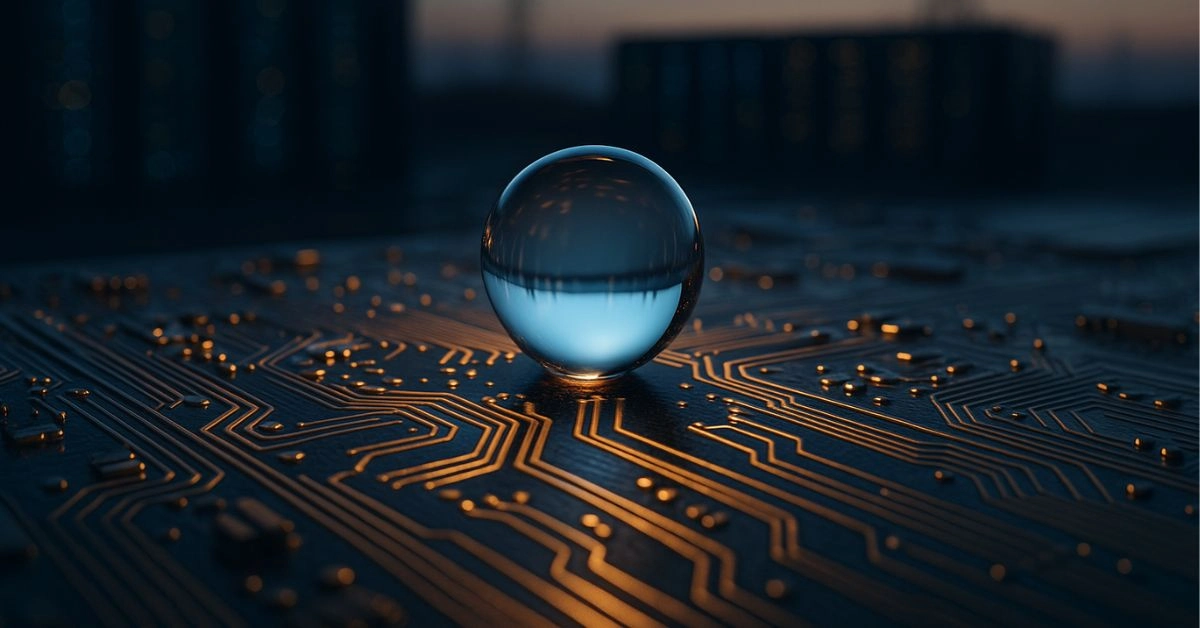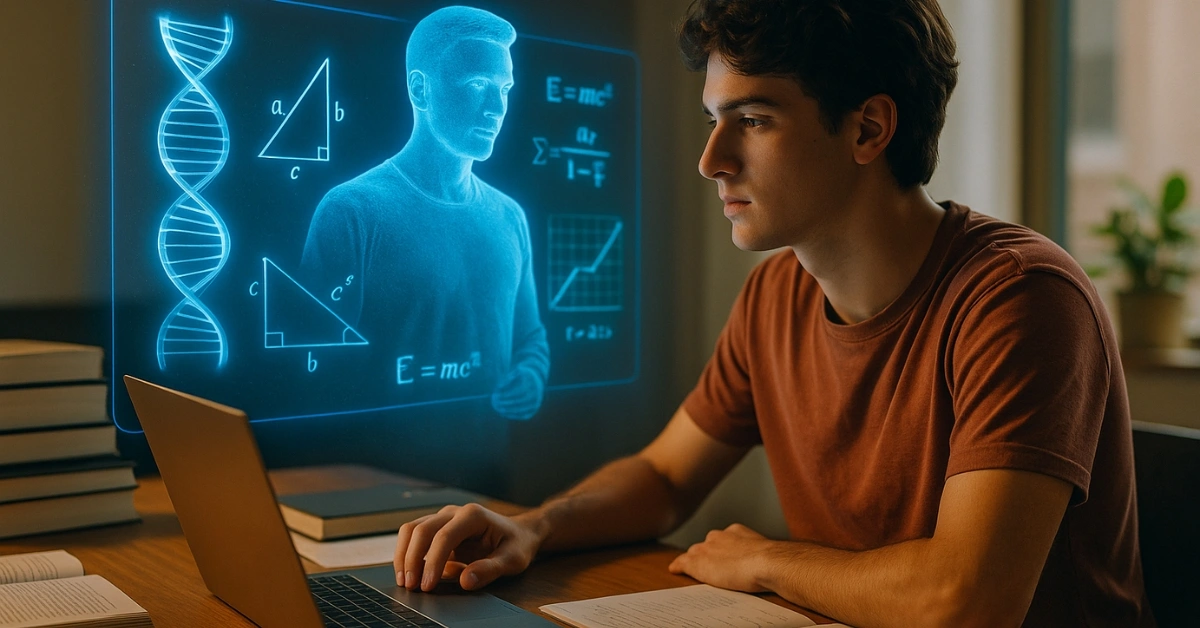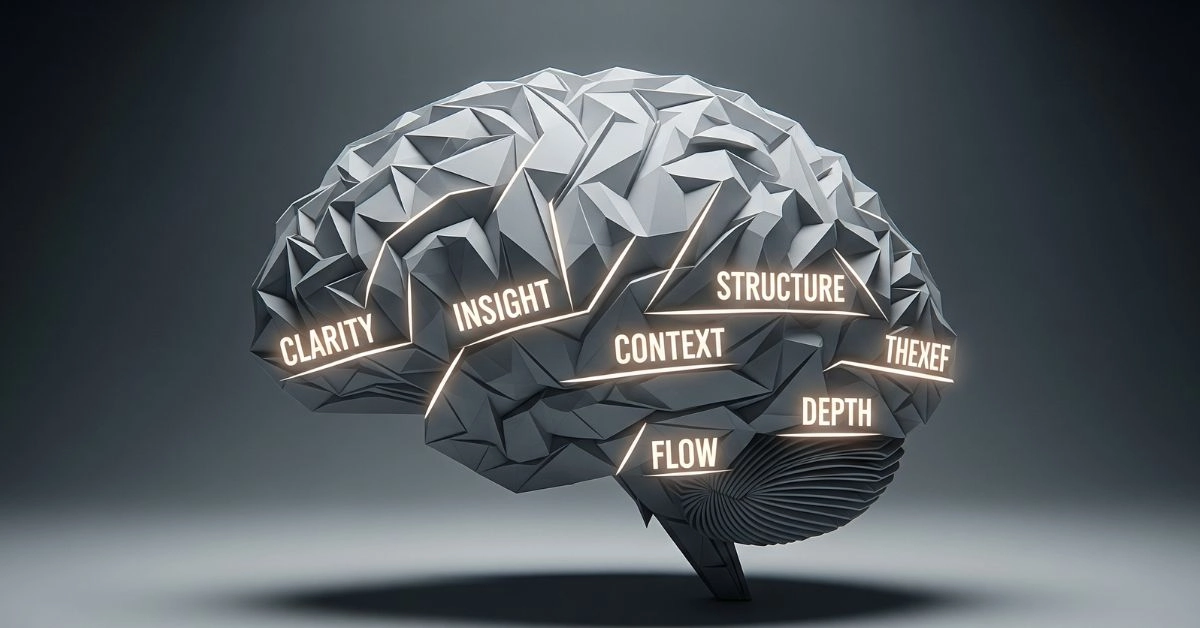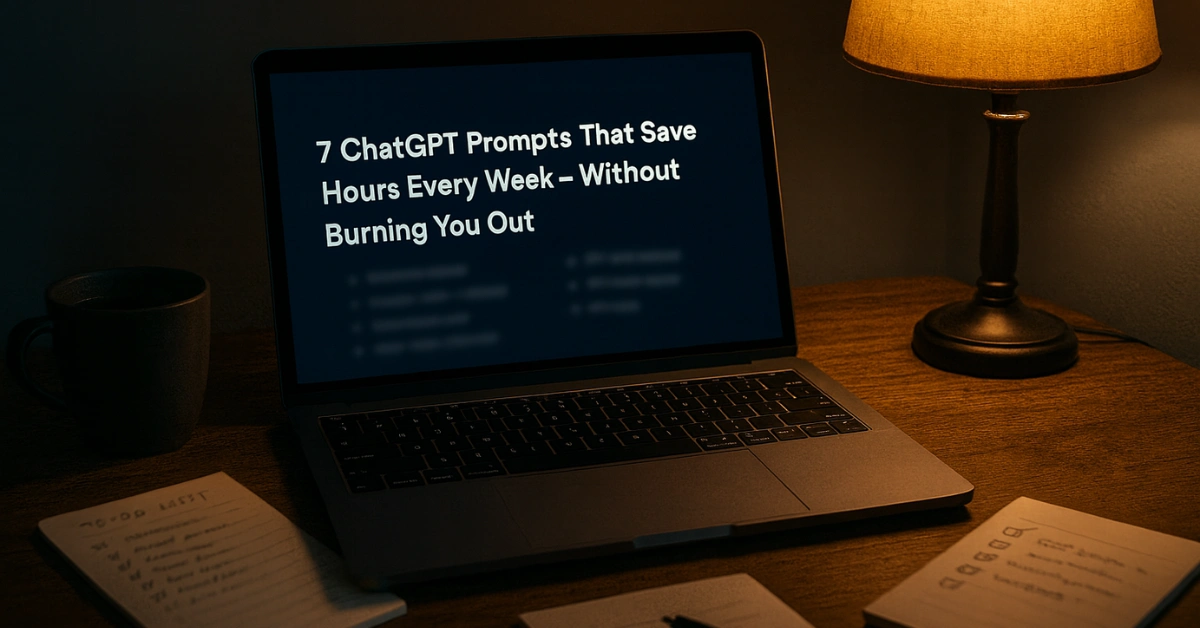By Mohit Singhania | Updated: June 24, 2025
If you’re reading this on Google Chrome, pause for a second. Your browser — yes, the same one you rely on for everything from Netflix to net banking — could be wide open to hackers. And the Indian government just issued a high-priority warning about it.
In a world where we scroll before we think, this one alert deserves your full attention. So grab your digital seatbelt — because we’re diving deep into what’s happening, who’s at risk, and how to bulletproof your browser right now.
The Threat: Why Chrome Is in the Cyber Hot Seat
The Indian Computer Emergency Response Team (CERT-In), under the Ministry of Electronics and Information Technology, has flagged a “High Severity” security vulnerability in Google Chrome. The issue impacts Chrome versions prior to 125.0.6422.76 across all major platforms — Windows, macOS, and Linux.
What makes this threat dangerous?
According to CERT-In, multiple security loopholes exist that allow remote attackers to exploit your browser simply by tricking you into visiting a compromised website.
What Hackers Can Do If You’re Using an Outdated Chrome
If you’re using an unpatched version of Chrome, here’s what cybercriminals could potentially do:
- Execute arbitrary code on your system – meaning they can run any malicious command they want.
- Bypass security features, giving them stealth access.
- Trigger a crash or a denial-of-service (DoS) situation.
- Gain full control over your device remotely, turning your laptop or desktop into a puppet.
Sounds like a movie plot? Unfortunately, it’s real. And the scariest part? All it takes is visiting a rogue website or clicking a deceptive link.
Are You at Risk? Here’s How to Check
You can find out in under 5 seconds:
- Open Google Chrome.
- In the address bar, type
chrome://settings/helpand press Enter. - Your browser version will be displayed instantly.
If your version is older than 125.0.6422.76, then you’re vulnerable and need to act immediately.
How to Fix It – Step-by-Step
Here’s the good news — fixing it is quick and easy. You don’t need to be a tech wizard. Just follow these steps:
- Open Chrome and go to:
chrome://settings/help - Let it check for updates. If an update is available, Chrome will start downloading it automatically.
- Click “Relaunch” once the update is complete to finalize the patch.
🔁 Pro tip: Chrome won’t be fully updated until you restart it — so don’t skip that step!
Bonus Cybersecurity Tips to Stay Protected
Keeping Chrome updated is the first line of defense. But here are 5 additional pro-level habits to keep your digital life secure:
| Tip | Why It Matters |
|---|---|
| Use strong, unique passwords | Avoid passwords like “123456” or “password” — they’re hacker favorites |
| Don’t click on unknown links | Phishing scams are still the #1 attack vector |
| Enable auto-updates | Let Chrome and your OS update themselves quietly in the background |
| Limit browser extensions | Only use extensions from verified sources. Malware often hides in shady add-ons |
| Use real-time antivirus & firewall protection | Keeps your system secure even if Chrome is compromised |
What’s CERT-In and Why Should You Trust This Alert?
CERT-In is India’s national cybersecurity watchdog. Think of it as the digital equivalent of the NDRF — but for cyber threats. When they issue a “High Severity” warning, it’s based on deep vulnerability assessments, threat intelligence, and coordination with global tech partners.
In this case, CERT-In worked closely with Google, which has already issued a security patch to resolve the problem. But the fix only helps if you update your browser.
The Bigger Picture: Chrome’s Popularity = High-Value Target
Chrome is the world’s most popular browser, controlling over 65% of global market share. In India, that number is even higher — making it the #1 target for cybercriminals.
When one browser dominates the ecosystem, a single security flaw can have nationwide implications, especially as India accelerates its transition to Digital India, UPI, and online governance.
Final Word: Don’t Wait for a Cyber Nightmare
Let’s be honest — most of us postpone updates because they feel like an annoyance. But in this case, every minute you delay could leave your personal data, financial information, and even work documents vulnerable to theft.
Updating Chrome is not optional. It’s urgent.
So before you go back to scrolling memes or watching cat videos, do this one thing:
👉 Update. That. Browser. Now.
Masala Meter: How Spicy Is This Alert?
| Factor | Spiciness Level 🌶️ (out of 5) |
|---|---|
| Government Alert | 🌶️🌶️🌶️🌶️🌶️ |
| Real-world Risk | 🌶️🌶️🌶️🌶️🌶️ |
| Ease of Fix | 🌶️🌶️🌶️ |
| Drama Factor | 🌶️🌶️🌶️🌶️ |
| Must-Share Value | 🌶️🌶️🌶️🌶️🌶️ |