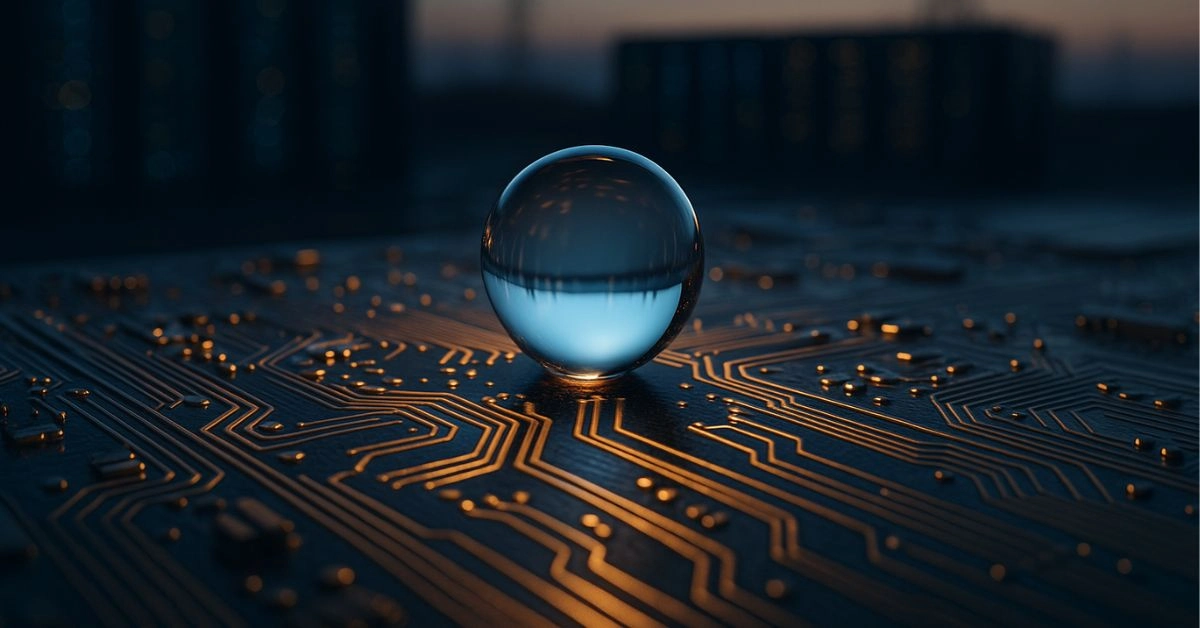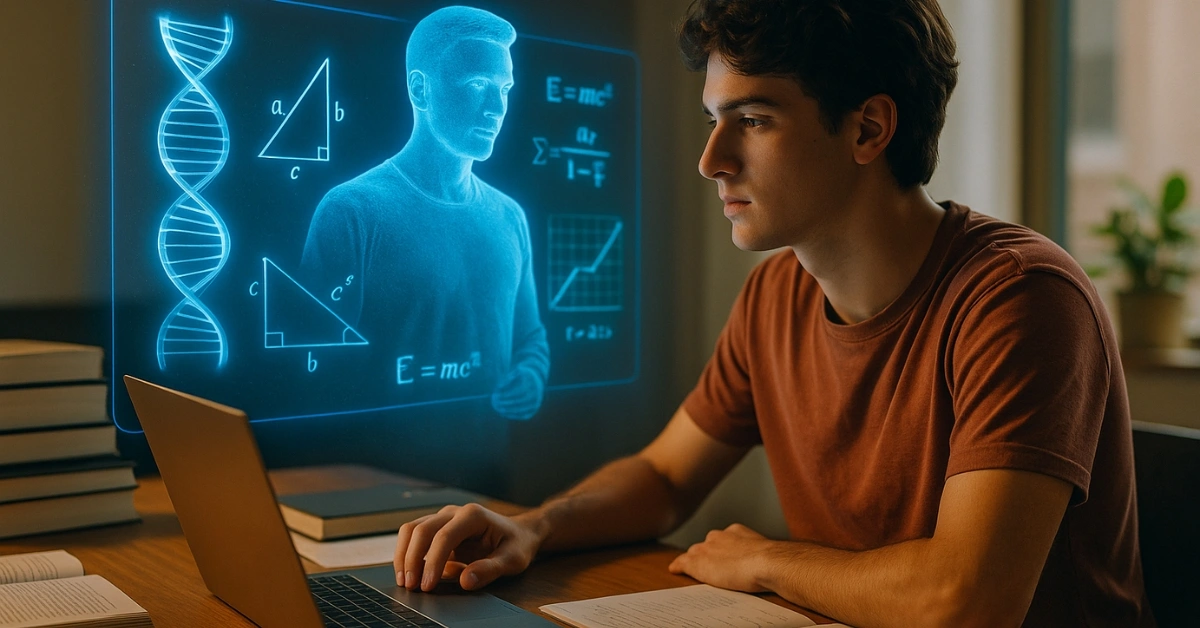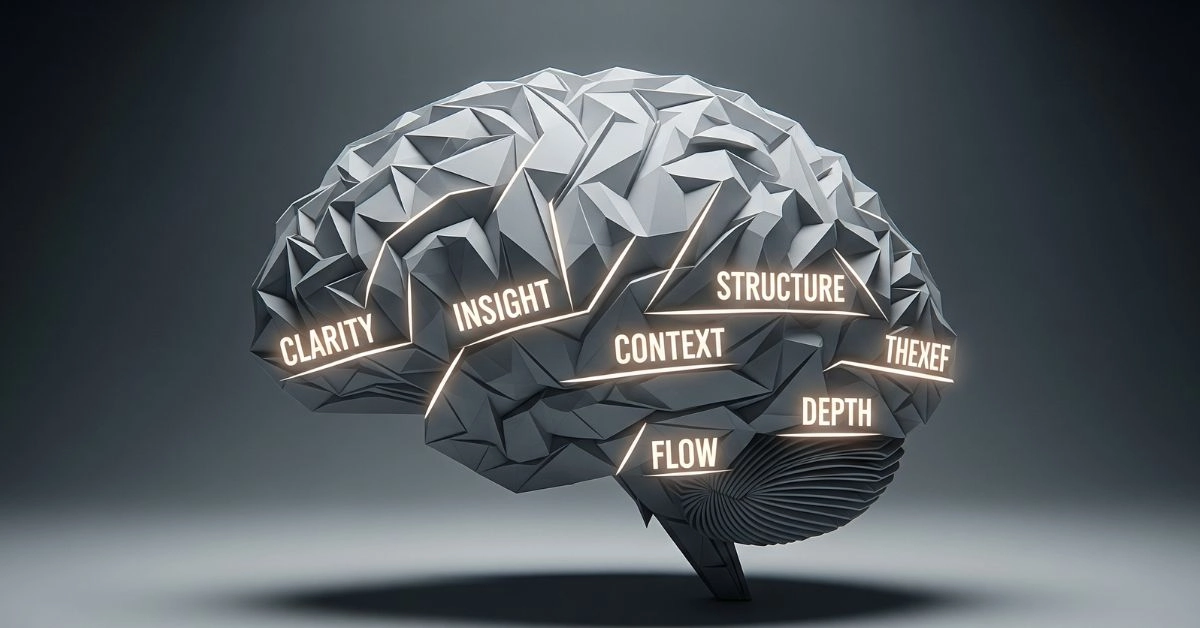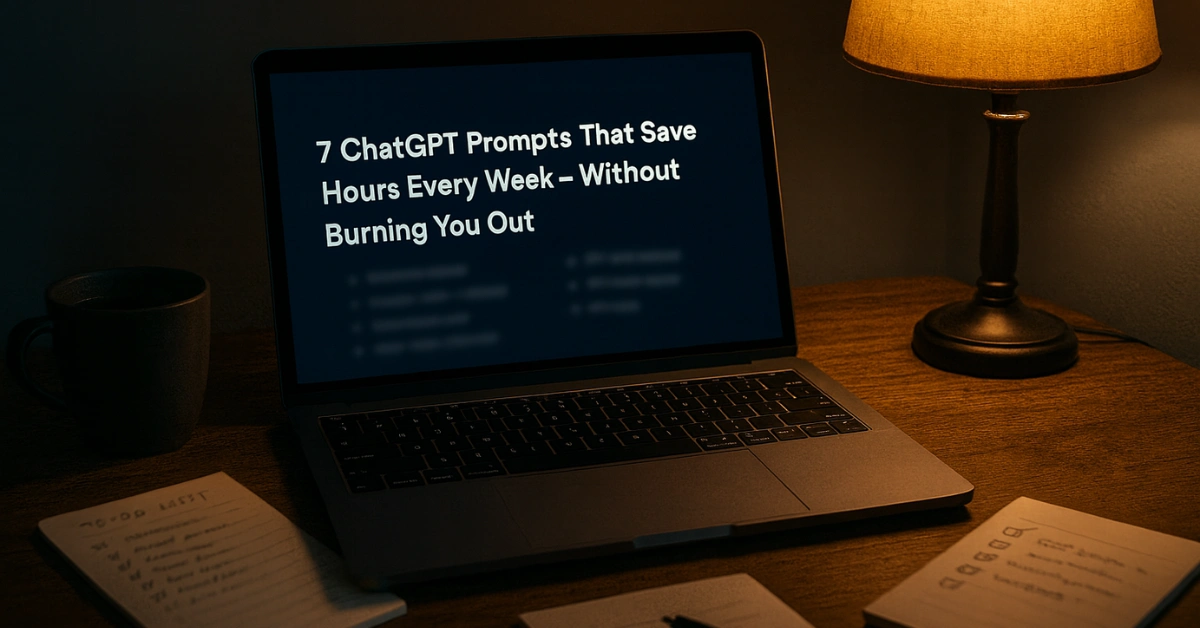By Mohit Singhania | Updated: June 24, 2025
“This isn’t a technical glitch. This is a digital bank robbery — happening right under your nose.”
Yes, these apps look innocent. But they’re draining lakhs from users across the globe. The thief? Hiding in plain sight — inside your Play Store.
Act 1: The Great Crypto Wallet Scam – What’s Really Going On?
In a shocking reveal by Cyble Research & Intelligence Labs (CRIL), more than 20 fake crypto wallet apps were found sitting peacefully inside Google Play Store — the same store we all trust blindly to download apps.
These fake apps weren’t low-effort knockoffs.
They looked almost IDENTICAL to the original apps from famous DeFi platforms like:
- SushiSwap
- PancakeSwap
- Raydium
- Hyperliquid
- BullX Crypto
- Harvest Finance
- OpenOcean Exchange
- Suiet Wallet
…and many more.
But instead of protecting your crypto, these apps were doing something sinister:
Stealing your 12-word recovery phrase.
What’s a Recovery Phrase & Why It’s Scarier Than You Think
Let’s say it out loud:
Your recovery phrase — also called seed phrase — is a 12-word password that unlocks your entire crypto wallet.
It’s like having all your bank PINs, debit cards, Aadhaar number, and online banking passwords rolled into one string of words.
If someone gets it, they don’t need your phone, your face, or even OTP. They just take your coins and vanish. FOREVER.
This is not some “hacking” or “technical issue.”
It’s YOU giving them the keys — because they asked nicely inside a fake app.
Scary enough? We’re just getting started.
Act 2: How These Apps Fooled Google – and YOU!
These scammers weren’t just smart. They were dangerously brilliant.
Here’s how they pulled it off:
1. They Hijacked Old, Trusted Developer Accounts
Some of these dev accounts used to publish games, video tools, or photo editors.
They had 100,000+ installs and a “trusted” status. That meant Google didn’t flag them — and you didn’t suspect a thing.
2. They Used ‘WebView’ to Clone Official Wallets
They wrapped phishing websites inside an Android app using WebView — a tool to display websites inside an app.
So what you saw? It was the real site.
But what you entered? Went straight to the scammer’s server.
3. They Embedded Malicious Links in Privacy Policies
The app’s privacy policy — usually boring — was filled with redirect links to phishing sites.
And because no one checks those, they got away with it.
4. They Flooded Play Store with Fake 5-Star Reviews
What’s the first thing you check before downloading an app? Reviews, right?
These guys used bots to leave “Amazing app! 5 stars!” messages on their fake wallets.
Instant trust. Instant install. Instant regret.
Real People, Real Losses — Not Just Theory
People have already lost their life savings because of similar scams:
- A fake WalletConnect app on Play Store in 2021 stole ₹58+ lakhs ($70k) in just one week.
- Another campaign called SeaFlower silently stole phrases through tampered iOS/Android APKs.
- A Reddit user lost 5 ETH (~₹12 lakh) after entering his phrase into what he thought was MetaMask.
This isn’t just some international hacker thing.
It’s happening in India. In tier-1 cities, tier-2 towns, even to folks who think they’re “tech-savvy.”
How to Spot These Fake Wallets (Before You Become the Next Victim)
Want to become scam-proof? Follow this ultimate desi-safe checklist:
1. Always Verify Developer Name
Fake apps use names like “Meta Mask App Inc.” instead of “MetaMask.”
Same goes for “Sushi Swaps Ltd” vs. “SushiSwap Labs.”
One extra letter = total fraud.
2. Check the Website
Never trust Play Store alone.
Visit the official wallet site (e.g. sushiswap.com) and download the app from there.
3. No Legit App Will Ask for a Full Seed Phrase on Startup
Legit apps ask for your recovery phrase only when you’re restoring a wallet — and even then, they never beg for it on first launch.
4. Look at Permissions
If the app asks for SMS, Contacts, Camera, or Storage — why does a wallet need all that?
5. Use VirusTotal Before Installing APKs
This site scans any app file and tells you if it’s sketchy.
How to Check If You’ve Already Installed One
Here’s how to do a quick audit on your phone:
- Open Settings → Apps
- Search for apps named after wallets (e.g. SushiSwap, PancakeSwap)
- Tap “App Info” and look at the developer name
- If it seems shady → Uninstall immediately
- If you entered your seed phrase → create a new wallet ASAP, and transfer funds before it’s too late
And don’t just check your own phone — check your parents’, friends’, cousins’ too.
Because this scam doesn’t care how old or smart you are — just how trusting.
Expert Warning
“Never trust the app store blindly. Always download crypto wallets from official sites or direct links. And NEVER enter your 12-word phrase unless you’re restoring via a verified app.”
— Rajiv Bhatia, Blockchain Security Analyst, CoinSecure India
Masala Meter Table – Danger Level Breakdown
| Red Flag | Scam Danger Level | What You Should Do |
|---|---|---|
| App asks for full recovery phrase | 🌶️🌶️🌶️🌶️🌶️ | Uninstall & create new wallet ASAP |
| Unknown dev name with copied branding | 🌶️🌶️🌶️🌶️ | Delete, check reviews, alert friends |
| Installed from Google Play search | 🌶️🌶️🌶️ | Verify app source before trusting it |
| No 2FA, no biometrics in app | 🌶️🌶️ | Update settings or use another wallet |
| You’re still using that app | 🌶️🌶️🌶️🌶️🌶️ | Bro, why are you still reading this?! Delete it! |
Final Verdict from Team TechMasala
“The biggest danger today isn’t some hacker in a hoodie — it’s a cute-looking app sitting inside your own phone.”
Before you check your WhatsApp messages today, check your apps.
Before you YOLO into crypto, verify the app you’re trusting with your wealth.
Because in this game — one small mistake can empty your wallet without even a beep.
Must-Read Next:
- Top 10 Legit Crypto Wallets You Can Trust in 2025
- How to Spot Phishing Crypto Wallets Before It’s Too Late
These two articles will help you not only spot scams but also protect your money the smart way.