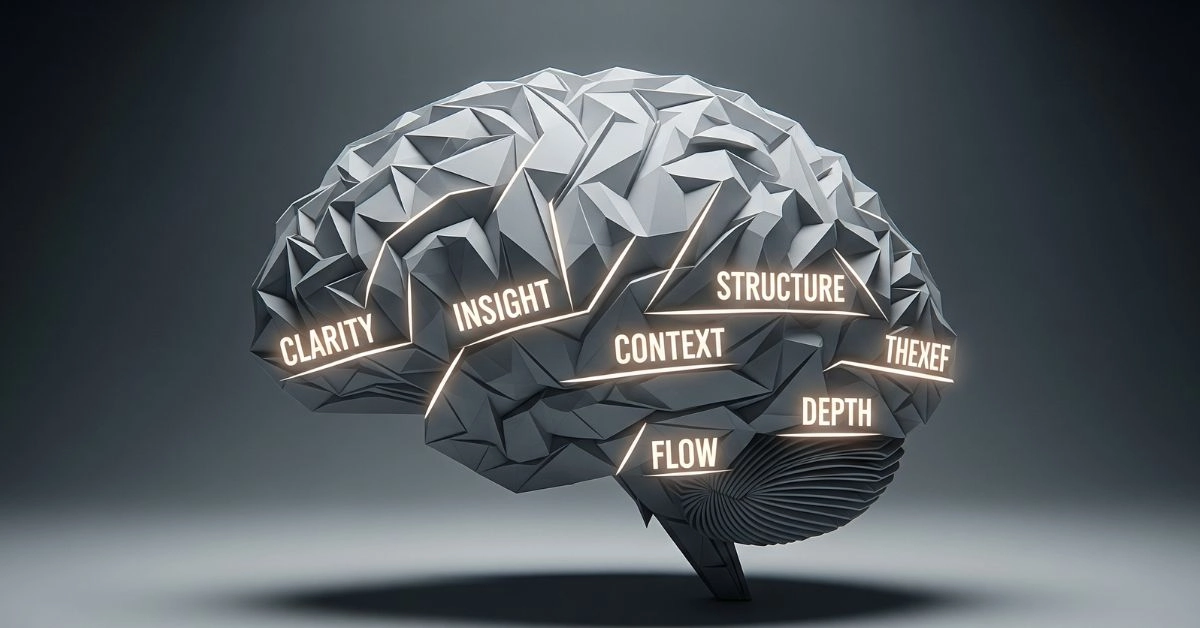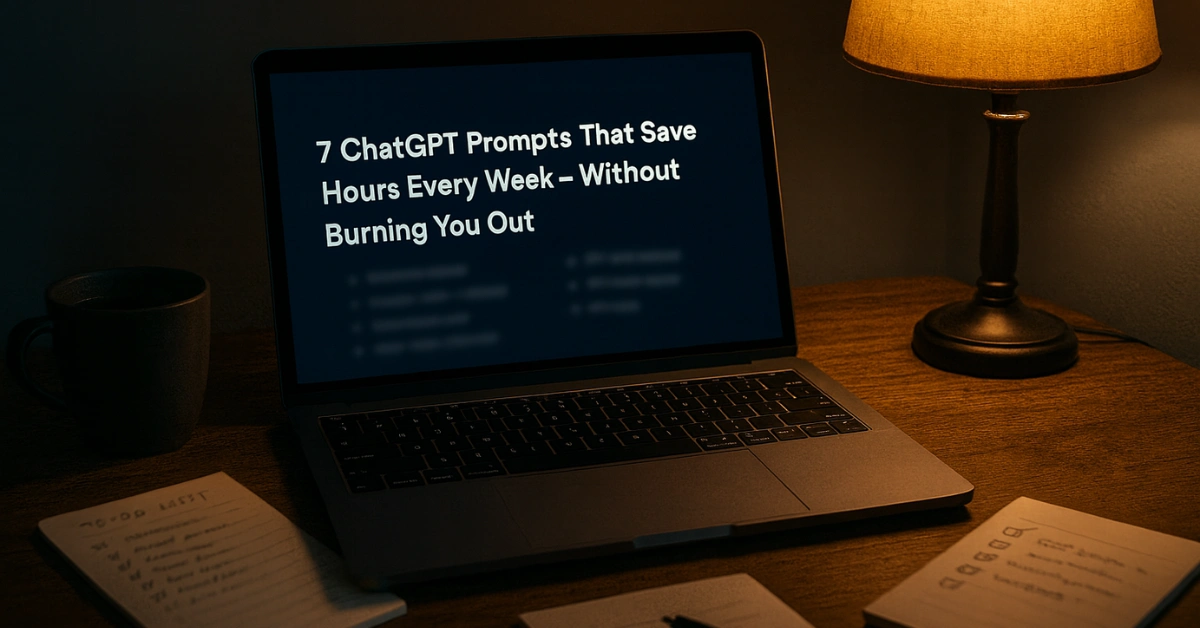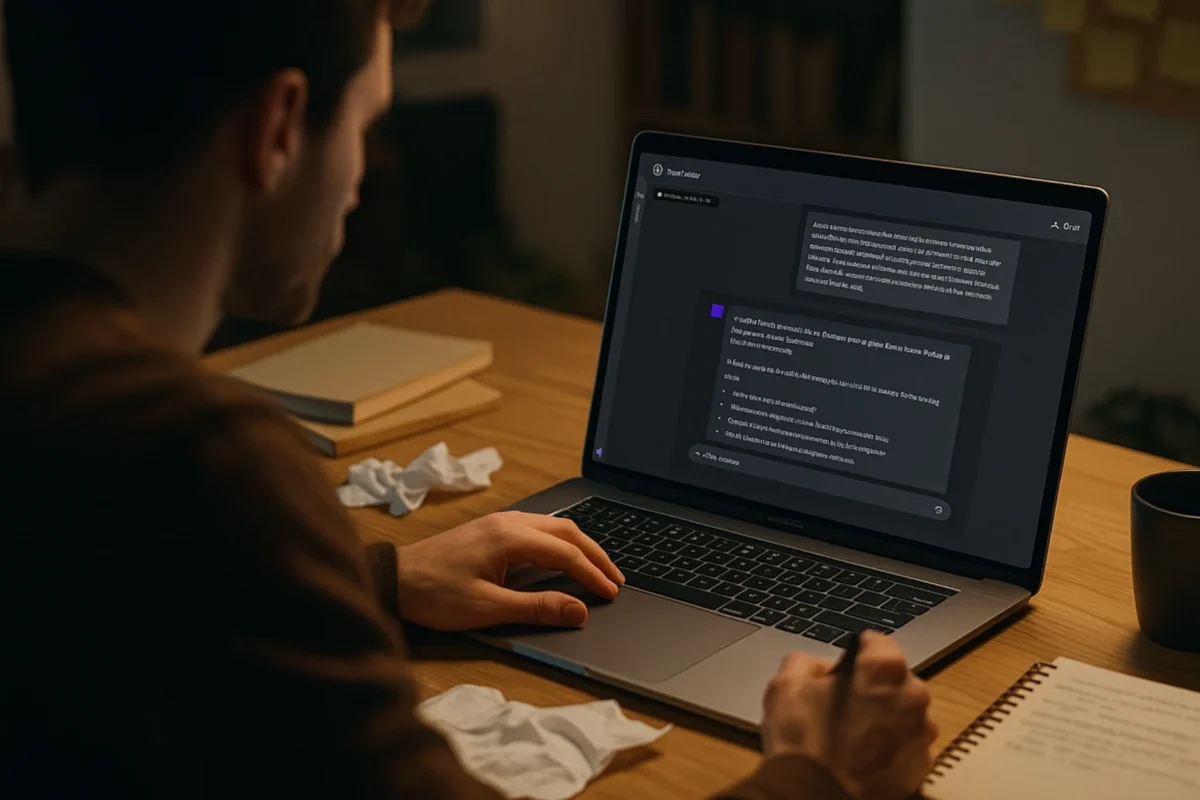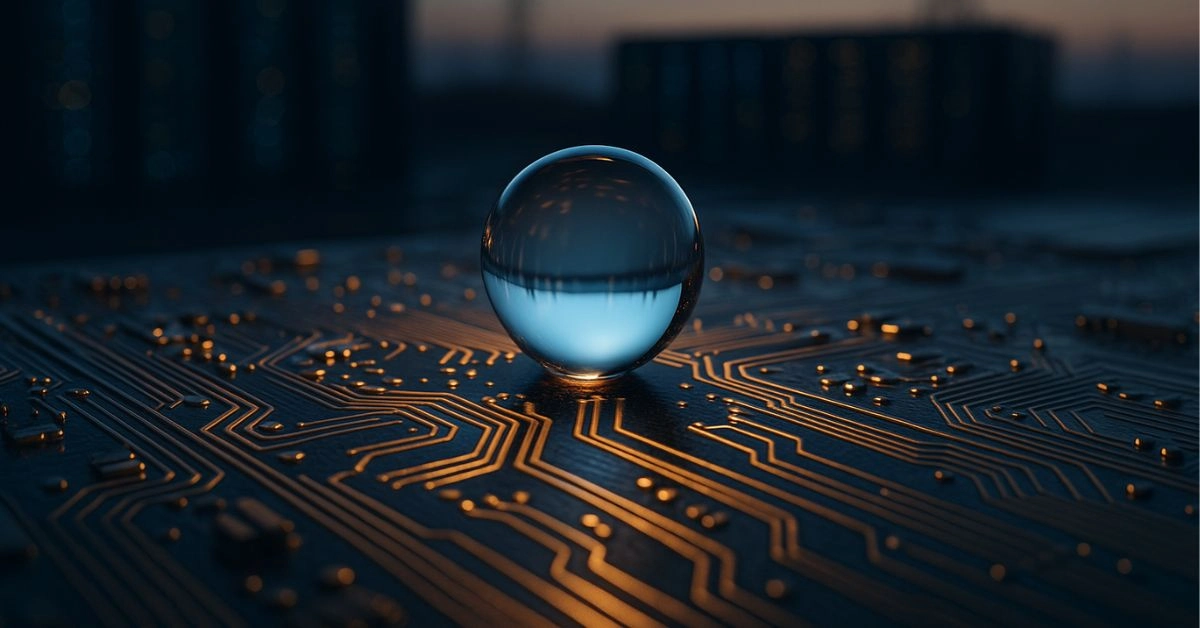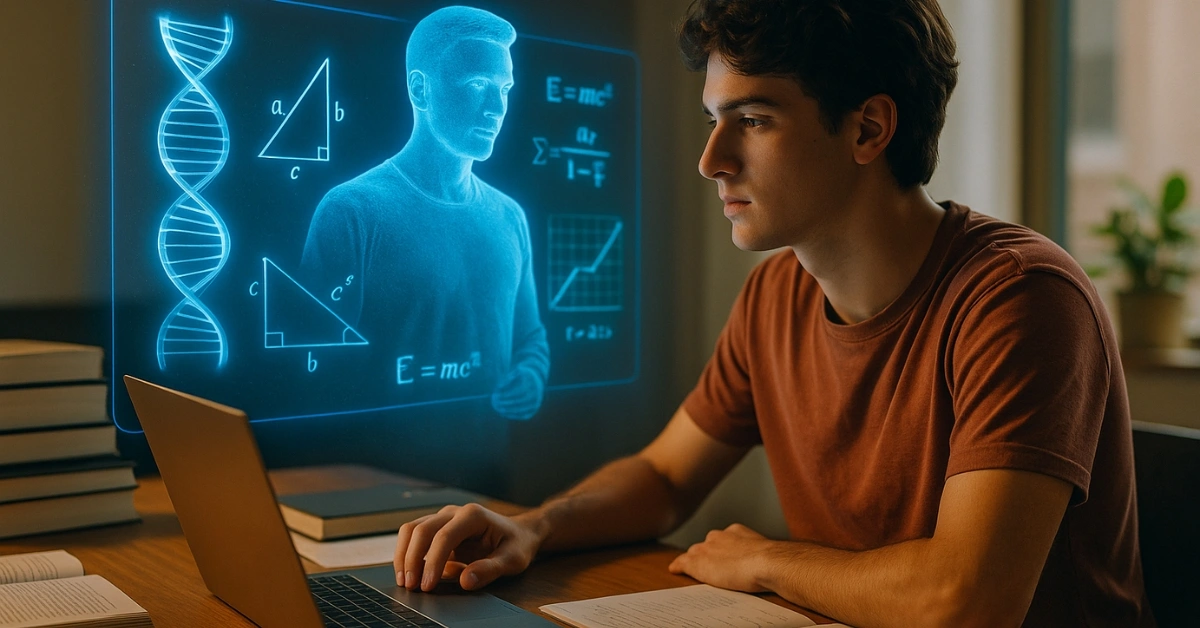Written by Mohit Singhania | Updated: July 11, 2025 | TechMasala.in
Gemini Just Got a Lot More Creative, and Easier to Use
Turning a photo into a moving, sound-filled video is no longer a futuristic dream. It’s live today inside Google’s Gemini app. Starting this week, paid subscribers to the Gemini Pro and Ultra plans can access a new feature that transforms any still image into an 8-second video, complete with motion and audio. Whether it’s a vacation photo, a childhood drawing, or your pet’s most iconic pose, Gemini can now bring it to life in a way that feels less like a slideshow and more like a short film.
And yes, it’s powered by Google’s most advanced video model yet, Veo 3. This is the same model that took over the spotlight at Google I/O in May.
How the Photo-to-Video Feature Works in Real Life
Here’s how the magic unfolds. Open Gemini, tap the ‘Videos’ tool from the prompt menu, and upload your image. Type in a description of what you want to see. If you like, you can also describe the sound you want. Hit generate, and in seconds, your static photo becomes an MP4 video in landscape format, ready to download or share.
Each video is capped at 8 seconds and rendered at 720p quality. Sound is fully AI-generated based on your prompt. Think of it as turning your imagination into an AI-crafted animation without needing to touch a video editor.
Imagine uploading a drawing of a dragon, then prompting: “Make it fly across a sunset sky with wind sounds and distant thunder.” That’s the kind of scene you can now generate, all from a single image.
This feature is currently limited to 3 generations per day for Pro and Ultra users. There’s no rollover, and free users are, at least for now, left watching from the sidelines.
Real Uses, Real Limits: Here’s What We Found
In practice, Gemini’s photo-to-video feels like a light version of Google’s full Veo tool, which has already racked up over 40 million videos across Gemini and Flow in the past seven weeks.
But there are some clear boundaries.
First, the resolution. Videos are capped at 720p, which is fine for socials but won’t blow up well on a large screen. Second, the 8-second limit can feel restrictive for anything narrative-driven. And third, there’s no editing or refinement once the video is generated. If it doesn’t get the animation right on the first try, you’ll need to re-prompt.
Compared to Canva’s Veo integration (which targets creators and designers), Gemini’s approach is far more open-ended and text-driven. Tools like Pika or Runway may still give you more control, especially with longer sequences, camera motion, and subject consistency. But Gemini’s superpower is accessibility. You don’t need design skills, just a photo and your imagination.
Watermarks, Safety, and Trust Issues in AI Video
Every Gemini-generated video includes a visible Veo watermark in the corner, along with an invisible SynthID. This is Google’s digital signature to track and identify AI-created content. It helps prevent misuse and supports responsible AI use, especially as synthetic media becomes harder to detect with the naked eye.
Behind the scenes, Google says it has ramped up “red teaming”. This is a technique where researchers stress-test AI for vulnerabilities. The idea is to proactively prevent misuse before it can happen. On top of that, there’s a clear policy against unsafe or manipulated content. User feedback is also encouraged after every generation through thumbs up/down buttons.
It’s clear that Google wants Gemini to be seen not just as a fun toy, but a trustworthy tool for creators, educators, and everyday users.
Final Thoughts: This Feature Will Change How We Share Photos, If Google Doesn’t Limit It Too Much
Gemini’s photo-to-video feature is one of those rare upgrades that actually feels new. It’s not a gimmick or a minor filter. It’s a rethinking of what a photo can be. For content creators, educators, or just parents who want to animate their kid’s artwork, this tool has instant appeal.
But Google has to be careful. By locking it behind a paid plan with strict generation limits, it risks turning a breakthrough feature into a niche experiment. If this gets opened up, even slightly, to more users, it could become a defining moment for everyday AI creativity.
Until then, Gemini just gave us a glimpse of a very animated future.