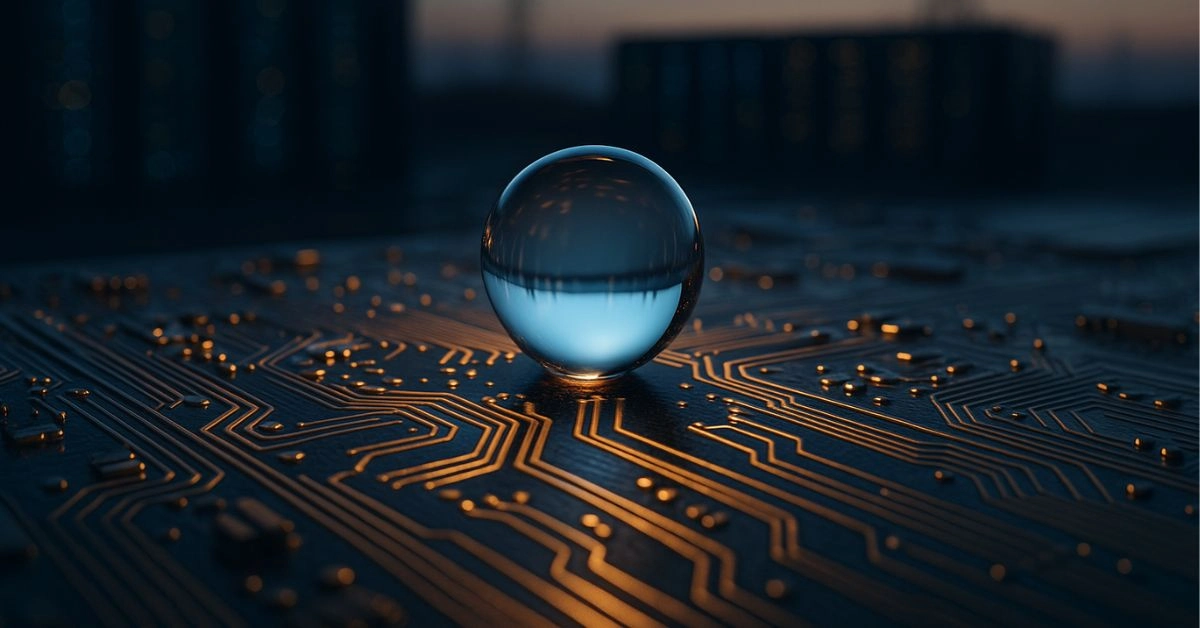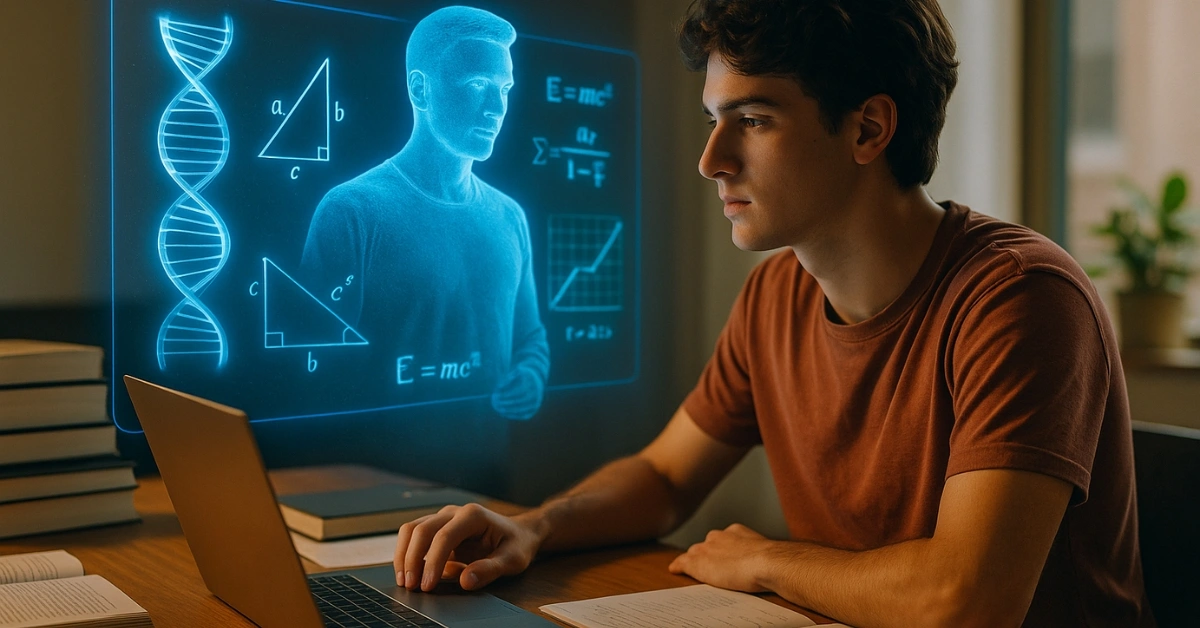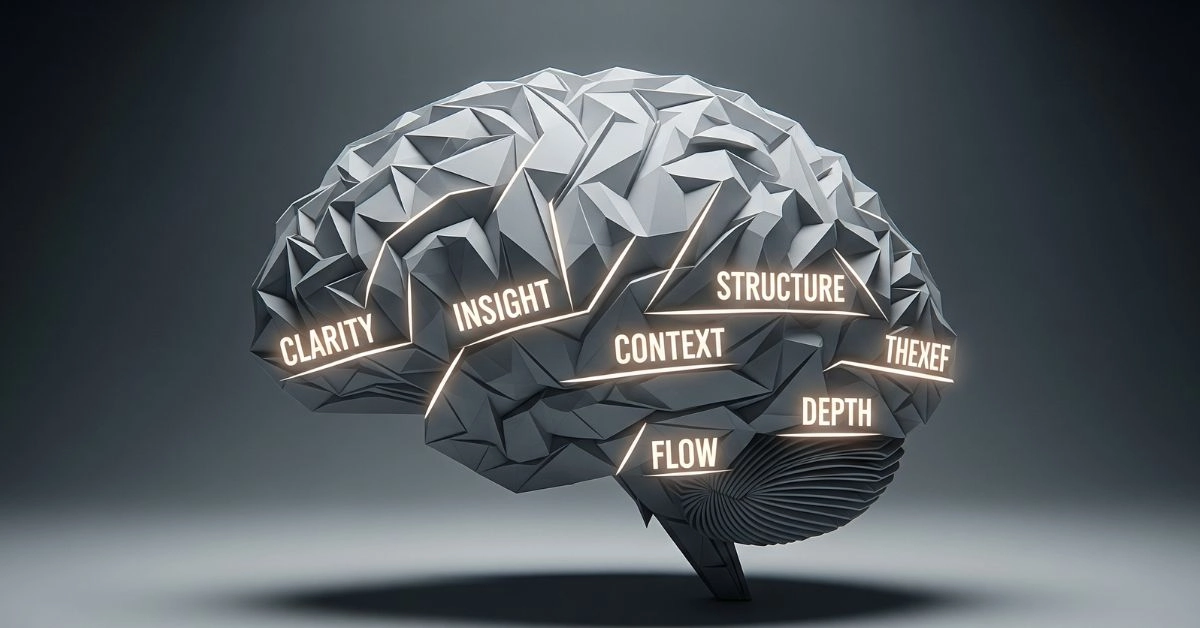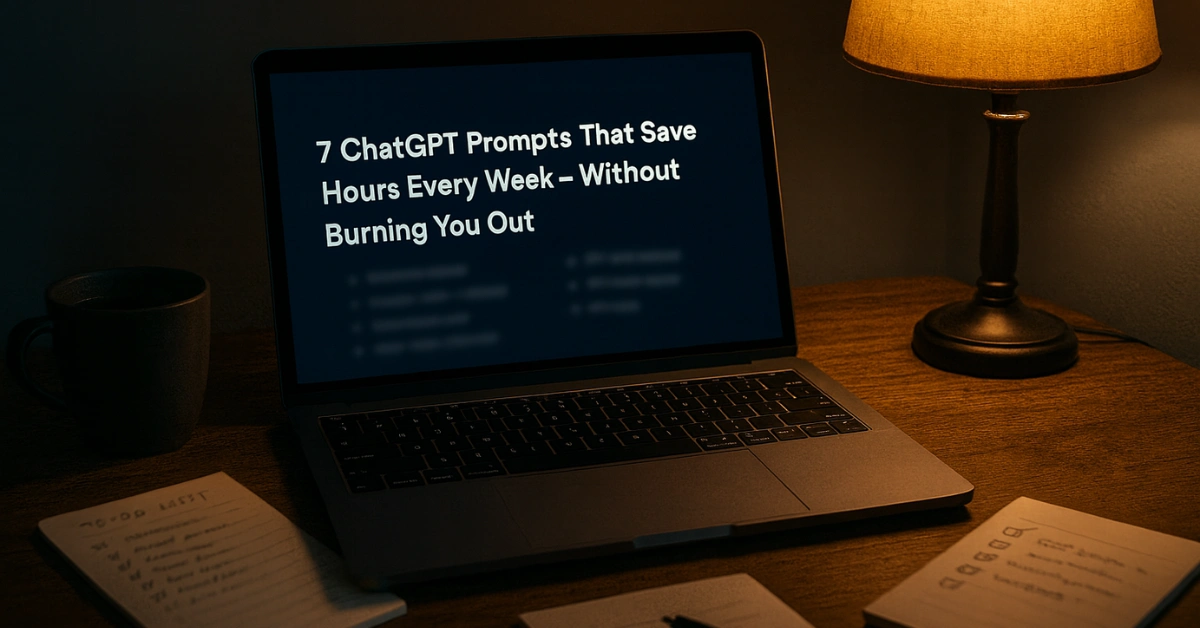By Mohit Singhania | Updated: 25 June 2025
Just when you thought AI couldn’t get more exciting, Google quietly dropped a bombshell — and this one’s not just smart, it’s street smart. Introducing the AI Edge Gallery, an experimental Android app that lets you run powerful AI models entirely offline, right on your device. No cloud. No servers. No waiting. Just pure, spicy AI magic running locally.
Yeh koi ordinary app nahi hai, doston. This is Google’s way of saying, “Why should AI fun be limited to high-end servers? Let’s bring it to your pocket!”
What Is Google AI Edge Gallery Exactly?
Imagine having your own AI lab right in your palm — that’s what this app is about.
The AI Edge Gallery is an open-source experimental app developed by Google’s AI on Edge team. It allows developers and tech geeks to run, test, and interact with Generative AI models completely offline. Using optimized AI runtimes like LiteRT and frameworks like MediaPipe, this app brings bleeding-edge models to Android phones — even without internet access.
Here’s what you can do with it:
- Run LLMs (like Gemma 2B) locally on your smartphone
- Input text prompts, like “summarize this paragraph” or “generate a poem”
- Upload images and ask questions (visual Q&A support)
- Switch between different models downloaded from HuggingFace
- Benchmark and compare model speeds in real-time
And the best part? Once you’ve downloaded the model, you’re free to use it completely offline. No data sharing. No latency. Total privacy.
“The Edge Gallery is designed to showcase the capabilities of on-device LLMs, with a clean UI and plug-n-play functionality.”
— Google AI Edge team via GitHub
How Does It Work Under the Hood?
Underneath its clean interface, the app is a beast of optimization. It uses LiteRT (Lite Runtime) — a new AI model engine from Google that delivers fast and lightweight performance on mobile chips. It also integrates MediaPipe, which helps process audio, video, and image tasks efficiently.
Some impressive tech buzz you should know:
- Supports quantized models (like int4, int8) — shrinking file sizes and improving latency
- Fast token decoding — up to 2,585 tokens/sec on mobile GPU
- Support for custom tasks via
.taskfiles for advanced users - No need for Google servers — all inference happens locally
But Can Your Phone Handle It?
Let’s be real — not all Android phones are ready for this level of action. You’ll need a decent processor and good RAM (at least 6GB) to run models like Gemma 2B or StableLM. Lower-end devices might struggle or simply fail to load.
But here’s the deal — this app is mainly for developers, enthusiasts, and AI tinkerers. If you’re a student, coder, or just a curious soul wanting to explore LLMs, this app gives you the perfect playground to start experimenting — no AWS account needed!
“Running AI on-device means the user experience is faster, cheaper, and significantly more private,”
— VentureBeat
Privacy, Speed & Possibilities — All in Your Pocket
With increasing concerns about data privacy and the environmental cost of cloud-based AI, Google’s move is nothing short of revolutionary. The AI Edge Gallery sets the tone for the future — where AI isn’t just in the cloud; it’s in your palm.
Benefits at a glance:
- No internet required once the model is downloaded
- Total data privacy — nothing leaves your phone
- Lower carbon footprint compared to massive server farms
- Faster responses (no cloud round-trips)
This also opens up possibilities for sensitive industries — healthcare, fintech, government, and education — where offline, secure AI could transform workflows.
How to Try It Yourself
Ready to test this spicy new tech dish? Here’s how to get started:
- Visit the official GitHub repo: AI Edge Gallery on GitHub
- Download the APK or build it manually (if you’re a dev)
- Pick your favorite model from Hugging Face
- Run locally and interact using simple UI
- Benchmark, test, and tweak — all from your phone
Pro Tip: Check out the Wiki for setup instructions and sample prompts.
Why This Matters for India
India is booming with young developers, coders, and AI enthusiasts. But access to powerful tools has always been limited by infrastructure or cost.
This app changes the game. Now, even a college student in a Tier-2 town can run cutting-edge AI locally, without expensive cloud setups or enterprise tools.
This democratization of AI will help unlock the next generation of creators and innovators from India.
Tech Masala Meter: How Spicy Is This Drop?
| Masala Element | Rating (🌶 out of 5) |
|---|---|
| Innovation Level | 🌶🌶🌶🌶🌶 — AI without internet? Iconic move! |
| Geek Factor | 🌶🌶🌶🌶🌶 — From quantization to inference — nerds, rejoice! |
| Privacy Boost | 🌶🌶🌶🌶🌶 — No cloud? Full marks for data security. |
| India Relevance | 🌶🌶🌶🌶 — Empowering developers across Bharat. |
| Cool Quotient | 🌶🌶🌶🌶🌶 — This will make your phone feel like Tony Stark’s JARVIS. |
Overall Masala Score: 🌶🌶🌶🌶.5 / 5
Verdict: Tech lovers, developers, and curious minds — this app is a full-course AI thaali. Spicy, smart, and totally game-changing.