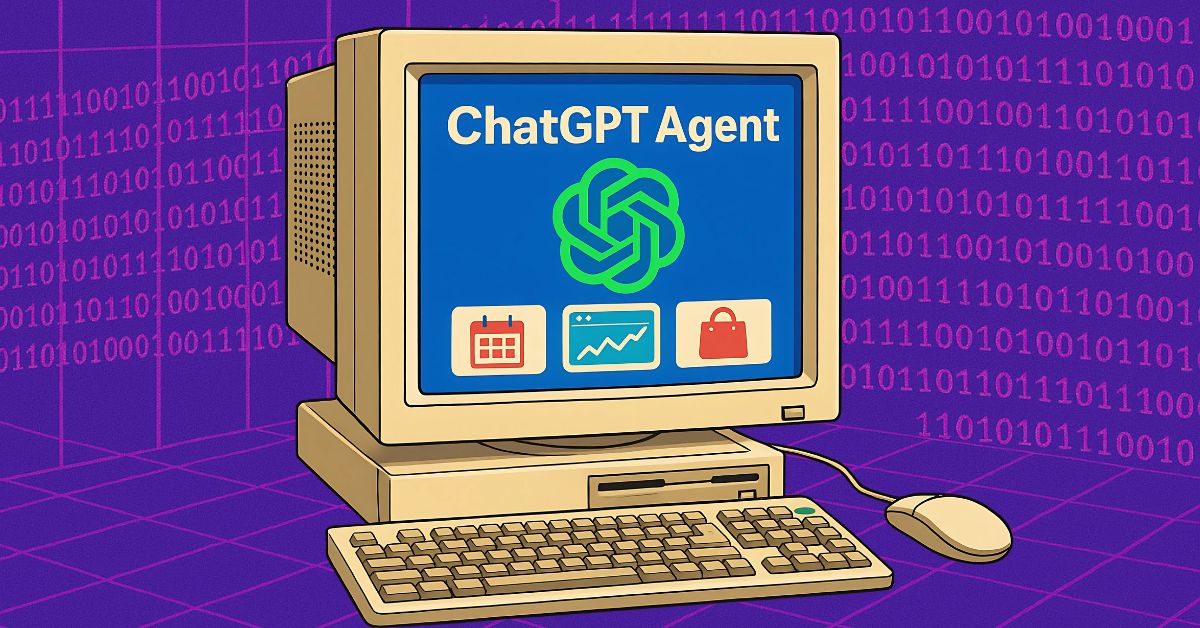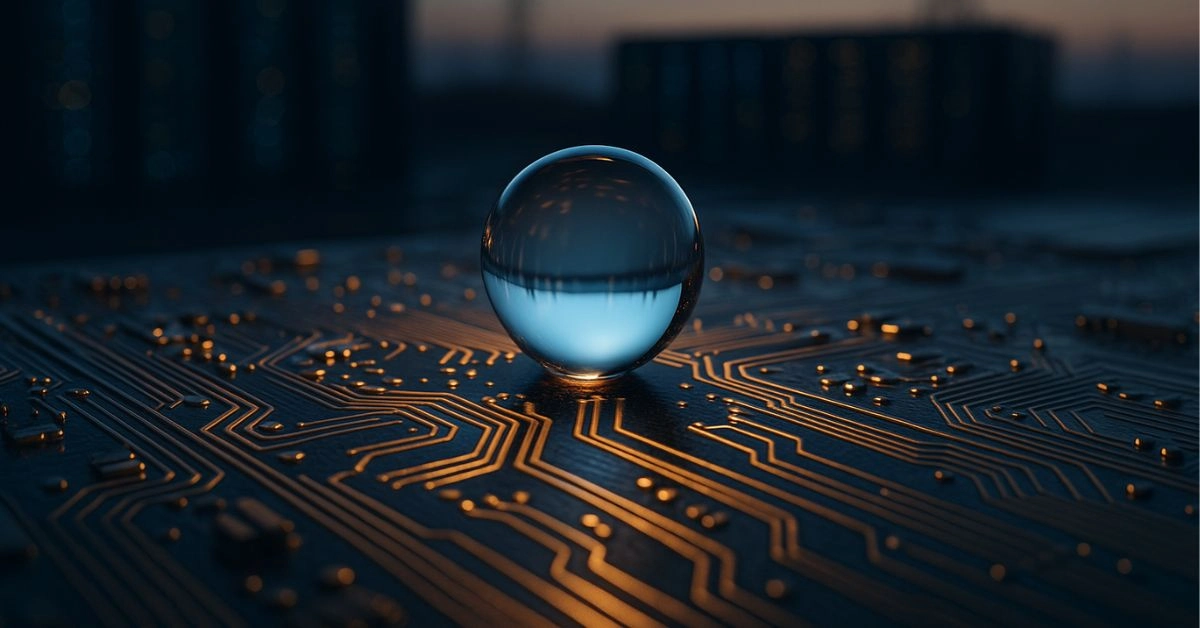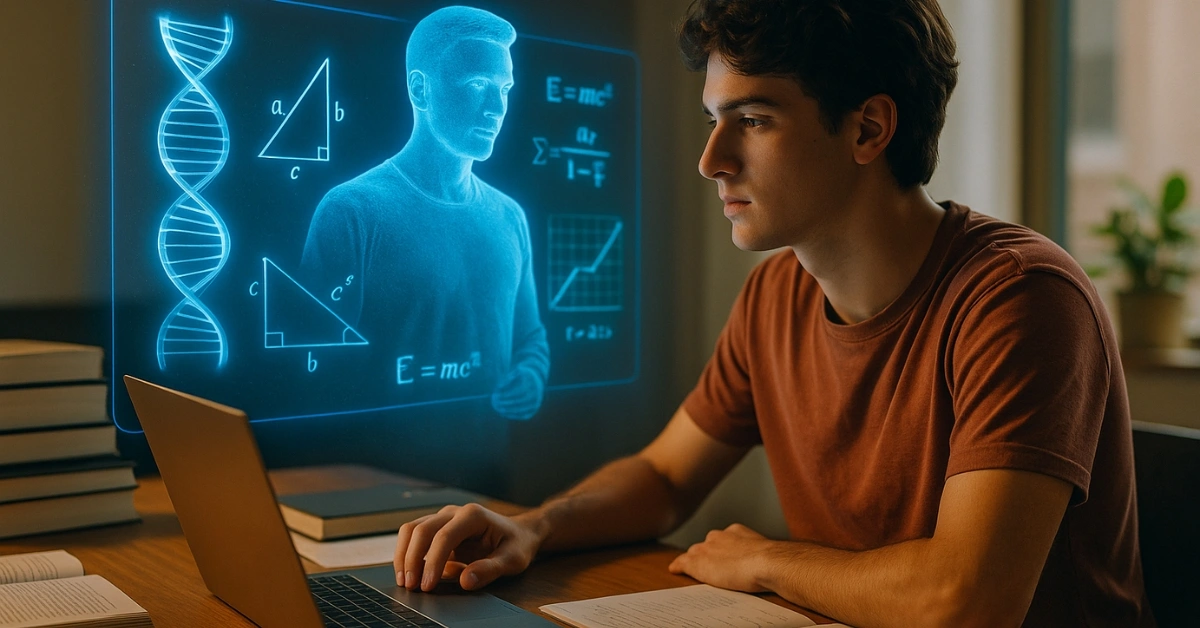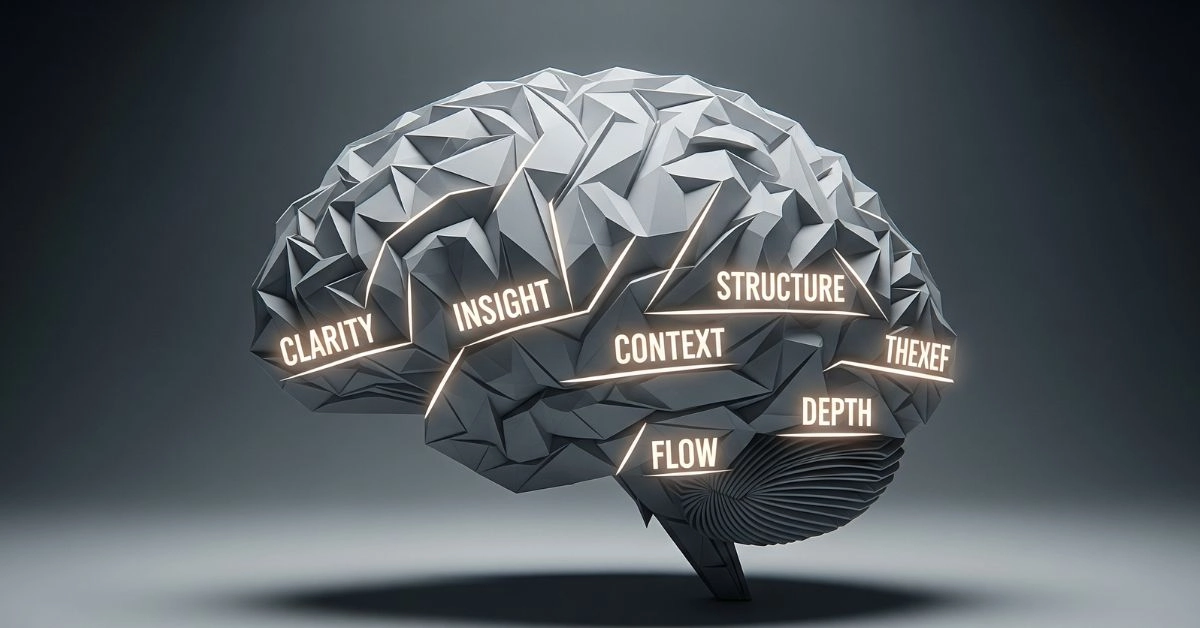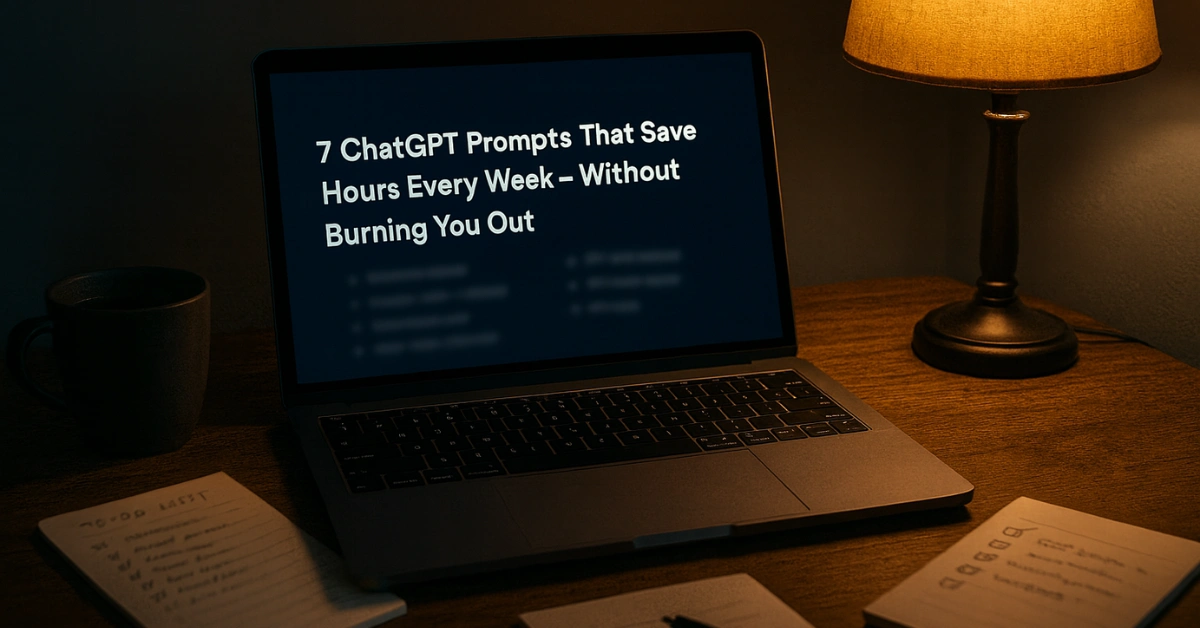Microsoft is done playing catch-up in the browser wars. With the launch of Copilot Mode in Edge, it’s placing a full-blown AI assistant directly inside your tabs — not as a chatbot on the side, but as part of how you browse, search, and act online.
It’s an ambitious move. Copilot doesn’t just wait for your input. It watches, understands, and steps in. Whether that feels helpful or a little too involved depends on how much control you’re willing to share with your browser.
What Is Copilot Mode?
Copilot Mode is Microsoft’s attempt to redesign the browser from a static window into something more active. Once switched on, it replaces the usual tabbed interface with a clean input box that lets you search, chat, and navigate all in one place. On the side, it adds a persistent Copilot panel that stays with you as you browse.
The real twist is context. Copilot can access all your open tabs, with your permission, and use that information to assist more intelligently. If you’re comparing hotels, for example, you can ask it to find the one with the best location and free breakfast. It already sees what you’re looking at. No more copying and pasting.
Key Features at Launch
Copilot Mode rolls out with a solid set of tools:
- A simplified new tab experience that merges search, chat, and navigation
- A dynamic AI panel that stays open as you browse
- Voice support so you can speak commands naturally
- Multi-tab awareness for smarter help across research tasks
- Assistance with things like summarizing pages, replacing ingredients in recipes, or listing product comparisons
It cannot yet perform complex bookings or track tasks across days, but those features are coming. Right now, it feels like a strong assistant rather than a full agent.
Why It Matters
Edge has never been able to shake Chrome’s lead. It barely holds 5 percent of the browser market, while Chrome dominates with close to 70. This release is less about catching up and more about changing the rules entirely.
Copilot Mode signals a deeper shift. Microsoft isn’t just adding AI on top. It’s trying to rewire the browser itself to be helpful by default. Satya Nadella recently demonstrated how Copilot could summarize research papers across tabs and extract overlapping insights. That’s more than a novelty. It hints at a new kind of workspace for students, researchers, or anyone drowning in tabs.
If Edge becomes the browser that understands your workflow, not just your queries, that’s a different kind of win.
The AI Browser Battle Is Heating Up
Microsoft isn’t alone. The AI browser space is starting to feel crowded.
- Google has Gemini baked into Chrome
- Arc is testing Dia, an AI-first interface
- Opera added Aria, a browser-native assistant
- Perplexity launched Comet, focused on real-time research help
- OpenAI is rumored to be building its own AI browser
Edge has one big advantage: Copilot already exists across Microsoft’s ecosystem. It’s in Office, Windows, Bing, Teams, and now the browser. That kind of integration is hard to match. But users are stubborn. Many still install Chrome out of habit, and Microsoft knows it.
Copilot Brings Convenience and Questions
The pitch is compelling. But let’s be honest — handing over that much visibility to your browser raises real questions.
Copilot Mode can only see your tabs if you give it access. Microsoft says it offers visual cues, transparent toggles, and data protections that align with its broader privacy standards. Still, for many, the idea of a browser that watches your activity in real time might feel like too much.
And with future updates allowing Copilot to tap into your history and credentials, the stakes get higher. Microsoft says it’s taking its time to roll those features out carefully. It will have to.
What’s Coming Next
The roadmap for Copilot Mode is ambitious. Upcoming features include:
- Booking restaurants or flights directly from natural prompts
- Organizing your browsing history into topic-based timelines
- Task recall and suggestions to continue past work
- Deeper integrations with your Microsoft account and settings
Imagine telling your browser, “Help me reopen the research I was doing on Shopify stores,” and it pulls up everything from last week — links, notes, even relevant YouTube tutorials. That’s the direction Microsoft is aiming for.
If it works, browsers won’t just be where we access the web. They’ll become collaborators.
How to Try It
Copilot Mode is live now for Edge users on Windows and Mac. It’s a free opt-in feature, at least for now. Just visit aka.ms/copilot-mode to get started.
There’s no official word on whether it will become a paid feature later, or how long the current version will remain free.
Final Take
Copilot Mode is not a gimmick. It’s a real attempt to reimagine what a browser can be. Microsoft has baked an AI assistant directly into the frame, not as a plugin or popup, but as a co-navigator.
There’s power in that. But also pressure. Will users trust it? Will they use it more than once? Will it actually make browsing better, or just more complicated?
What’s clear is that Microsoft isn’t sitting out the next chapter of the internet. Edge may not win the market, but it just reminded everyone that it’s still capable of moving the needle.