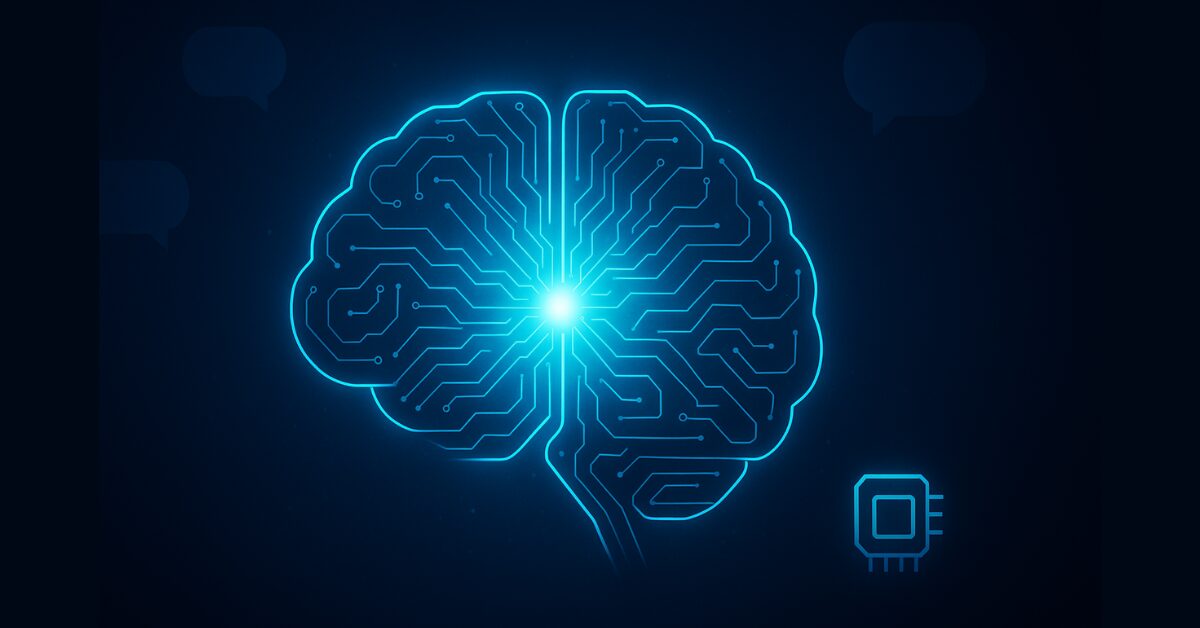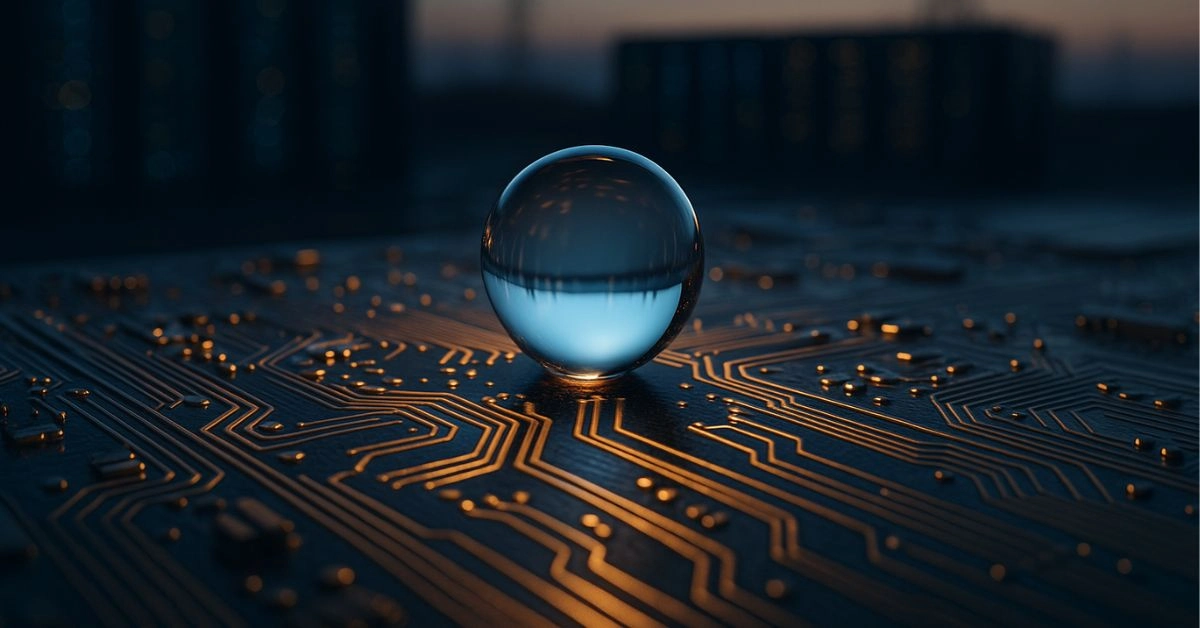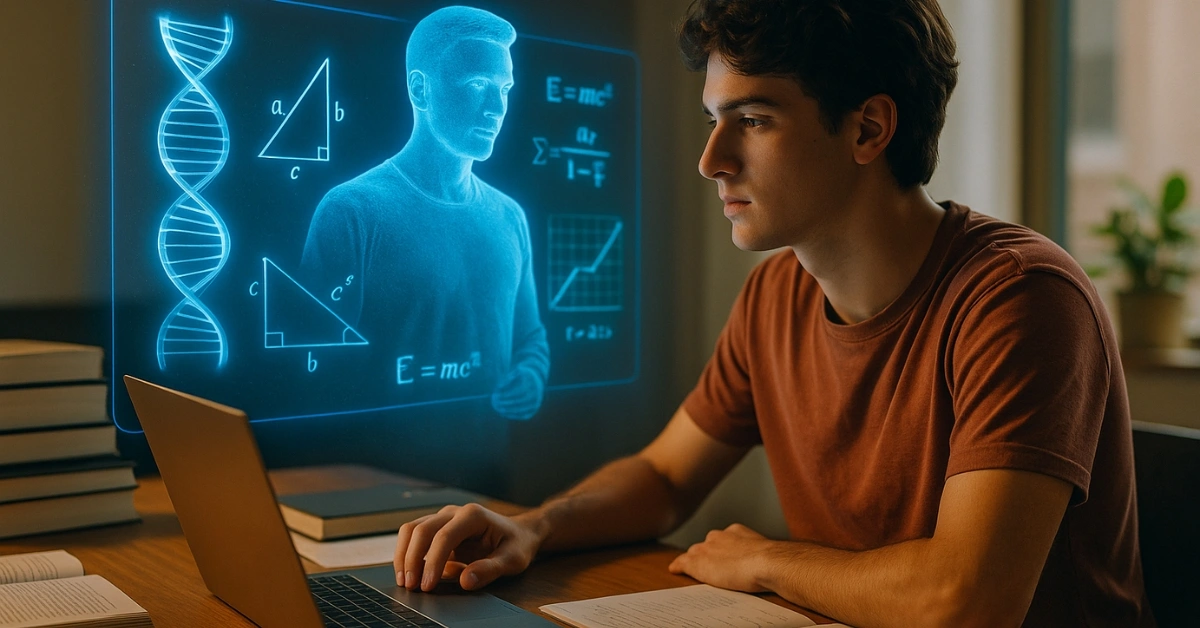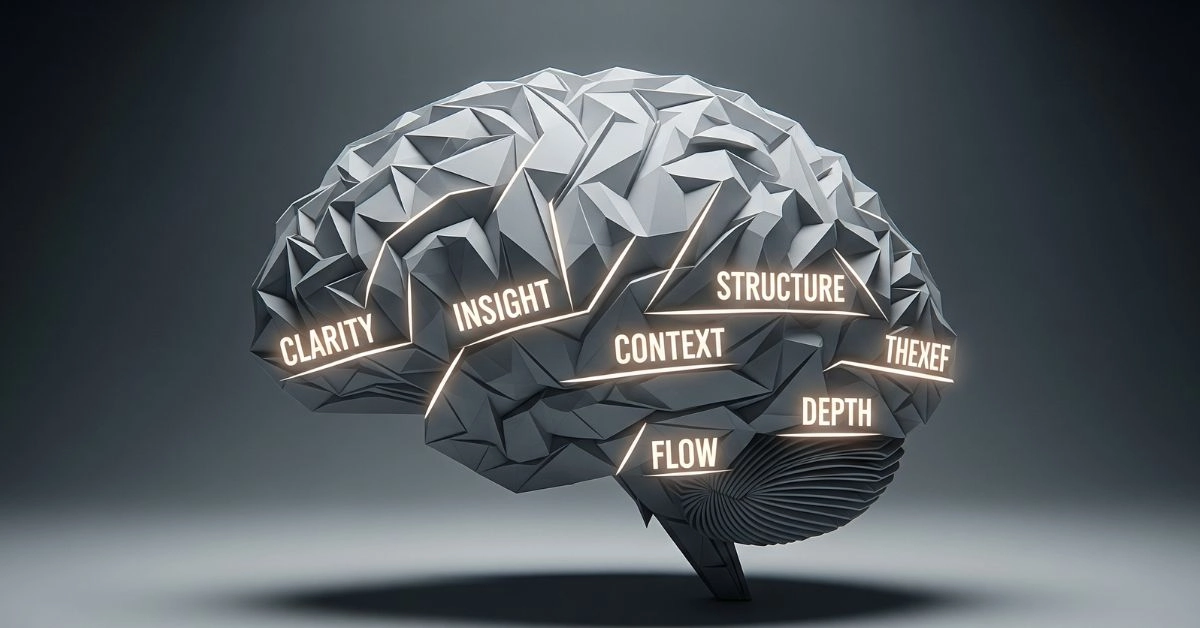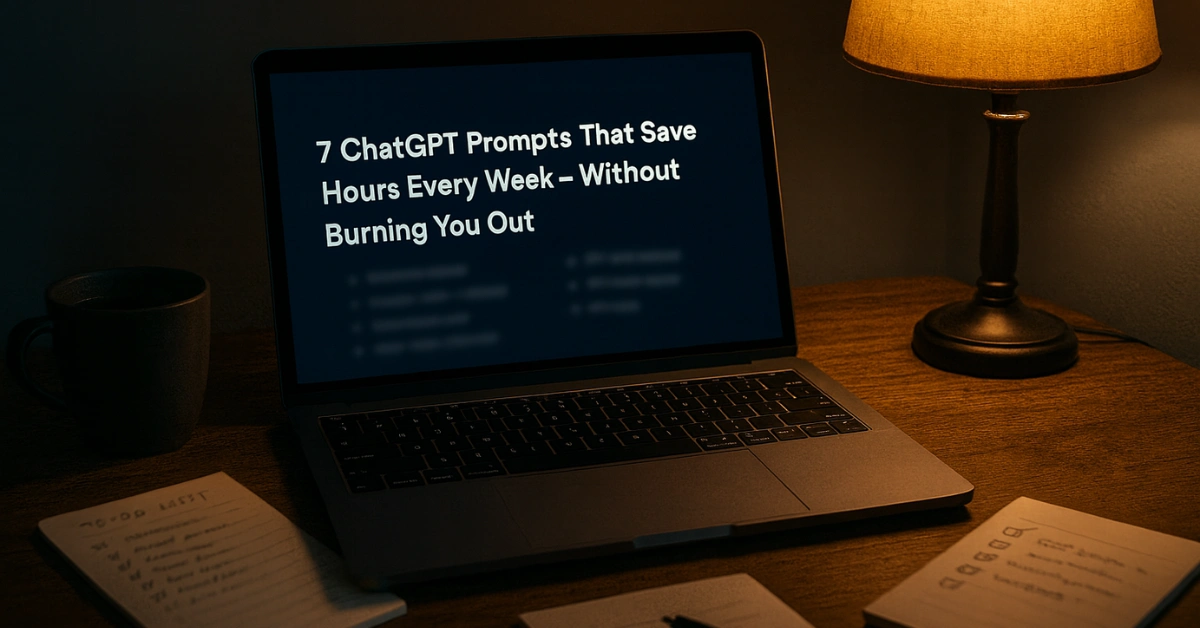By Mohit Singhania | Updated: 25 June 2025
OpenAI just made ChatGPT even smarter. The new memory feature is now rolling out to free users, changing how we interact with AI forever.
What Is ChatGPT’s Memory Feature?
ChatGPT’s memory feature enables the AI to remember past conversations and user preferences. Previously available only to paid users, this powerful feature is now being extended to free users starting June 3, 2025.
According to OpenAI’s official announcement, the memory feature rollout is expected to continue throughout June.
Let’s say you told ChatGPT you prefer dairy-free recipes or are learning Japanese. Next time, it might suggest a plant-based ramen—in Japanese—without you having to repeat yourself. That’s the power of AI with memory.
What Does This Mean for Free Users?
With this update, OpenAI is giving free users a taste of its most advanced personalization features:
- Short-Term Memory: ChatGPT can remember things from your recent chats.
- Better Replies: Conversations are now more tailored and human-like.
- Full Control: You can view, edit, or delete what ChatGPT remembers anytime.
To check what ChatGPT remembers, just type:
“What do you remember about me?”
How to Manage ChatGPT Memory
To control this feature:
- Go to Settings > Personalization > Memory
- You’ll see options to turn memory on/off, delete specific memories, or clear all memory
- Want a no-trace chat? Use Temporary Chat mode
This puts full privacy and control in your hands.
Is the Feature Available Everywhere?
Not exactly. The memory feature is being rolled out automatically in most regions. However, if you’re in the EU, UK, or EEA, you’ll see a popup to enable memory due to strict privacy laws.
Outside these areas, it’s enabled by default—but you can always turn it off.
Free vs Paid: What’s the Difference?
Here’s how the memory feature compares for free and paid users:
| Feature | Free Users | Plus/Pro Users |
|---|---|---|
| Memory Scope | Short-term memory | Long-term memory |
| Personalized Suggestions | Basic | Advanced |
| Edit/Delete Memories | Yes | Yes |
| Temporary Chat Option | Yes | Yes |
Is Your Privacy Safe?
Yes. OpenAI emphasizes that memory is completely under user control. You can:
- Disable it anytime
- Use temporary chats for privacy
- Delete individual memory entries or all at once
Nothing is stored without your consent—especially in privacy-sensitive regions.
Why This Matters
This upgrade isn’t just a minor tweak—it’s a game-changer.
Free users can now enjoy a taste of personalized AI interaction, something that used to be locked behind a paywall. It makes ChatGPT more useful, more intuitive, and frankly, more human.
Whether you’re a student, creator, or just someone who chats a lot—this new feature makes ChatGPT feel less like a tool and more like an assistant that actually knows you.