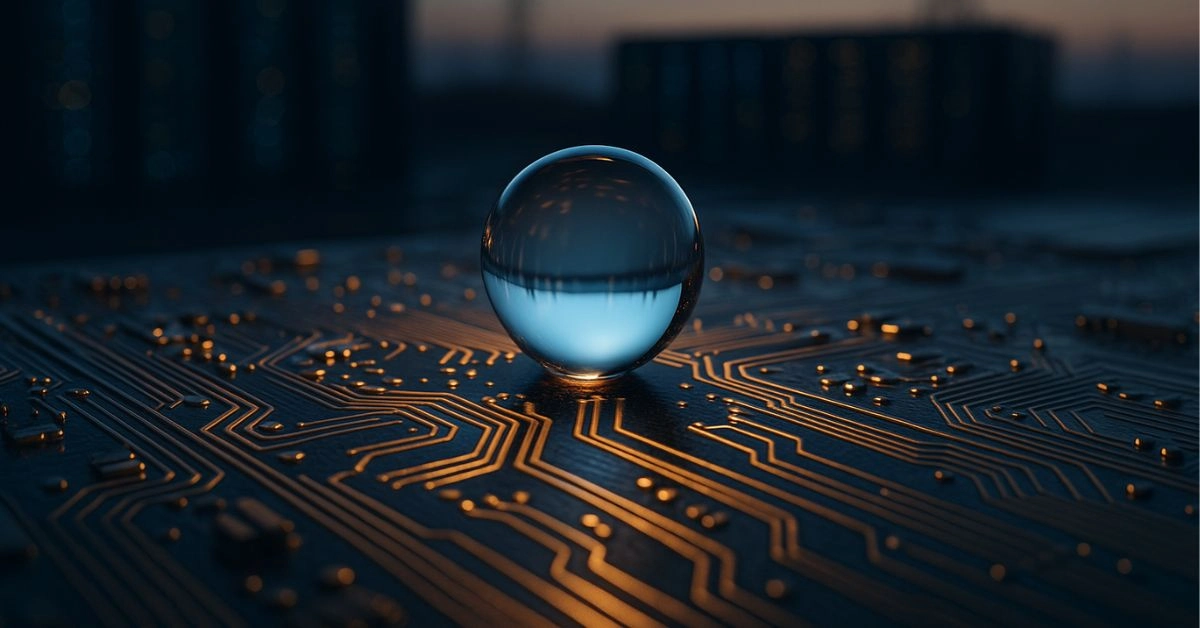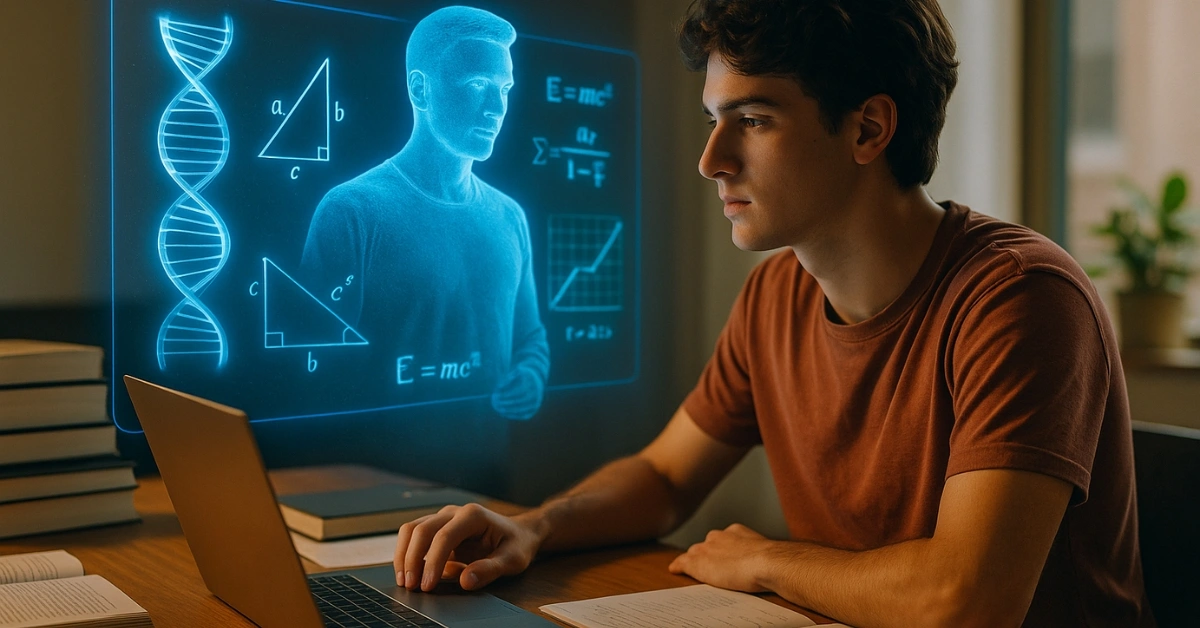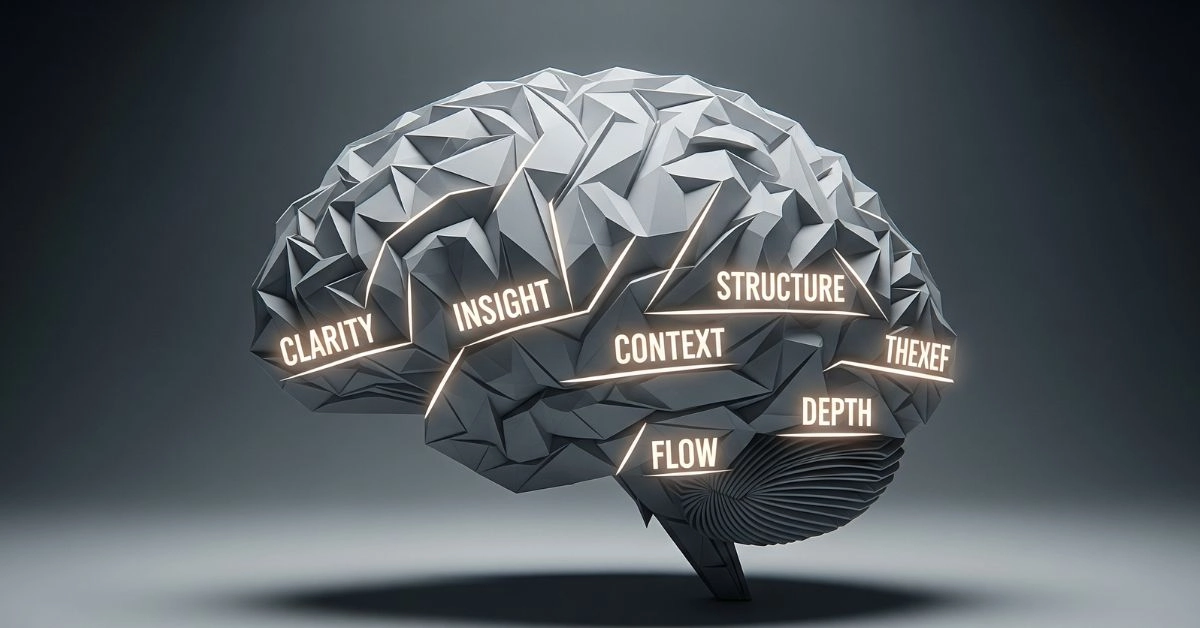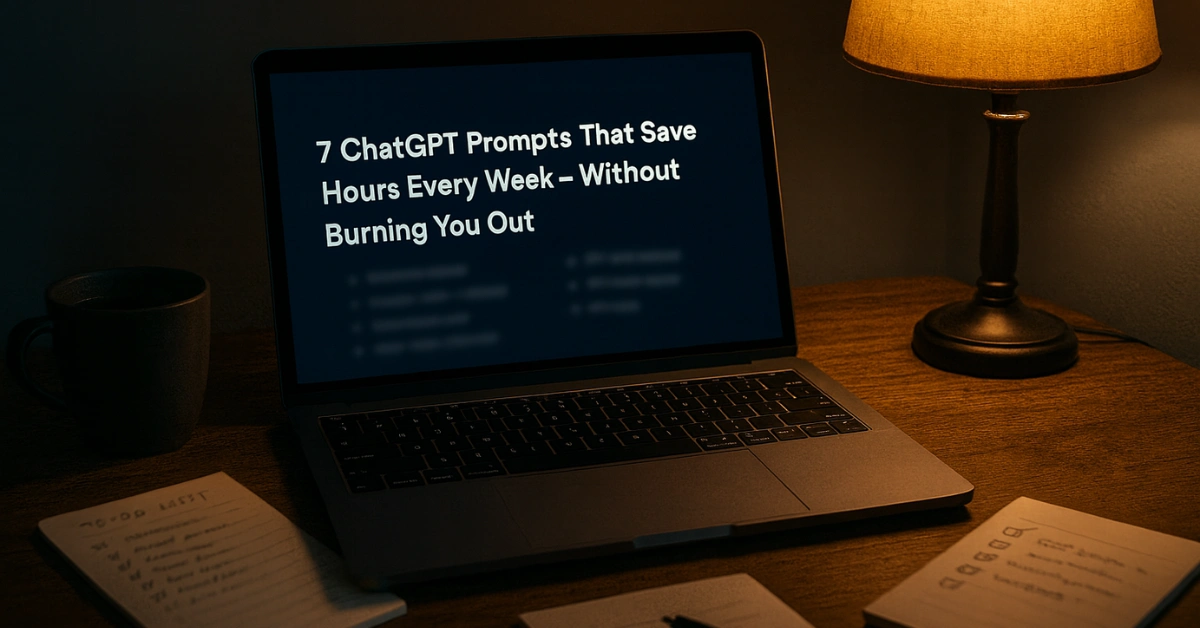By Mohit Singhania | Updated: June 24, 2025
“Your seed phrase isn’t a suggestion—it’s the key to your crypto kingdom. Don’t give it away to strangers!”
Scammers are getting slick—faking crypto wallets to trick people into revealing their 12-word recovery phrase. And once they have it? They clear out your wallet like a katana swipe. But don’t worry—we’ve got your back. Let’s break it down in plain English, masaledaar style.
Why This Matters (More Than You Think)
Crypto scams aren’t just about stolen tokens. They’re about your peace of mind, reputation, and trust. Global phishing losses exploded in 2025:
- $2.1 billion lost due to wallet compromises & phishing alone.
- Iron-cheek criminals now rely on social engineering, not code bugs.
- Fake wallets are among the most common phishing scams today.
Crypto isn’t just digital—it’s real-life value that scammers want to snatch from your fingertips.
What Are Fake Wallets?
- They Pretend to Be Real Wallet Apps like MetaMask, Trust Wallet, Phantom, etc. They use the same logos, names, and even user interfaces.
- Can be mobile apps, browser extensions, or websites—anything that looks legit but asks for your private key or seed phrase.
Once you enter your seed phrase, scammers have full access—your crypto is gone.
Why Are They So Sneaky?
- They Use Old Developer Profiles
“Fake apps use trusted-looking developer accounts with real download histories to appear genuine. According to Google’s developer policies on misleading behavior, any impersonation or use of misleading metadata violates the Play Store’s terms.” - They Clone Official Websites
They build apps or browser extensions using phishing pages inside the wallet interface. Nearly perfect copies. - They Fake Reviews & Ratings
5-star reviews, big install counts—they trick you into trusting even more.
Tell‑tale Red Flags
Here’s how to spot the fakes early:
| 🔍 Red Flag | What It Means |
|---|---|
| Shady developer name | Not “MetaMask Inc.”, but something off like “Metamask App” |
| Zero or odd reviews | A 5-star app with few or vague comments? Suspicious. |
| Pop-ups asking for full seed phrase | Legit apps only ask during real restore process—not on install. |
| Fake websites/extensions | If they show you a browser login popup—not from the real domain—they’re phishing. |
| Missing 2FA or biometric options | Genuine wallets offer added protection—fakes often don’t. |
5 Masaledaar Tips to Stay Safe
- Dev Name Check
Always verify the publisher in the app store. Any mismatch? Back - Download from Official Sites
Use official wallet websites’ links—not random pop-up ads or Google searches. - No Full Seed Phrase Requests
If an app wants 12 words on a pop-up, that’s a giant red siren - Look for Security Features
Biometrics, 2FA, hardware wallet support = legit wallet. - Cross-Check the Link or Extension
Install extensions only from official website links—and verify the URL in the address bar.
Extra Cheat Code
- Use file integrity checks (SHA‑256 or MD5 hash) when downloading APKs to ensure they haven’t been tampered with.
- Scan new apps via VirusTotal or similar services.
- For big funds, move to a hardware wallet (Ledger, Trezor) and keep it offline.
Don’t Let Common Scams Fool You
- Fake “urgent” updates—like bogus recovery alerts—can slip in malware or prompt you for your keys.
- Phony WalletConnect or MetaMask reconnect links sent via pop-up? They’re probably phishing.
Masala Meter Summary
| Situation | 🔥 Risk Level | What to Do |
|---|---|---|
| App wants seed phrase pop-up after install | 🌶️🌶️🌶️🌶️🌶️ | Uninstall. Immediately. |
| Developer name mismatch or low reviews | 🌶️🌶️🌶️ | Avoid it. |
| Downloaded from unofficial source | 🌶️🌶️🌶️🌶️ | Delete & only use official. |
| Your wallet lacks biometric / 2FA | 🌶️🌶️, mild but fixable | Turn them on. |
Expert Tip
As noted in the latest Web3 security trends by CertiK, phishing methods are evolving rapidly—faster than traditional tools can adapt.
“Phishers evolve faster than anti-virus. The only way to stay ahead is CONSTANT vigilance. That means 2FA, hardware wallets, and being suspicious of anything urgent or unexpected.”
— Ronghui Gu, Web3 Security Co-founder, CertiK
Final Takeaway
“Think twice before typing your 12‑word seed phrase. Those words are more valuable than gold—and worth protecting at all costs.”
If it feels off—installing feels sketchy, logging in feels fishy—don’t do it. Pause, verify, and play safe.
Ever been fooled by a fake wallet or scam call?
Share your story in the comments or DM us — let’s build India’s strongest crypto shield.
Help your friends — forward this guide. One share = one saved lakh.
Reads You’ll Love
- Top 10 Legit Crypto Wallets You Can Trust in 2025
Explore the safest cold and hot wallets in 2025 — no fluff, just full-on protection with a dash of masala. - URGENT! These 20+ Apps on Google Play Are Stealing Your Money — Delete Them NOW
Get the full scoop on which apps are secretly phishing your wallet data — and how to wipe them off your phone today.