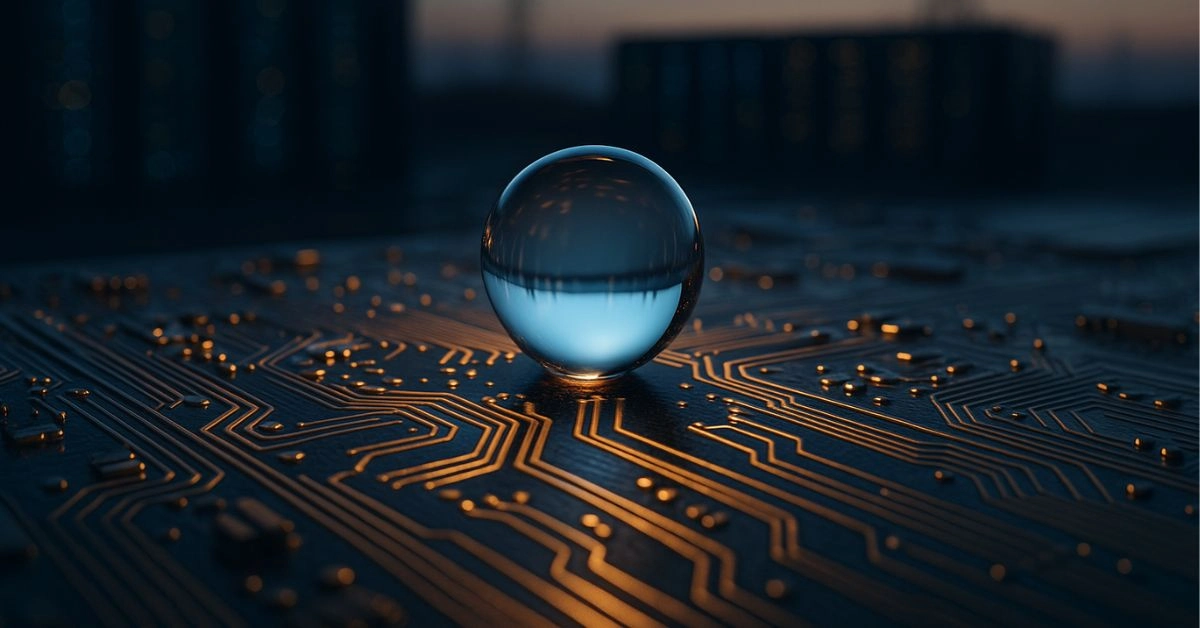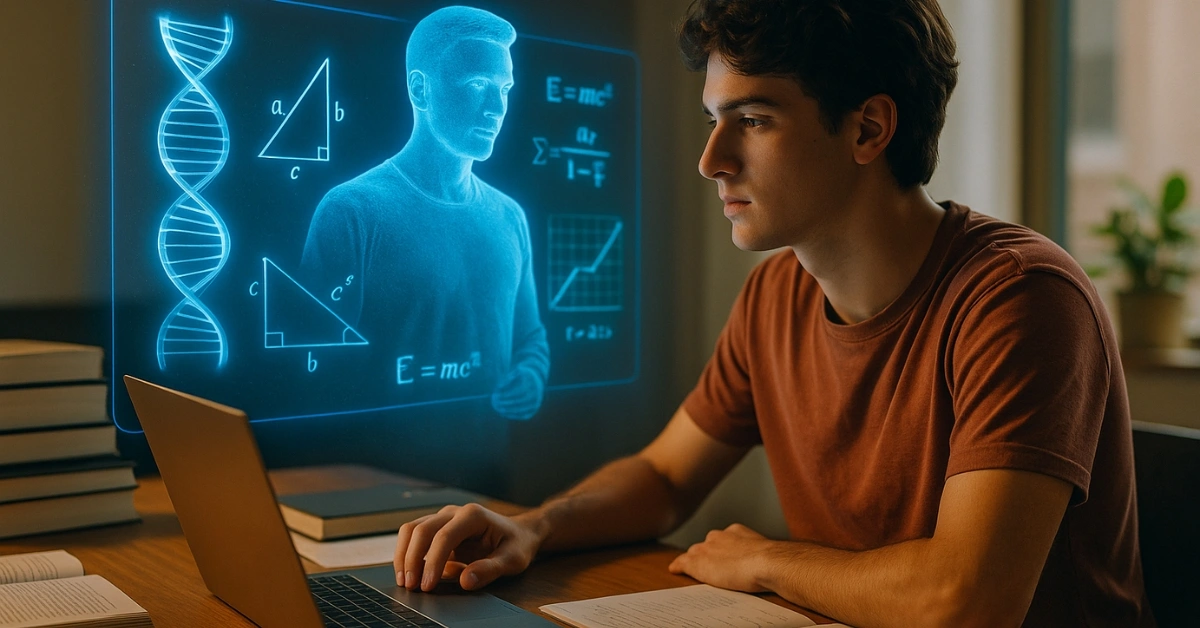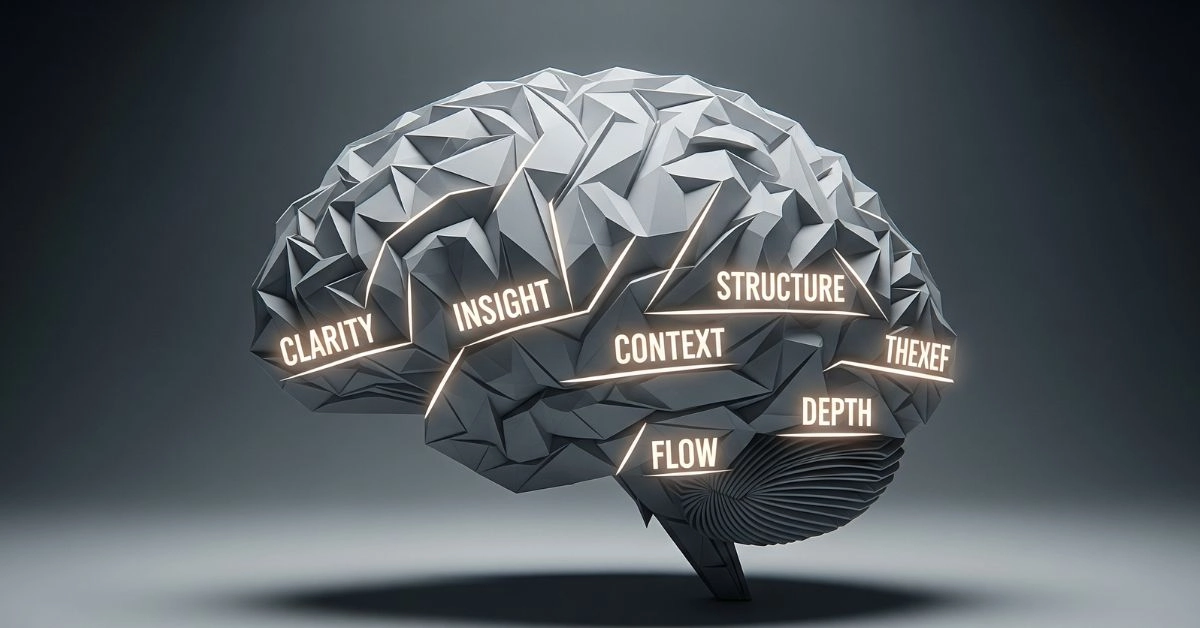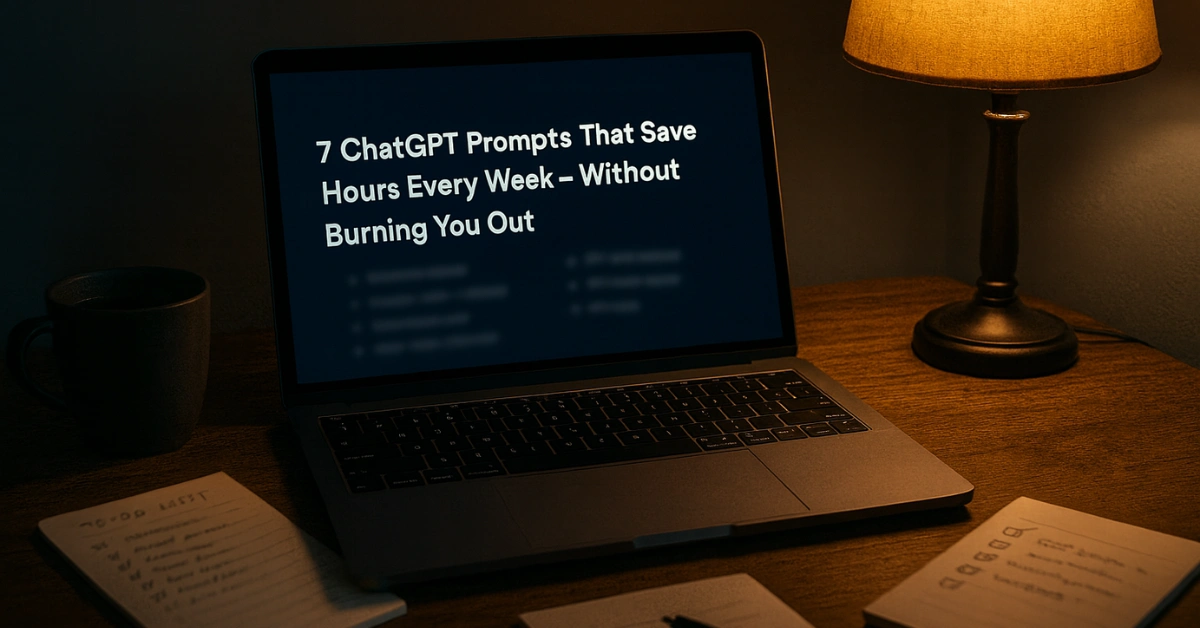By Mohit Singhania | Updated: June 21, 2025
In today’s digital jungle, your phone knows more secrets than your best friend.
From UPI payments to private chats and sensitive work files — everything is just a tap away.
But while you’re casually swiping, scammers are swarming.
According to CERT-In, India reported over 1.3 million cyber incidents in 2024, ranging from phishing attacks to mobile malware.
So the big question: Are you protected?
Here’s your TechMasala-style list of the BEST cybersecurity tools every Indian must install in 2025 to stay unhackable, untraceable, and totally unfazed.
Why You Can’t Ignore Cybersecurity in 2025
🎯 “India has become the third most targeted country globally in terms of cyberattacks.”
— IBM X-Force Threat Intelligence Index, 2024
Whether you’re a student, a freelancer, or a founder — if you’re online, you’re exposed.
And no, antivirus alone is not enough anymore.
1. Bitdefender Total Security – The Kohli of Cyber Defense
Platforms: Windows, macOS, Android
Price: ₹2,999/year for 5 devices
Authority Score: 4.9/5 (AV-Test)
Why it’s elite:
- Real-time malware protection
- Advanced ransomware defense
- Dedicated SafePay browser for online banking
- Comes with VPN + Anti-tracker
Trusted by government agencies & enterprises worldwide.
Pro Tip: If you’re using UPI or shopping online often, Bitdefender is your best bet.
2. K7 Total Security – Desi, Light & Lethal
Made in Chennai, India
₹599–₹1,199/year
Platforms: Windows, Android
Why Indians trust it:
- Feather-light on system resources
- Detects phishing, keyloggers, spyware
- Parental controls + firewall for home use
Cert-In Approved Vendor: Listed in multiple Indian cybersecurity workshops.
Masala Verdict: No bloat, no drama — just solid, no-nonsense protection.
3. Proton VPN or NordVPN – Privacy Mode: ON
Proton VPN: Free plan available
NordVPN: ₹5,000/year approx
For: Bypassing geo-blocks, anonymous browsing, public Wi-Fi safety
Why it matters:
- Encrypts your entire internet connection
- Prevents ISP and government tracking
- Blocks ads, trackers, malware-hosting domains
Endorsed by journalists, activists & developers globally.
Use case: Logging into your bank account on airport Wi-Fi? Don’t dare do it without a VPN.
4. Malwarebytes – Your Digital Dhobi for Hidden Threats
Free + Premium version (₹3,999/year)
For Windows/macOS
What it does:
- Removes deeply rooted malware
- Detects zero-day attacks missed by normal antivirus
- Great for “already infected” systems
Real Recognition: Listed in FBI’s Cybercrime Task Force toolkit.
5. GlassWire – Know What’s Eating Your Data
Platforms: Windows, Android
₹3,000/year for Pro
Ideal for: Detecting unknown devices on your Wi-Fi, app-level data usage
Why it’s powerful:
- Live network monitoring
- Alerts when apps secretly connect to the internet
- Blocks suspicious connections
Insight: Trusted by network admins and developers for leak detection.
Masala Use Case: If your internet is acting “haunted,” GlassWire can expose the ghost.
6. Safe Security App – All-in-One Mobile Bodyguard
Formerly 360 Security
Free + Premium
Android only
What it includes:
- Real-time virus scanning
- App lock, junk cleaner, RAM booster
- UPI transaction safety check
Insight: Popular across Tier-2 and Tier-3 Indian cities for low-end phones.
7. Bitwarden / LastPass – Password Managers That Actually Work
Bitwarden: Free + Premium
LastPass: ₹250/month
Platforms: All devices
Why you need it:
- Create and store strong, unguessable passwords
- One-click login for 100+ apps/sites
- Encrypts your password vault with zero-knowledge
RBI Advisory Note (2023): Encourages businesses to adopt password managers to mitigate social engineering risks.
Still using “raju@123” as your password? Don’t.
8. Google Authenticator / Microsoft Authenticator – 2FA is a Must
Platforms: Android, iOS
Free
What it does:
- Adds a second layer of login protection
- Generates rotating 6-digit codes
- Works with Gmail, Paytm, UPI apps, banking portals
CERT-In Approved 2FA Method
Masala Verdict: Think of this as OTP-on-steroids.
Bonus Tools You Shouldn’t Miss
| Tool | Role |
|---|---|
| AdGuard | Block malicious ads, spyware-laced banners |
| Veracrypt | Encrypt personal or business files |
| uBlock Origin | Chrome/Firefox extension to block fake links, scam popups |
| Norton AppLock | Lock access to WhatsApp, banking apps on mobile |
Where Attacks Hit Hardest
According to CERT-In’s 2024 cyber heat map:
- Mumbai, Bengaluru, Hyderabad – Top cities for phishing & malware
- Guwahati, Patna, Nagpur – Rising targets due to growing smartphone penetration
- Tier-3 cities – Targeted with fake loan apps, UPI bait
No matter where you live — you’re on the list.
Masala Meter: Cyber Defense Edition
| Element | Spice Level |
|---|---|
| Usefulness | 🌶️🌶️🌶️🌶️🌶️ |
| Must-Install Urgency | 🌶️🌶️🌶️🌶️ |
| Ease of Setup | 🌶️🌶️🌶️ |
| Share Worthiness | 🌶️🌶️🌶️🌶️🌶️ |