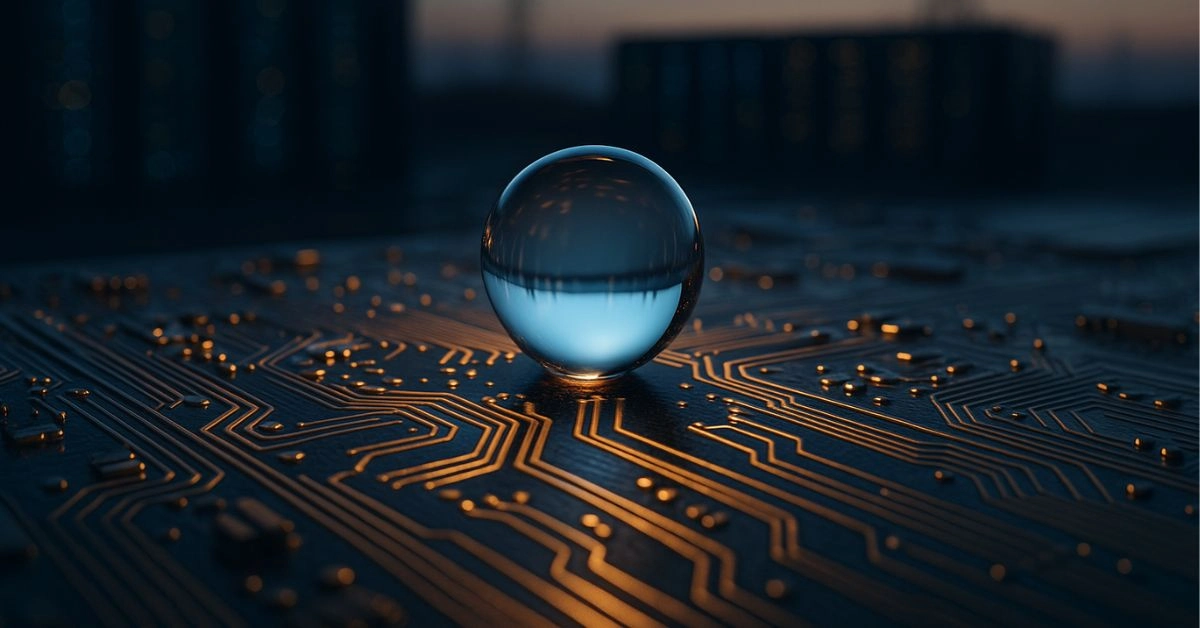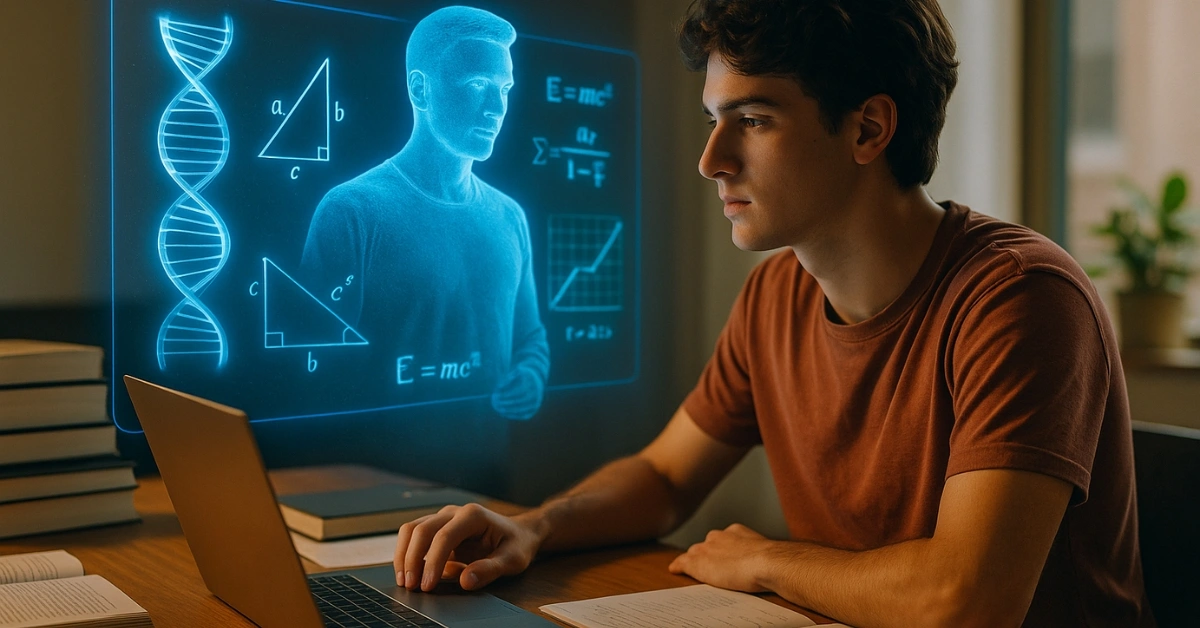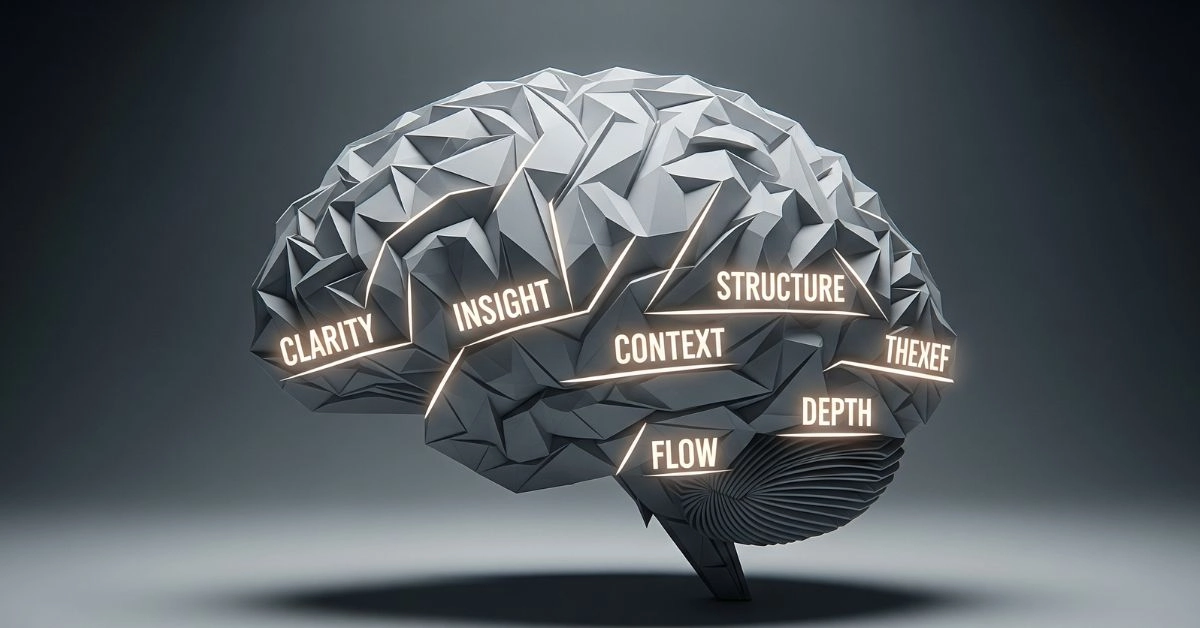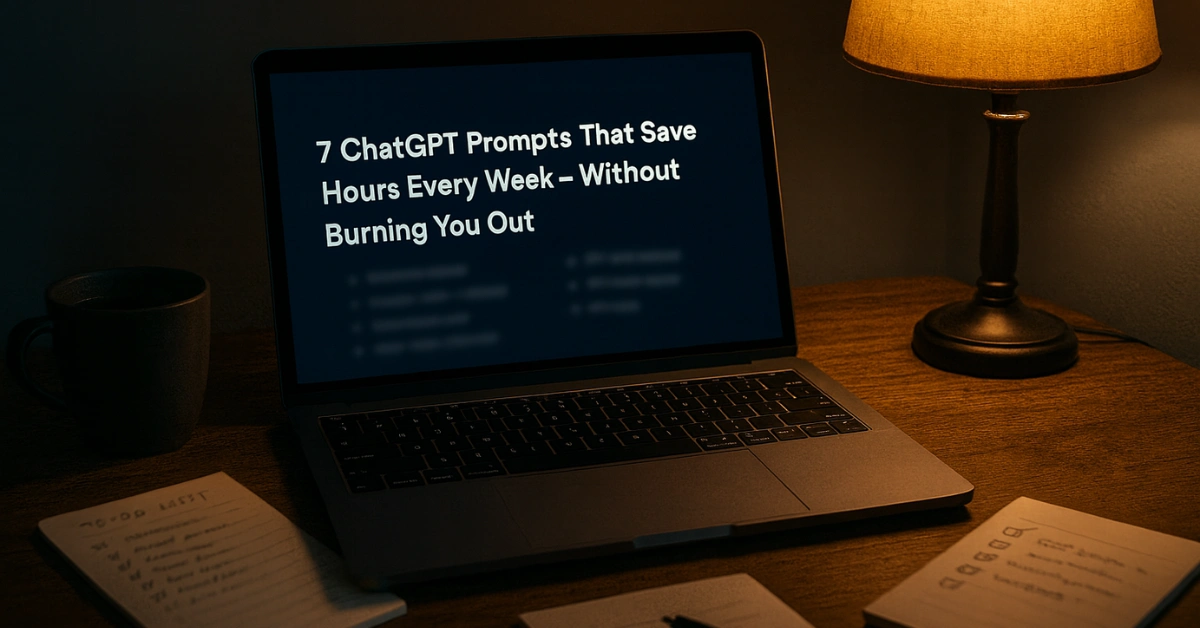Written by Mohit Singhania | Updated: July 1, 2025 | TechMasala.in
Till now, if you wanted to take a break from WhatsApp, you had just two painful choices. Either uninstall the app or delete your account. That’s it. No middle ground. No clean exit.
Now finally, WhatsApp is working on something that makes actual sense.
Logout Button Is Now Visible in WhatsApp Beta
This new logout feature has shown up in WhatsApp beta version 2.25.17.37. Android Authority and AssembleDebug spotted it first. The button is placed inside Settings > Account. Right below “Delete account.”
Next to the word Logout, you’ll see a small “Internal” tag. That means it is still under testing and not available to normal users. But it’s real. It exists. And that’s a big deal.
Because for years, WhatsApp gave you no proper way to just pause and come back later. Now that might finally change.
Here’s How the Logout Button Will Work
Once you tap logout, you will get three simple options.
1. Erase All Data & Preferences
Basically like uninstalling. It will remove your chats and settings from the phone. But you will still remain in your WhatsApp groups.
2. Keep All Data & Preferences
This is the one that matters. You can log out and still keep everything. When you log back in, all your chats, media, and preferences will be exactly how you left them.
3. Cancel
Just exits the screen and nothing happens.
That second option is what we always needed. Simple logout, no data loss, no stress.
Why This Feature Actually Matters
Right now, logging out of WhatsApp is not even possible on your phone. Sure, you can log out from WhatsApp Web or linked devices. But on your main device, you are locked in.
If you want to step away, you either delete your account or uninstall the app. Both come with risks. You lose local data. Backups fail. Sometimes restoring chats doesn’t work. And explaining to 50 people why you vanished is another headache.
This logout button finally solves that. You can take a break without destroying your setup. Come back later. Pick up where you left off. Zero drama.
For people who want digital detox. For people switching accounts. For people sharing their phones. This is exactly the kind of control WhatsApp should have given years ago.
Is It Rolling Out Soon?
No confirmed date yet. This feature is still in internal testing. So don’t expect it to appear in your app tomorrow.
But based on how WhatsApp usually rolls out features, it could hit public beta in a few weeks. After that, maybe a full release later this year.
For now, best thing is to watch sources like WABetaInfo or Android Authority. They’re usually the first to post screenshots or rollout updates.
Final Thoughts
WhatsApp finally adding a logout button might sound small. But if you’ve ever uninstalled the app just to get peace of mind, you already know this is huge.
This update is not about design or speed. It’s about giving users basic control. To pause, breathe, and come back when they’re ready.
Sometimes, the best updates are the ones that just make your life easier. This is one of them.
Related Reads You’ll Love
WhatsApp iPad App Finally Launches After 15 Years
Canva Just Took Over ChatGPT — Now You Can Design Without Leaving the Chat
Top Legit AI Tools You Can Actually Trust in 2025
How to Spot a Fake AI Tool Before You Get Scammed